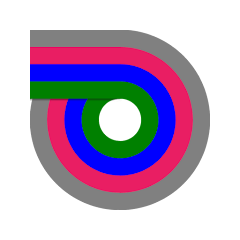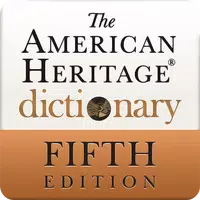![[root] SDFS - Format SDCard APK](https://image.51wma.com/upload/202404/24/97ada37XRtJ6z4H.jpg)
-
[root] SDFS - Format SDCard
- Category:Tools
- Updated:2024-04-25
- Rating: 4.4
Introduction
Introducing [root] SDFS - Format SDCard - the ultimate tool for rooted Android devices to erase and format external SD cards. With its lightweight design, SDFS offers a range of features to optimize your storage usage. Want to see how much storage you've used? SDFS has got you covered. Need to easily select your SD card? Simply head to the options menu. And here's the best part - you can erase your SD card without the hassle of formatting it. But that's not all, our beta features allow you to format your external SD card in five different file systems and even verify if your SD card is genuine. Whether you have a Sandisk, Strontium, Samsung, Sony, Lexar, or many other supported SD cards, SDFS has got your back. If you ever need assistance, our friendly team is just a message away. Enhance your storage experience with SDFS today!
Features of [root] SDFS - Format SDCard:
* Storage Usage Level: The App shows the level of storage being used on your external SDCard. This helps you keep track of your storage capacity and manage your files effectively.
* Select SDCard Option: You have the ability to select the specific SDCard you want to work with. This feature ensures that you are formatting and erasing the correct SDCard.
* Erase Without Formatting: The App allows you to erase the content of your SDCard without the need for formatting. This feature saves time and effort by quickly clearing unwanted files and data.
* Manual File Deletion: You can manually cancel files from your SDCard using this App. This gives you more control over which files to remove, allowing you to free up space efficiently.
* Beta Features: Exclusive to rooted Android devices, the App offers additional beta features to enhance your user experience. These features include formatting the external SDCard in various filesystems like exfat, ext* ext* ext* and ntfs.
* SDCard Brand Identification: By using the App, you can easily identify the brand of your SDCard. This helps to determine if your SDCard is genuine or fake, ensuring reliable storage for your data.
Conclusion:
[root] SDFS - Format SDCard is a lightweight and user-friendly App that simplifies the process of erasing and formatting external SDCards for rooted Android devices. With features such as storage usage level monitoring, selective SDCard options, quick erasing without formatting, manual file deletion, beta features for advanced users, and SDCard brand identification, this App provides an efficient and reliable solution for managing your SDCard storage. Download now to optimize your device's storage space and enhance your Android experience.
Information
- Size: 5.12 M
- Language: English
- Version: 1.2.3.2
- Requirements: Android
- Ratings: 252
- Package ID: com.fishann07.sdfs
Top Downloads
Related Apps
Latest Update



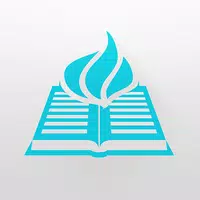
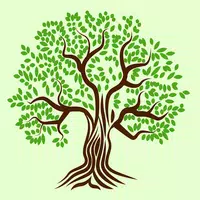



Popular Category
Comment
-
too much ad2024-04-29 14:40:57
-
my device is rooted but this app doesn't work.2024-04-29 02:03:05
-
Good app for it's purpose. Does the job fairly well2024-04-28 09:17:43
-
App sucks did not work in any way at all.2024-04-28 06:43:57
-
Fake app. No exfat format available2024-04-27 06:45:39
-
Do not install. Only ads2024-04-26 21:21:02


![[root] SDFS - Format SDCard [root] SDFS - Format SDCard Screenshot1](https://image.51wma.com/upload/202404/25/ebf11p3of8Rye5z.jpg)
![[root] SDFS - Format SDCard [root] SDFS - Format SDCard Screenshot2](https://image.51wma.com/upload/202404/25/44535MPLQTUF1Ir.jpg)
![[root] SDFS - Format SDCard [root] SDFS - Format SDCard Screenshot3](https://image.51wma.com/upload/202404/25/f95d1vdltN7yWuP.jpg)