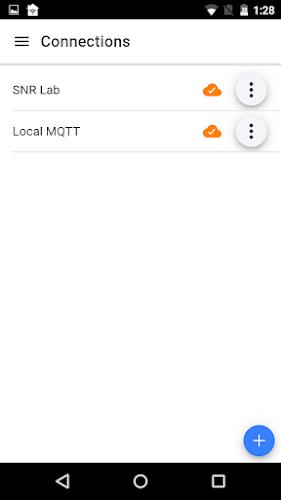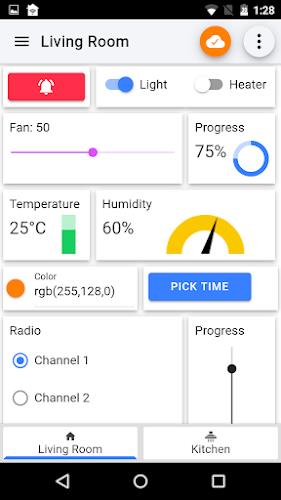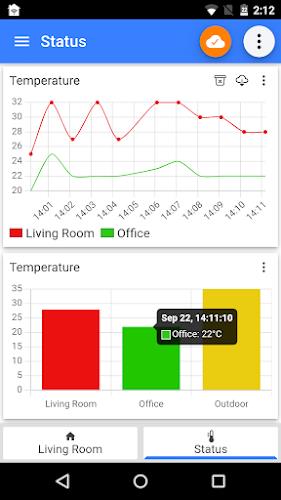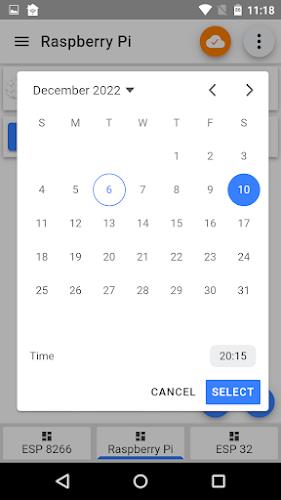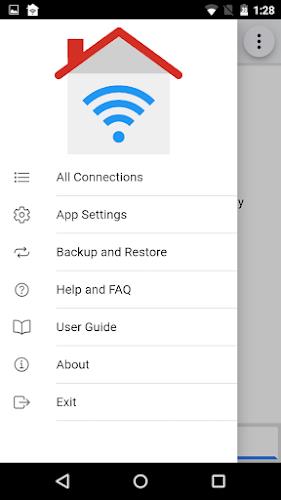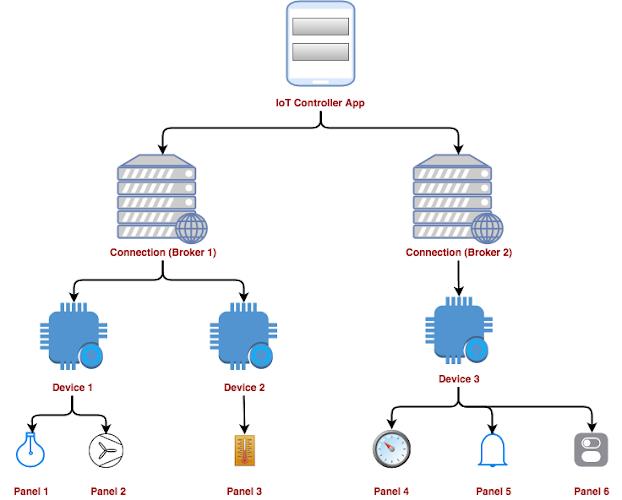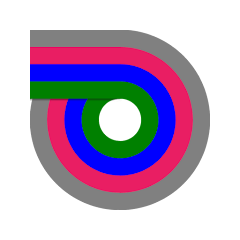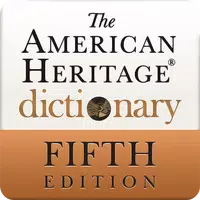-
IoT MQTT Panel
- Category:Tools
- Updated:2024-04-26
- Rating: 4.1
Introduction
Introducing the IoT Project Manager app! Seamlessly manage and visualize your IoT projects, all through the MQTT protocol. Simplify DIY Smart Home endeavors with easy configurations and comprehensive documentation. Enjoy 24x7 background running, support for MQTT and Websocket protocols, SSL encryption, JSON support, and real-time updates. With 250+ icons, dark theme, and cloning capabilities, project management becomes effortless. Pro version enhancements include message notifications and export persistence for logs and graphs. Explore various panels like buttons, sliders, switches, LEDs, and more. Continuously evolving based on user input, IoT Project Manager ensures your IoT journey is smooth and successful. Download now and unlock the potential of your IoT projects!
Features of IoT MQTT Panel:
❤️ 24x7 Background Running: The app is designed to run continuously in the background, ensuring seamless monitoring and control of your qpp project.
❤️ Protocol Support: It supports both MQTT (TCP) and Websocket protocols, providing flexibility for your qpp needs.
❤️ Secure Communication: The app offers SSL encryption for secure communication, keeping your data safe and protected.
❤️ JSON Support: It supports JSON for both subscribing and publishing messages, allowing for easy integration and data manipulation.
❤️ Real-Time Update: Panels automatically subscribe and/or publish topics, ensuring real-time updates and immediate response to your qpp project's changes.
❤️ Efficient Public Broker: The app is efficiently designed to work with public brokers by utilizing device prefixes, enhancing the overall performance.
Conclusion:
Download now to experience the future of the app management and control.
Information
- Size: 20.79 M
- Language: English
- Version: 2.14.58
- Requirements: Android
- Ratings: 177
- Package ID: snr.lab.iotmqttpanel.prod
Top Downloads
Related Apps
Latest Update



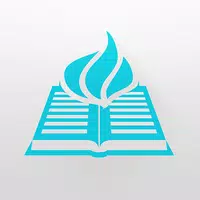
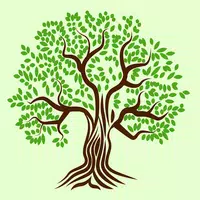



Popular Category
Comment
-
Great app but drains battery. one of the best i have tried. nice graph. biggest issue is that it drains battery in half a day on LG G6 unless you kill it after use. update 25 feb 2019. after using it some more i can say that this is by far the best mqtt phone client i've seen. Unfortunate is that even with background setting disabled it consumes 25% of the battery on this phone.2024-04-29 18:22:13
-
Too bad you can't zoom the panels. They are pretty small on my new phone. This makes especially the slider a bit hard to adjust. But the app itself works great and is very straight forward.2024-04-29 09:52:06
-
Great app, very functional. Doesn't restrict features. Able to parse JSON. However, I would love it if subscribe and publish could be separated. I need no JSON for publish, but need JSON parsing for subscribe. Seems like it's either/or at the moment. Ready to buy the Pro version if that can get added. *edit maybe this is already an option by simply using 《payload》 for Publish.2024-04-29 07:29:27
-
It would be cool if you could change panel parameters without the panel resetting all its data. And more importantly it would be nice if you could freely adjust the scale of the x- and y-axis of a graph2024-04-29 05:03:31
-
No reason to prefer this free version over the far more mature, ad-free mqtt dashboard apps available in the Play store. "Pro" version is dramatically overpriced. Doubly so considering that the paid features are still at pre-release level of quality and completeness.2024-04-29 01:55:11
-
Simple and powerful tool. Customization is great but copy of panels can be improved a little. For instance when you copy a panel, it'll be great that you can group all related to same device and copy the whole group together and in same order that the originals.2024-04-28 03:00:37