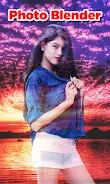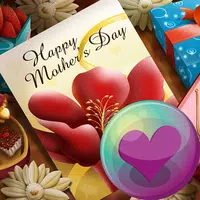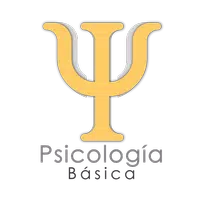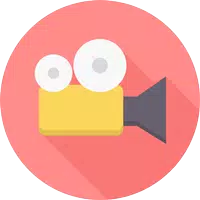-
Photo mixer / Photo blender
- Category:Photography
- Updated:2024-04-26
- Rating: 4.2
- Social
Introduction
Unleash your creativity and create stunning images with the Photo Mixer! This innovative app allows you to combine two or more photos to make eye-catching images. Mix and match colors, textures, and shapes to create unique and interesting visuals. Whether you're a professional photographer or just someone who loves photography as a hobby, the Photo Mixer will give you all the tools you need. With its intuitive interface and powerful features, you can easily unleash your imagination and create stunning works of art. Don't wait any longer – start exploring your creative side with the Photo Mixer/Photo Blender today!
Features of Photo mixer / Photo blender:
* Easy-to-use interface: The Photo Mixer has an intuitive and user-friendly interface, making it easy for anyone to use and navigate.
* Photo capturing and uploading: You can capture photos directly from the camera or upload existing photos from your gallery.
* Customizable image blending: The app allows you to select specific parts of each photo, adjust settings, and blend them together to create a unique image.
* Background images and overlays: You can choose from a collection of beautiful background images to enhance your photos. The app also offers overlays for a double exposure effect.
* Text and frame customization: Add text to your photos using various fonts and colors. You can also add photo frame borders for an extra touch of creativity.
* Sharing and saving options: You have the ability to save your creations on an SD card and share them on social media platforms like WhatsApp, Facebook, Twitter, and Instagram.
Conclusion:
This easy-to-use app offers a wide range of features, including customizable blending, background images, text and frame customization, and more. With its intuitive interface and sharing options, you can easily create and share your amazing creations. Don't wait any longer – start downloading the app and let your creative side shine with the Photo Mixer!
Information
- Size: 21.92 M
- Language: English
- Version: 4.0
- Requirements: Android
- Ratings: 457
- Package ID: com.chensz.instablender
Explore More
Top Downloads
Related Apps
Latest Update








Popular Category
Comment
-
Wow! Great app I only wanted to add two pic on one clip. Check this out. It's does a lot of fun stuff and easy to do!2024-04-30 18:00:30
-
I've been using this app since 2019 and i can say it's been very helpful with its menu and the options for editing. Try it out, you'll enjoy it.2024-04-29 19:20:07
-
Rubbish! Go die in a hole. I wish i could screenshot the rubbish i did using your app and post it here. I think a photo blender is supposed to blend photos like the one used for the app icon. Tsk!2024-04-28 22:44:31
-
A very Good all. But there should be more font styles. Also, the ads is frustrating.2024-04-28 06:41:54
-
Don't waste your time!!! It would not let me blend my photos regardless of settings it kept showing them overlapping.2024-04-28 02:02:44
-
It's very easy to use, and quite understandable. But maybe i don't know how to resize the photos individually2024-04-27 23:22:51