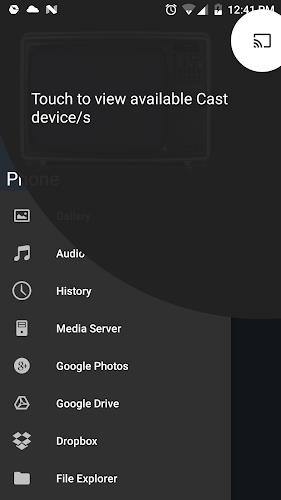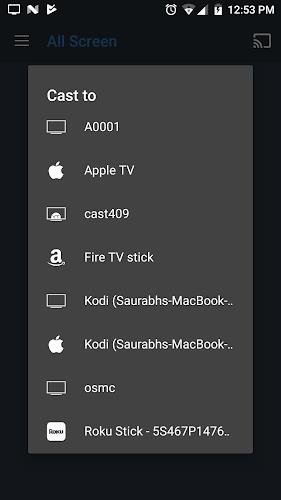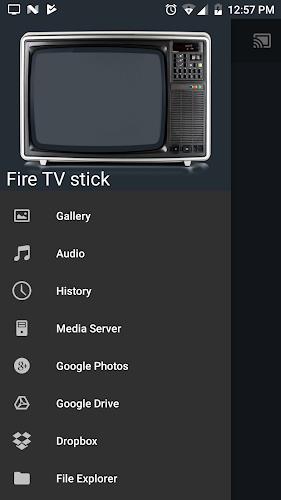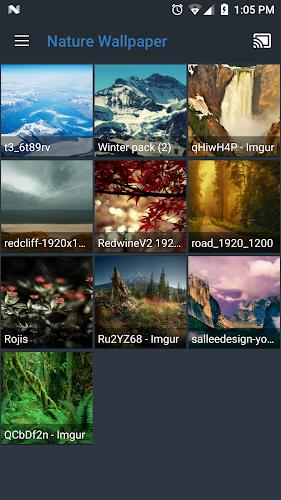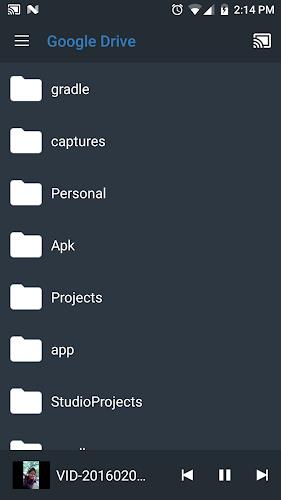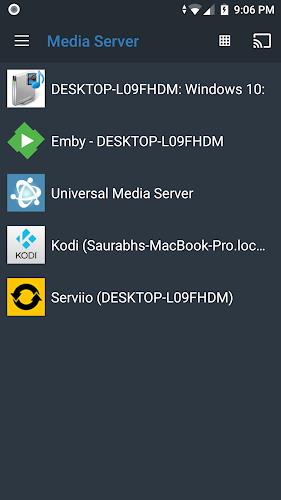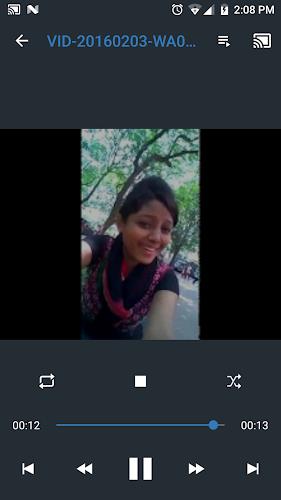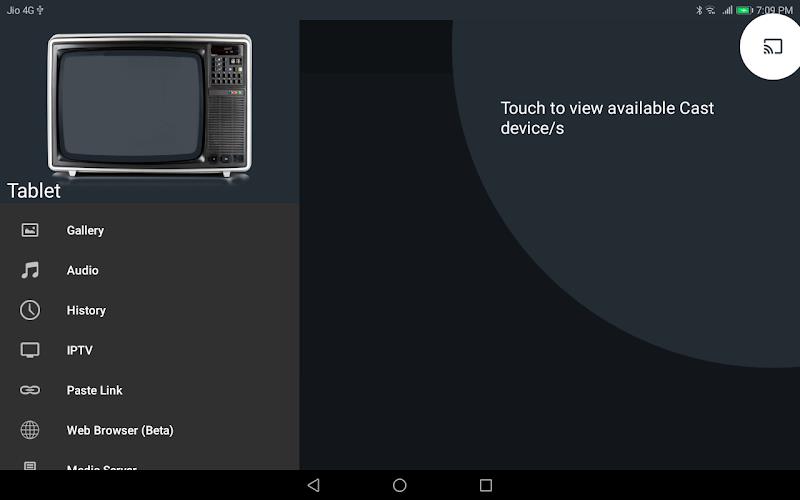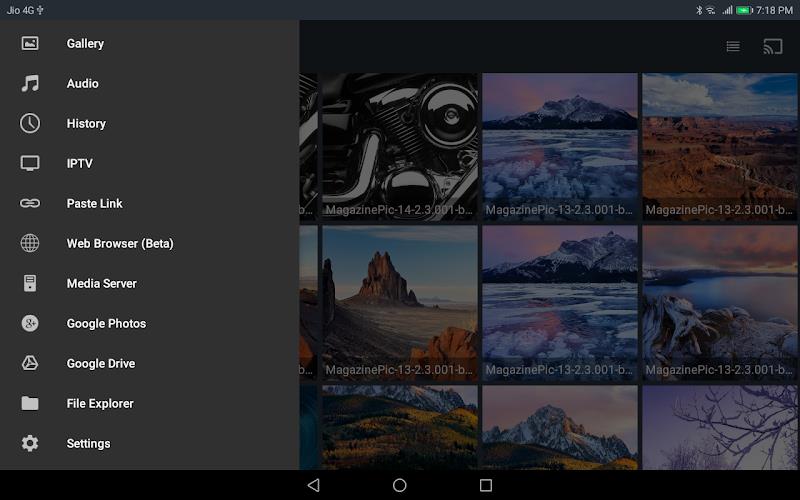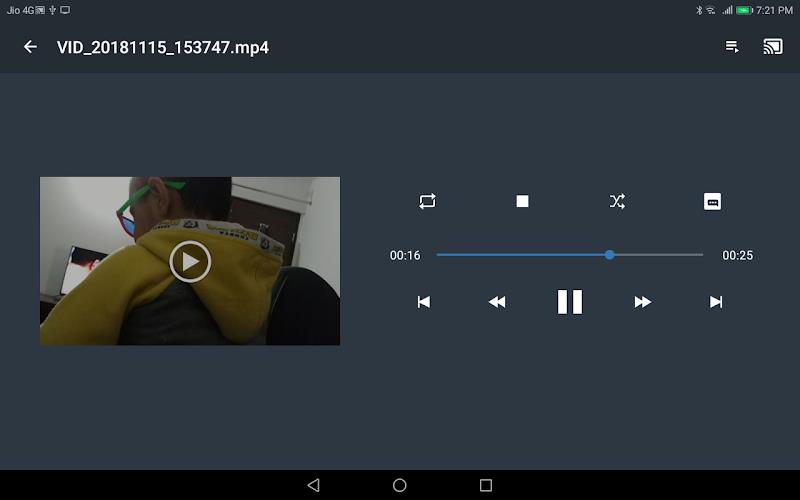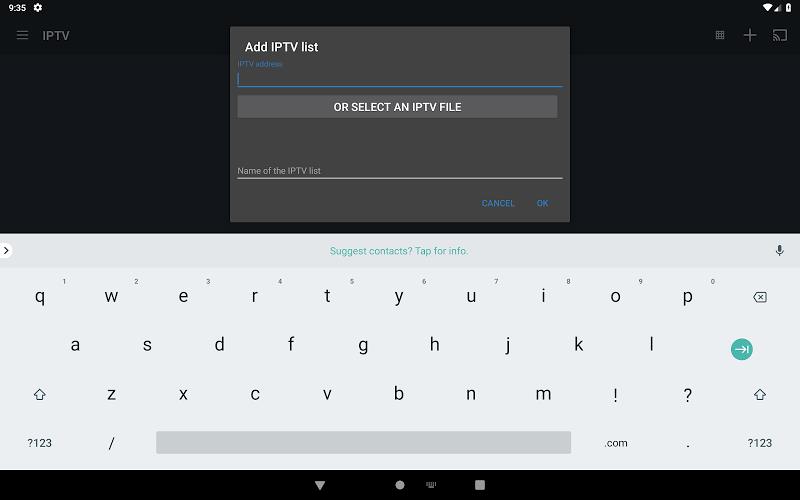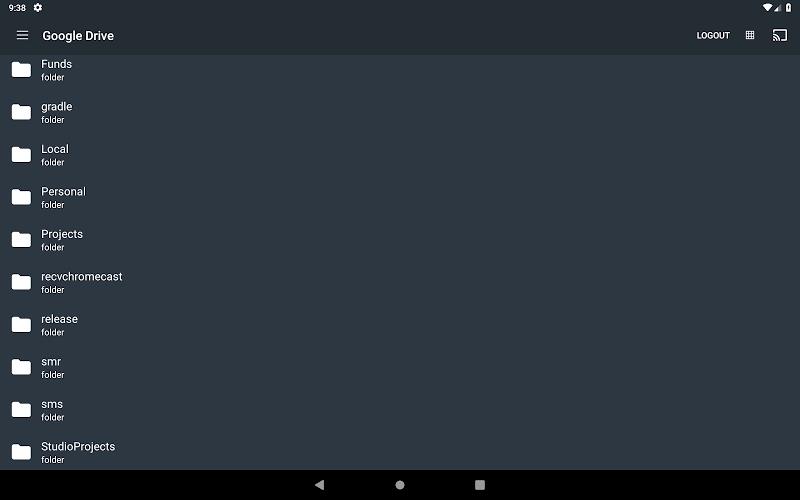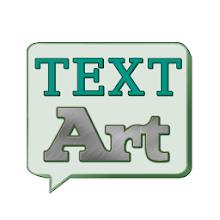-
All Screen Cast to TV Roku
- Category:Other
- Updated:2024-04-28
- Rating: 4.3
- Video
Introduction
All Screen is a versatile app that allows you to effortlessly view and cast your favorite videos from various websites onto your TV. Whether you want to watch movies, TV shows, or even browse through your phone's images, videos, and audio files, All Screen has got you covered. It supports multiple streaming devices such as Chromecast, Roku, Amazon Fire Stick or Fire TV, Apple TV, and DLNA Devices, making it incredibly convenient to connect your phone to your TV. Additionally, All Screen offers troubleshooting support and compatibility with other media sources such as Google Drive and IPTV. If you love casting and sharing great content, don't forget to share this app with your friends and rate it on the play store.
Features of All Screen Cast to TV Roku:
❤️ View/Cast Videos: This app allows you to view and cast videos from your favorite websites, including movies, TV shows, and phone images.
❤️ Support for Multiple Devices: You can use All Screen to cast to various streaming devices such as Chromecast, Roku, Amazon Fire Stick or Fire TV, Apple TV, DLNA Devices, and Android-based TV or Boxes.
❤️ Screen Mirroring: It supports screen mirroring for Miracast, Chromecast, Roku, and Fire TV on supported phones.
❤️ Troubleshooting Guide: The app provides a troubleshooting guide to help you with any issues you may encounter.
❤️ Wide Range of Supported Streaming Devices: It is compatible with popular streaming devices like Chromecast, Fire TV/Stick, Apple TV, Roku, Kodi, Android TV, and Smart TVs with DLNA/UPNP capability.
❤️ Supported Media: You can cast various types of media, including movies and TV shows, MP4 videos, IPTV (M3U8), photos, and audio files.
Conclusion:
It supports screen mirroring, provides troubleshooting assistance, and is compatible with a wide range of streaming devices. With its support for different media types, the app offers a seamless casting experience. Download it now to enjoy hassle-free casting and share the app with your friends who love casting!
Information
- Size: 20.85 M
- Language: English
- Version: 1.5.0.586
- Requirements: Android
- Ratings: 112
- Package ID: com.toxic.apps.chrome
Explore More
Top Downloads
Related Apps
Latest Update








Popular Category
Comment
-
I love this app. It helps me stream movies to my TV. It works great with Roku and other Android apps. I have never had a problem with the updates or installing this app. I have use it faithfully for the past year.2024-05-06 04:02:38
-
The app does not work. It shows the list of available screens yet even when it says it is casting the partner app on my roku stays on the initial screen instructing to open all screen app on android to cast. I clicked on cast to my roku screen but the tv never changed2024-05-02 17:25:29
-
So, the app will scan for videos if you select 'web browser' and they'll show you a list of the different qualities they've downloaded, but when you click on one to watch... nothing happens. You can't watch anything casting it to your roku TV. Absolute trash, your app doesn't work. Congratulations. You can't create an app that works.2024-05-02 16:49:18
-
Used to work but now it's just broken and does nothing. Even if you enter the URL of the video only (.mp4) and nothing else on the page, All Screen is still unable to detect the video. Used to work several years ago but not anymore. Such a shame.2024-05-02 13:46:11
-
Previously gave 5 stars, downgraded because my phone sees this as a web browser after their latest update, and now won'tcast. Tries using the browser feature to cast, and that doesn't work either. Otherwise it was a great app, and worked every time. Waiting for developer response.2024-05-02 08:11:36
-
SOS!! I love this app it usally works so well but after your new update it keeps crashing! 2/10 videos will pop up to cast when searching videos and most of the time when they do load on there it wont cast but it will work on the actual website im trying to cast from perfectly fine.. please fix i cant find another app like this one. i dont want to delete2024-05-02 03:41:37