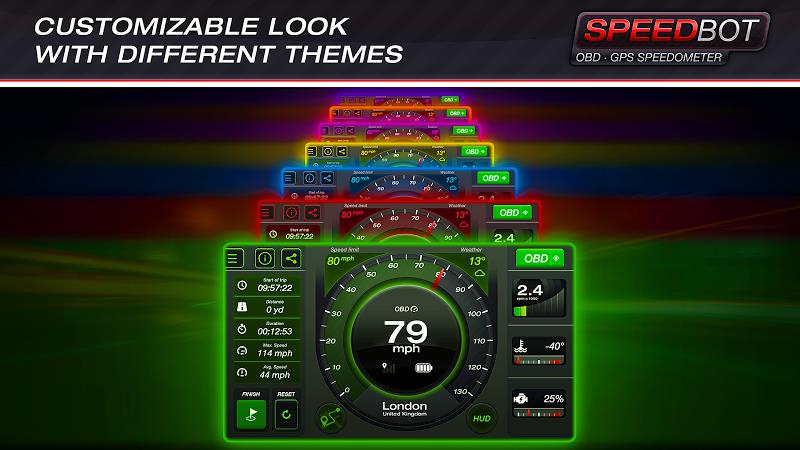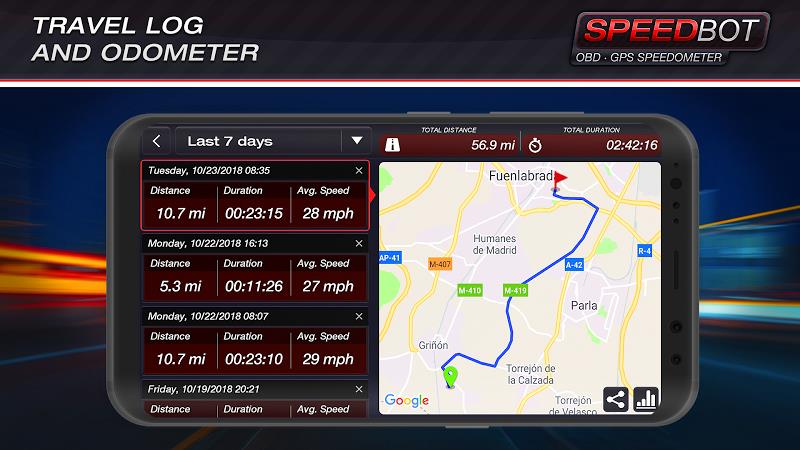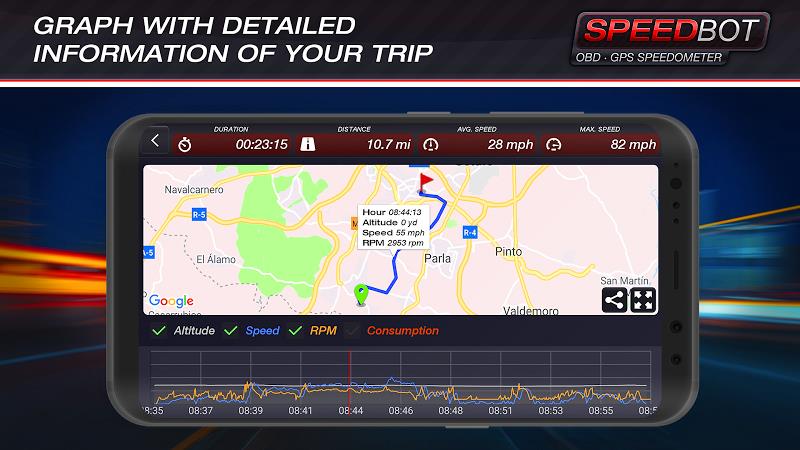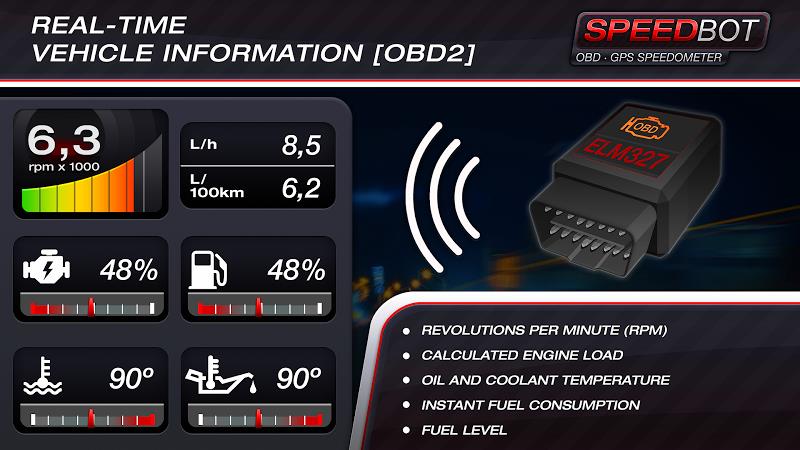-
Speedbot. GPS OBD2 Speedometer
- Category:Travel
- Updated:2024-04-29
- Rating: 4.3
Introduction
Speedbot is an incredible app that transforms your device into a high-precision, on-board computer. With its GPS speedometer, you can easily visualize your vehicle's speed in real time, ensuring that you stay within the speed limit at all times. This app is not limited to just cars; it can be used with any type of vehicle, from trucks to motorcycles and even bicycles. Additionally, Speedbot keeps a detailed record of your trips, providing you with information such as start time, duration, maximum speed, average speed, and distance traveled. You can also analyze your driving style by comparing the relationship between speed, RPM, and fuel consumption. With its customizable look and multitude of features, Speedbot is the ultimate companion for any journey.
Features of Speedbot. GPS&OBD2 Speedometer:
- GPS Speedometer: Visualize your real-time speed accurately.
- Travel log and Odometer: Keep a detailed record of your trips, including time and distance traveled.
- Speed limiter: Set a speed limit to ensure safer driving.
- All speed units: Choose between KM/h, MPH, KN to display your speed.
- HUD mode: Display Speedbot on your windshield for easy viewing while driving.
- Real-time OBD parameters: Connect to your vehicle to access information such as RPM, engine load, and fuel consumption.
Conclusion:
With its GPS speedometer, travel log, and customizable features, it provides you with accurate data about your trips and helps you analyze your driving style. Additionally, its real-time OBD parameters allow you to monitor your vehicle's performance. Download Speedbot now and enjoy a safer and more informed driving experience.
Information
- Size: 9.59 M
- Language: English
- Version: 3.4
- Requirements: Android
- Ratings: 100
- Package ID: com.vialsoft.speedbot_gps_obd_speedometer
Top Downloads
Related Apps
Latest Update








Popular Category
Comment
-
Great app and works even offline once after start up... and love the add on for the elms testing. All you need is an obd2 wireless plug in and they range from $9 to about $802024-05-03 11:29:31
-
Love this. And also love the fact that it work so smooth. Realy the most proffesional Speedometer i ever have used. One thing i would love is to be able to have more options on the leayout of the dashboard.2024-05-02 11:18:48
-
It captures your trip and max speed. But once you exit, I cant seem to find it after I use the "save" function.2024-05-02 08:13:15
-
Very happy with this app been using it for a few days now. Used it on my mobility electric scooter so know the distance I have travelled before the battery need to be changed up. Works for me. Would recommend for other people to try it.2024-05-01 18:21:36
-
I drive a Ram 2500 with a 4in lift and 38/13.5/20 tires. I just bought the truck and got pulled over. I had my cruise control set at 66 in a 65 zone and the Police Officer said I was doing 72. He let me go with a warning, but mentioned to download this app and see what it says. Long Story, short, the officer was right and so was the app. My truck has not been calibrated and my speedometer was off by 6. Through the app the police officer suggested, which is this one, i am now aware. I am thankful.2024-05-01 03:41:20
-
The app is cool. Looks great and works great, but....it asks if you're done with your trip at every single red light. That gets old real quick.2024-04-30 12:38:52