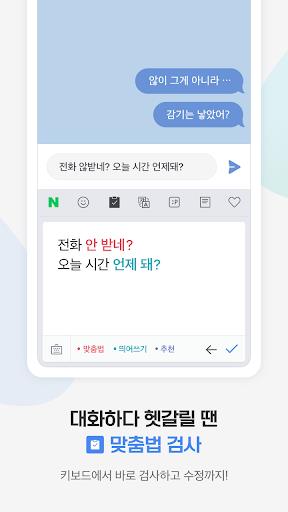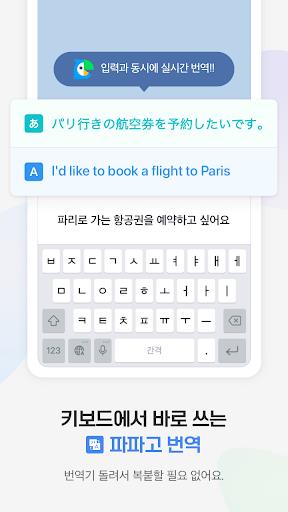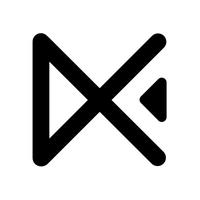-
Naver SmartBoard - Keyboard
- Category:Tools
- Updated:2024-05-06
- Rating: 4.5
- Weather
Introduction
Introducing NAVER SmartBoard, the ultimate keyboard app that adapts to your needs. With every use, it becomes even smarter, offering suggestions like words, corrections, and emojis to make typing a breeze. Forget switching between apps while texting, as SmartBoard allows you to search for restaurants, movies, weather, and shopping without leaving your messaging app. And the best part? It offers real-time translation as you type, eliminating the language barrier when communicating with foreigners. Not only can you send stickers and gifs, but you can also showcase your artistic skills by sending your own drawings. Customizable layouts and backgrounds let you personalize your keyboard to make it truly yours. Get NAVER SmartBoard now and experience the future of keyboard apps.
Features of Naver SmartBoard - Keyboard:
> Smart suggestions: The app learns from your usage and provides suggestions for words, corrections, and emojis. It also allows you to create custom texts for quick input and save favorite shortened phrases for easy access.
> Integrated search: You can search for information without leaving the conversation. Find details about restaurants, movies, weather, and shopping seamlessly while texting.
> Real-time translation: Communicating with foreigners is made effortless as the app translates your Korean text into English, Chinese (Simplified), or Japanese. You can even use voice recognition for translation.
> Visual communication: Express yourself better with stickers, gifs, and your own drawings. Send them as messages or create artworks on an empty canvas or existing pictures.
> Customizable keyboard: The app supports major Korean layouts and allows you to set any image as the keyboard background, personalizing your typing experience.
Conclusion:
NAVER SmartBoard is a versatile keyboard app that keeps getting smarter as you use it. With its intuitive features like smart suggestions, integrated search, real-time translation, visual communication, and customizable keyboard, it offers a seamless and personalized experience. Whether you are looking for convenience, efficiency, or creativity in your typing and communication, NAVER SmartBoard is the perfect app for you. Click now to download and enhance your texting experience.
Information
- Size: 83.18 M
- Language: English
- Version: 1.11.0
- Requirements: Android
- Ratings: 332
- Package ID: com.navercorp.android.smartboard
- Developer: NAVER Corp.
Explore More
Top Downloads
Related Apps
Latest Update



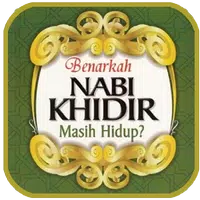




Popular Category
Comment
-
i came here for the clipboard, please fix this and add the clipboard itself, the clipboard is the most important thing for me in the keyboard so please add it, ill rate it as 5 stars now and expecting that you guys will fix this "저는 클립보드를 위해 여기에 왔습니다. 클립보드 자체를 추가하세요. 클립보드는 키보드에서 저에게 가장 중요한 것입니다. 따라서 지금으로서는 5개의 별이라고 평가하지 마십시오. "2024-05-14 08:54:12
-
This is the best keyboard app that I have ever installed. It doesn't need other apps to use it's theme or to customize it. It's really easy to use and it has a lot of functions. I so love the new update! I never knew I can so much fun while typing (use the keyboard sound)2024-05-12 22:19:09
-
i really like it but the auto correct doesnt work. its on but theres nothing being corrected i have to go back and correct things and thats such a hassle but i do like how the app translates. i will write random message without correcting anything. hello im new to this app and i lov tjat yubfan put a custom baclground and its geru helpfull for me because i am trying to learn korean. its jst what if i spepl something wromg? i have no way of knowing, the app doesnt auto correct at all.2024-05-12 07:22:30
-
I have been using this app for almost a year now and reinstalled it in my new phone just yesterday. I noticed how the quick keys are always resetting everytime I close the app or make changes in my phone's settings. Was it because of the phone model or a bug? I'm using Samsung A30 now. Please fix this asap. I really love this app. Thanks.2024-05-11 18:17:05
-
good keyboard with clipboard2024-05-11 14:56:38
-
It's very convenient when it comes to korean typing. But I have one suggestion. Can you add the english-english dictionary feature on the top menu? If it is updated, I would give 5 stars on this app.2024-05-10 07:19:53