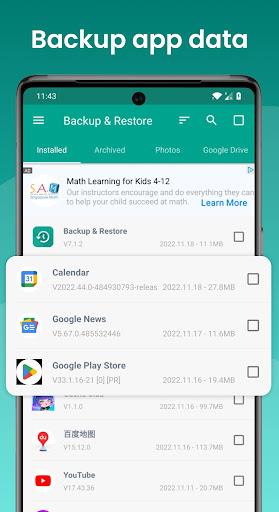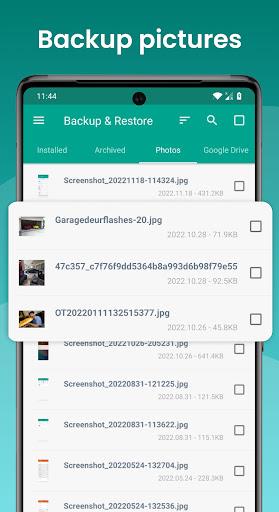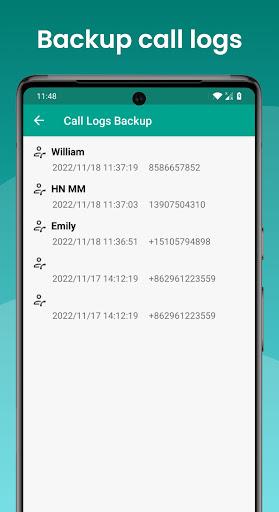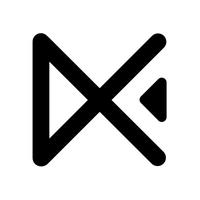-
Backup and Restore - APP
- Category:Tools
- Updated:2024-05-06
- Rating: 4.5
Introduction
Introducing the must-have app for all Android users - App Backup Restore! This amazing tool allows you to easily back up and restore APK files of apps that you don't frequently use, saving valuable storage space on your phone. Say goodbye to unnecessary app updates with the multi-version feature. Plus, you can now transfer and share APK files effortlessly between Android devices. With a user-friendly interface and an array of convenient features like batch backup, transfer, and restore, this app is a game-changer. It even allows you to manage your apps, scan for viruses for extra protection, and more. Don't wait, download App Backup Restore today and experience the ultimate backup solution for your Android device!
Features of Backup and Restore - APP:
> Backup and restore APK files: The app allows users to easily backup and restore APK files of apps that are not frequently used, helping to save storage space on their phone.
> Multiple versions backup and restore: Users can easily backup and restore multiple versions of apps, avoiding unnecessary updates and saving storage space.
> Transfer and share APK files: The app allows users to transfer and share APK files between Android devices, making it easy to send and receive apps.
> Local and cloud backup options: Users can choose to backup and restore APK files and photos either locally on their phone or to cloud storage services like Google Drive and Dropbox.
> Auto backup and update: The app includes an auto backup feature that automatically backs up files and sends them to third-party platforms. It also provides notifications for backup and update actions.
> Additional features: The app offers features like extracting and retrieving APK files, managing apps by various criteria, scanning for viruses, and showing storage usage and backup details.
Conclusion:
App Backup Restore provides a convenient and user-friendly solution for backing up and restoring APK files, helping users save storage space on their phone. With features like multi-version backup, transfer and sharing options, and auto backup functionality, the app offers a comprehensive backup solution. Its additional features like virus scanning and app management make it a versatile tool for Android users. Click here to download the app and start protecting your valuable apps and files.
Information
- Size: 9.23 M
- Language: English
- Version: 7.4.3
- Requirements: Android
- Ratings: 396
- Package ID: mobi.infolife.appbackup
- Developer: Trustlook Security Lab
Top Downloads
Related Apps
Latest Update



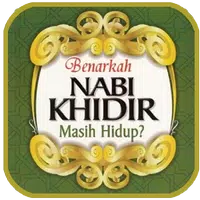




Popular Category
Comment
-
Developer chose ads rather than app itself! Basic functionalty have been given away to support ads. Even offline mode have ads!! on top of that they wont let you use essential functions.2024-05-13 08:27:00
-
This was best app I was using for personal sms, contacts backup. But now I can't backup or restore personal message due to unavailability personal files backup, restore option. There is only application backup option. Please fix it.2024-05-13 04:36:18
-
8-3-2022 update description.... "Improved Advertisement Performance", So, you improved ads, but you didn't address that the app doesn't work and hasn't for a very long time. Yeeeeah. Keep up the good work (sarcasm).2024-05-12 22:56:44
-
well I was depending on this app but when I did a factory reset on my phone I went back and downloaded this app and it just wanted to save what was then in my phone,there's no way of logging in so that I can get back what I saved previously,so it doesn't create an account to go back to to download anything I saved2024-05-12 14:07:49
-
Just downloaded to replace an old app no longer supported. When in settings to assign a path for backup but nothing shows up. No way to set. Seems like a permissions error or something.2024-05-12 04:58:36
-
Horrible. My shadow fight 2 was crashing on the loading screen...I was level 20 at Wasp. I reinstalled it because of the crashes, and all my data is gone. I'm level one. FIX. THIS.2024-05-11 21:06:04