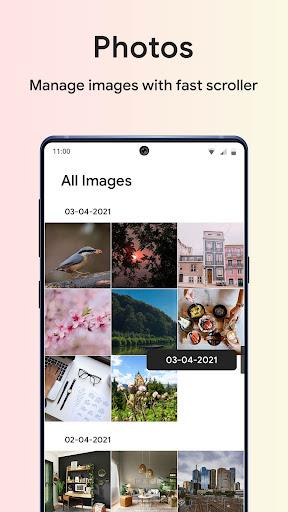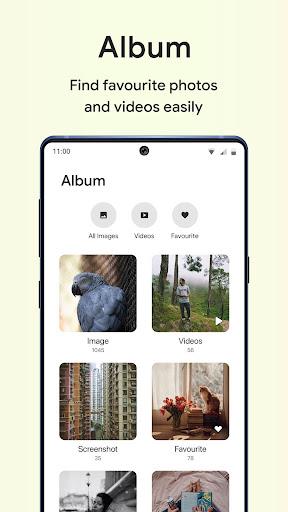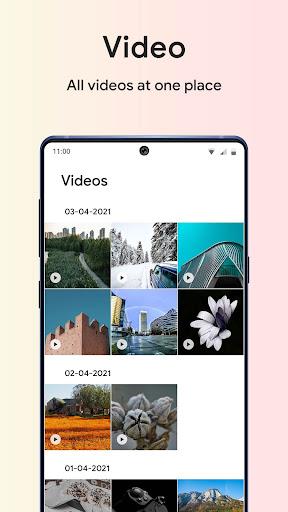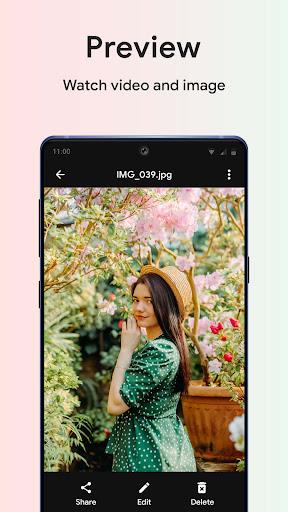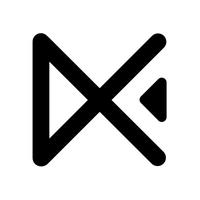-
Gallery - Photos & Videos
- Category:Tools
- Updated:2024-05-06
- Rating: 4.0
- Video
Introduction
Introducing Gallery, the must-have app for managing and sharing all your pictures and videos. With a fully customizable interface, this app allows you to easily sort, group, and filter through your media, ensuring that you can find exactly what you're looking for. Keep your favorite photos and videos at your fingertips by setting them as favorites and accessing them in the dedicated favorite folder. Plus, with the inclusion of a dark mode, the app automatically adjusts its look to match your device's settings or allows you to manually switch to a different mode. Enhancing your video viewing experience, Gallery also offers smart gesture controls, such as volume and brightness adjustments, all easily controlled with simple gestures. Not only does Gallery display all your media files, but it also organizes them into albums, making it a breeze to locate specific collections. Customize the grid count of your media and albums for a personalized viewing experience.
Features of Gallery - Photos & Videos:
❤️ Media management: The Gallery app allows users to manage and organize their photos and videos easily. It provides various sorting, grouping, and filtering options to help users find any media quickly.
❤️ Favorite folder: Users can mark their favorite media and access them conveniently in the favorite folder. This feature allows them to keep their most cherished photos and videos easily accessible.
❤️ Dark mode: The app offers a dark mode feature that automatically adjusts according to the device's mode or can be manually changed. This feature enhances the user experience and provides a visually appealing interface.
❤️ Gesture control in video player: The video player in the Gallery app comes with smart gesture controls. Users can control volume, fast forward or backward, and adjust brightness using simple gestures.
❤️ Albums and grid customization: The app displays all media files and also groups them into albums, making it easy for users to recognize and navigate through their collection. Users can also customize the grid count of media and the view of albums according to their preference.
❤️ Wide file format support: The Gallery app supports a variety of file types, including JPEG, PNG, WEBP, MKV, RAW, SVG, GIF, and panoramic photos. This ensures that users can easily access and view different types of media files.
Conclusion:
The favorite folder and dark mode enhance convenience and provide an enjoyable user experience. The smart gesture controls in the video player make media playback seamless. Additionally, the app's support for various file formats ensures compatibility with different types of media. Download the app now to optimize your media management and sharing experience.
Information
- Size: 24.12 M
- Language: English
- Version: 1.0.22
- Requirements: Android
- Ratings: 100
- Package ID: com.gallery_pictures
- Developer: Picture Gallery App
Explore More
Top Downloads
Related Apps
Latest Update



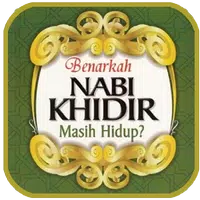




Popular Category
Comment
-
Ads fill entire screen. To intrusive, caused me to delete the app2024-05-14 03:14:31
-
Bad- even with ads you have pay and it doesn't do much - uninstalled2024-05-12 06:08:36
-
Overall a good app, just don't like ad popups!2024-05-12 00:11:35
-
It has a lot of ads and I have to pay to edit I am a kid and it Lagged every time2024-05-11 17:52:27
-
It's easy to find all my photos,and downloads.in one place.2024-05-11 04:28:47
-
Good App, But The Ads Are Unneccessary!!! GET RID IF THEM!!!2024-05-11 03:39:35