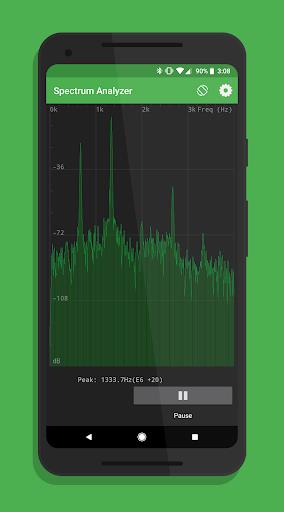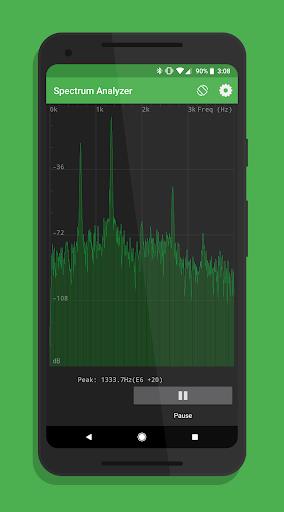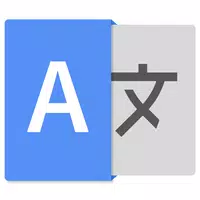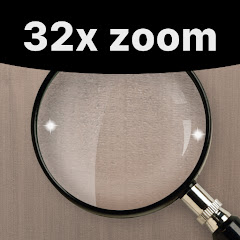-
Physics Toolbox Sensor Suite
- Category:Tools
- Updated:2024-05-07
- Rating: 4.5
- Education
Introduction
Physics Toolbox Sensor Suite is a powerful tool that utilizes the internal sensors of your smartphone to collect, record, display, and export data in .csv format. It offers a wide range of sensors, generators, and data analysis tools that can be used in various fields such as research and development or education in STEM fields. With this app, you can measure and analyze phenomena such as kinematics, acoustics, light, magnetism, and more. You can also plot data manually or choose to play challenging games. The app also includes features like recording and exporting data, accessing sensor information, and adjusting various settings to customize your experience.
Features of Physics Toolbox Sensor Suite:
* Sensor Variety: The app offers a wide range of sensors including kinematics, acoustics, light, magnetism, and others. Users can collect data related to various parameters such as g-force, acceleration, sound intensity, light intensity, magnetic field, and more.
* Data Collection and Recording: Users can collect, display, record, and export data files in .csv format using the app. This allows for easy analysis and sharing of data.
* Sensor Information: The app provides detailed information about each sensor, including its name, vendor, current data collection rate, and the type of data it collects. Users can also learn about the sensor's operating principle and access additional resources related to it.
* Data Export: The app allows users to easily export their collected data. They can choose to send it via email or share it on Google Drive or Dropbox. Locally saved files can also be transferred from the app's folder icon.
* Graphical Visualization: The app offers various ways to visualize data, including graphical, digital, and vector forms. Users can view multi-dimensional data sets on a single shared graph or in multiple individual graphs. They can also modify the visual presentation of data by adjusting line width.
* Customizability and Settings: Users have the option to customize the app according to their preferences. They can choose the data display format, select the axis for graph display, set the collection rate of sensors, calibrate selected sensors, and prevent the screen from automatically turning off.
Conclusion:
From measuring g-force to analyzing sound frequencies, the app covers various aspects and provides valuable insights. Whether you are a student, professional, or simply curious, Physics Toolbox Sensor Suite is a must-have tool for data analysis and research. Click now to download and start exploring the endless possibilities of sensor data.
Information
- Size: 11.49 M
- Language: English
- Version: 1.0
- Requirements: Android
- Ratings: 442
- Package ID: com.chrystianvieyra.physicstoolboxsuite
- Developer: Vieyra Software
Explore More
Top Downloads
Related Apps
Latest Update







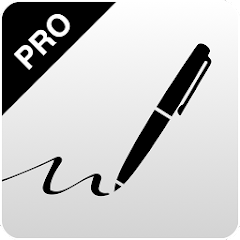
Popular Category
Comment
-
We were able to easally detect the bias of the force that alow the Thorison propulser to function, using the vector. It will be especially usfull when we are done building our cantaliverd boom, we will suspend ourself from for the video HOW TO SWIM IN SPACE. We will post it on face book. Opon opening the app for the second time though the vector button is gone so we went from 5 stars to 1 star. So as we opend it again it came up with a diferant graff. To shorten this whole thing 5 stars because2024-05-12 23:15:03
-
This is amazing!!!. I need this to determine the speed of an object catapulted and I got a good reading. All with a cell phone. I'm now looking at some of the other features and this is space age! Take away your kids games and give them this.... Ha ha, they'll thank you later. Developers - give us applications for this amazing science!!!!!2024-05-12 13:04:41
-
One of the best app for sensor data offline recording.impressed with features,they have given info for each sensor data as well as references.when I remember a decade back if need to buy all these sensors it might costed thousands of dollars.kudos to team to convert simple mobile phone to a lab.2024-05-12 10:58:30
-
Quite reliable and appears to be reasonably accurate, which is difficult to achieve in most mobiles (because of miniaturisation, manufacturing and cost limitations). A good app. Thanks for making it available.2024-05-12 08:21:36
-
I'm still relatively new to this sweet, but from everything I've experienced it works exceptionally well. I do wish that there was an option to zoom in on some of the screens or change the scaling on some of the meters2024-05-11 20:27:41
-
I use this tool to quickly evaluate the intensity light from LED emitters, and to assess whether the emitter control circuits use pulse width or constant current. The intensity of a light source has an enormous impact on photography, and on the eye's ability to make fine distinctions (critical in medical and first responder diagnoses). I recommend it.2024-05-11 03:52:06