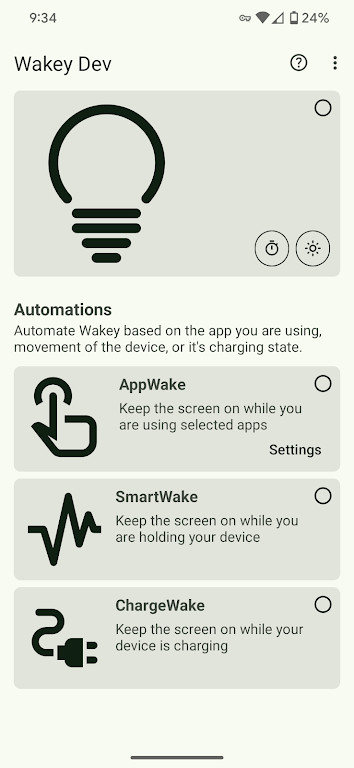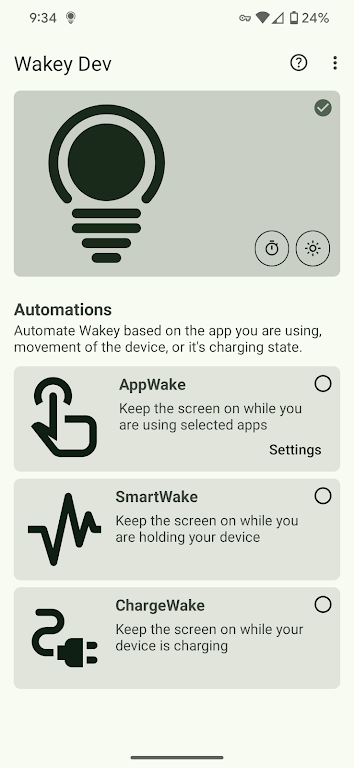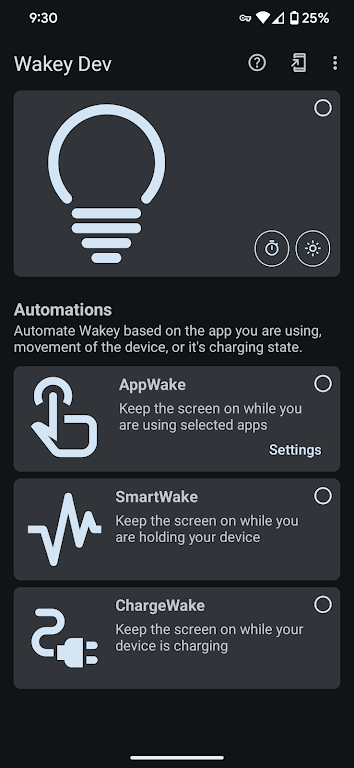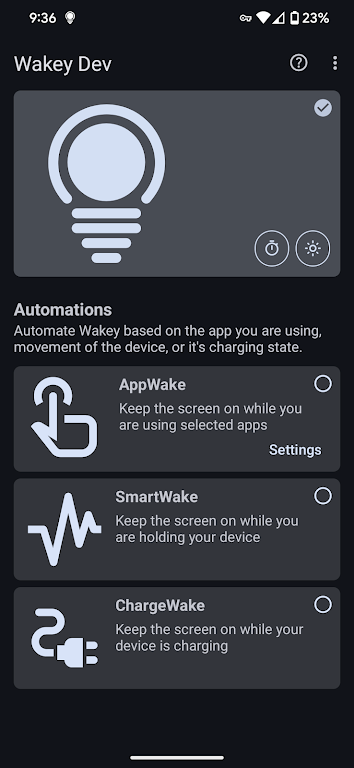-
Wakey: Keep Screen On
- Category:Tools
- Updated:2024-05-08
- Rating: 4.5
Introduction
Looking to keep your device's screen on for longer than the default sleep timeout? Want to have maximum brightness when using navigation or browsing through your vacation photos? Look no further than Wakey, the app that allows you to dictate how long your screen stays lit. Whether you want it fully bright, dim, or even completely dark, it gives you the power to control your device's display. You can even set it to stay on when certain apps or games are active, when the device is charging, or when you're simply looking at it. With the premium version, you'll unlock additional features like SmartWake, AppWake, ChargeWake, and the ability to use Tasker or Locale to further customize your experience.
Features of Wakey: Keep Screen On:
❤️ Customizable screen timeout: Keep your device's screen on longer than the default sleep timeout.
❤️ Adjust screen brightness: Set your screen to max brightness when using navigation or viewing photos.
❤️ App-specific screen settings: Keep your screen on when specific apps or games are active.
❤️ Manual activation: Easily enable or disable Wakey with a single tap.
❤️ Quick settings tile or widget: Toggle Wakey on or off with a convenient shortcut.
❤️ Wakey Premium features: Upgrade to access features like SmartWake, AppWake, ChargeWake, and Tasker Plugin for more customization options.
Conclusion:
With the app, you have full control over your device's screen settings. Whether you want to keep it on for longer periods, adjust brightness for specific activities, or enable screen-on options for certain apps or when charging, this app has you covered. The convenient manual activation button, quick settings tile, and widget make it easy to toggle Wakey on or off with just one tap. Upgrade to Wakey Premium to enjoy even more features and customization possibilities. Take control of your screen with it and enhance your device experience today. Click here to download the app!
Information
- Size: 5.72 M
- Language: English
- Version: 9.1.0
- Requirements: Android
- Ratings: 308
- Package ID: com.doublep.wakey
- Developer: Kanetik
Top Downloads
Related Apps
Latest Update
Popular Category
Comment
-
Couldn't tell ya if it works or not cuz even though you can download for free, that's ALL you get for free. The download alone. I really hate it when people do that. Advertise free but blindside with "subscriptions" as soon a you open it and you can't do anything further. Rude.2024-05-15 04:36:18
-
Best "screen on" app ever used. Working as expected on Android 13.2024-05-14 15:18:08
-
I LOVE this app! It is simple and straightforward to operate and does exactly what I need it to. Thank you!2024-05-12 08:41:27
-
keeps device on when it has to stay on. exactly like advertised.2024-05-11 05:49:30
-
OneUI 4.1 unfortunately broke this incredible app. :( I can longer interact with the content when the filter is up. Please fix if possible.2024-05-10 10:44:41
-
That feature where it only activates when you are in specific apps is a game-changer! Bought premium because of it. Thank you2024-05-10 01:48:40