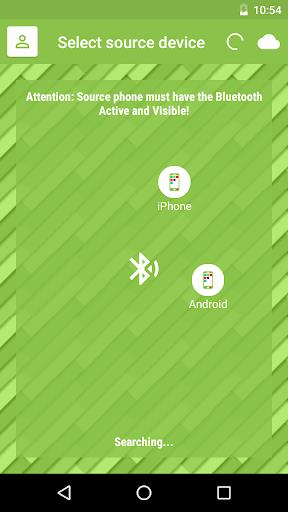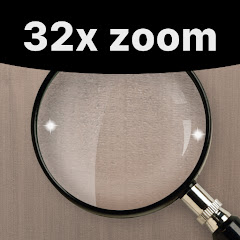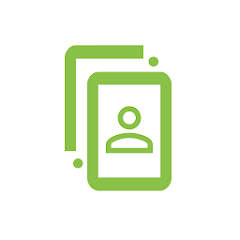
-
Move Contacts Transfer/Backup
- Category:Tools
- Updated:2024-05-08
- Rating: 4.2
Introduction
Introducing Move Contacts Transfer/Backup! Whether you're switching from iPhone, Nokia, Blackberry, or even Windows, this app has got you covered. It's so simple and user-friendly that you won't need any special training to use it! Just enable Bluetooth on both devices and make sure your old phone is visible to the new one. With a few taps, all your precious contacts will be seamlessly transferred. Worried about losing your contacts? Don't be! Move Contacts Transfer/Backup also allows you to create secure backups on your Google Drive, ensuring that your contacts are safe.
Features of Move Contacts Transfer/Backup:
> Easy Contact Transfer: The App allows you to effortlessly transfer contacts between different phones, such as from iPhone to Android, Blackberry to Android, Windows to Android, and Nokia to Android. Say goodbye to the hassle of manually entering contacts!
> User-friendly Interface: This App offers a simple and intuitive interface, ensuring that anyone can use it without the need for any technical knowledge. No specialized courses required!
> Bluetooth Connection: With the use of Bluetooth, the App enables seamless contact transfer between phones. Simply turn on Bluetooth on both devices and make the source phone visible for the target device to discover.
> Backup to Google Drive: Protect your valuable contacts by making full backups to your Google Drive account. Regular backups ensure that you never lose your important contacts, providing you with the best insurance against data loss.
> Secure Data Storage: The App guarantees highly secure storage for your contact backups, ensuring that your information is protected and accessible only to you. Rest easy knowing that your data is safe with this App.
> Easy Access to Backups: You can conveniently access the backups created using this App either within the App itself or by searching for the designated folder "com.madajevi.android.phonebook.transfer" and opening the file directly on your device.
Conclusion:
Say goodbye to the worries of losing important contact information and click the download button now!
Information
- Size: 6.11 M
- Language: English
- Version: 1.7.9
- Requirements: Android
- Ratings: 312
- Package ID: com.madajevi.android.phonebook.transfer
- Developer: MADAJEVI
Top Downloads
Related Apps
Latest Update







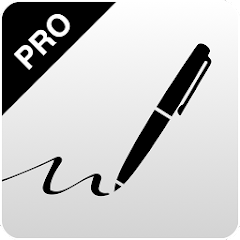
Popular Category
Comment
-
Super simple and easy to use, transferred 400 contacts in under 3 minutes!!2024-05-19 23:30:10
-
This app was super easy and instantly transferred all my contacts. Best of all it was free!2024-05-14 08:12:34
-
This was the best. After 5 days of trying to transfer from microsoft phone to android this app did out on first try2024-05-13 17:52:35
-
Easy to use, no payments, very convenient, just the best contacts transfer app there is for now.2024-05-13 14:52:51
-
like this app almost got all my contacts. happy it was quick to install app n transfer of contact. easy to use. over all happy.2024-05-13 14:10:47
-
Quickly and easily transferred my contacts from my old Android to new one. Great app!2024-05-13 03:50:26