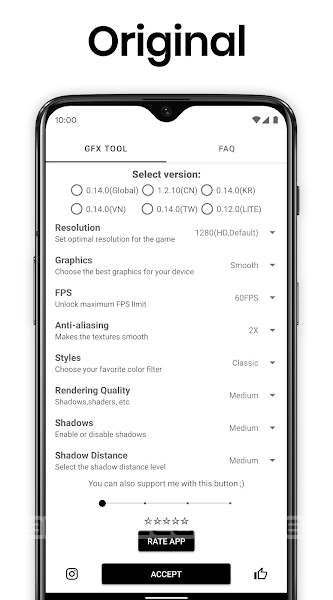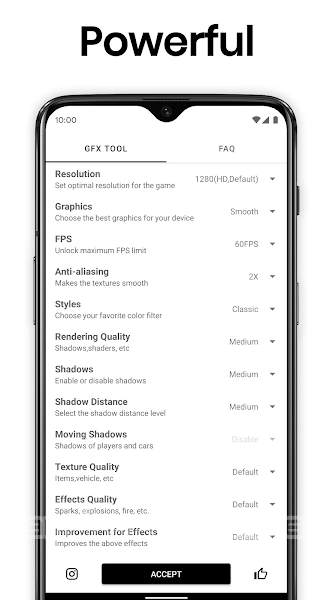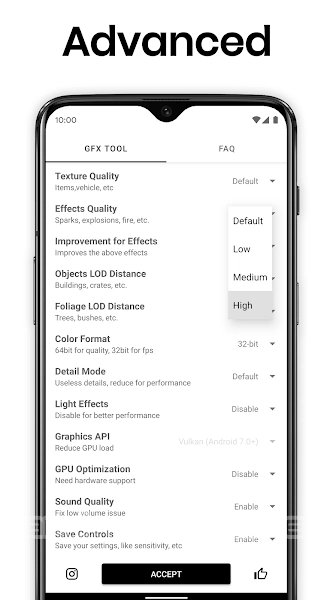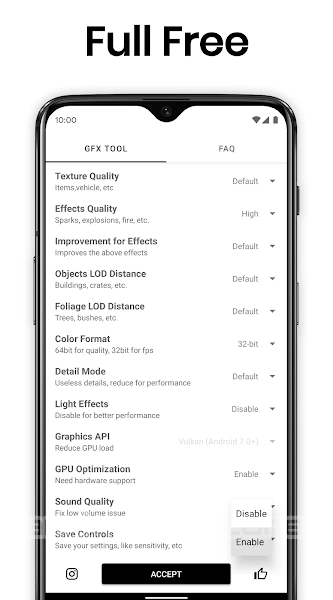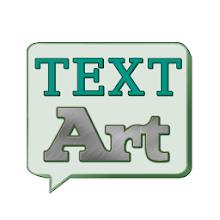-
GFX Tool for PUBG Game Launcher & Optimizer
- Category:Other
- Updated:2024-05-08
- Rating: 4.1
Introduction
Enhance your gaming experience with GFX Tool for PUBG Game Launcher & Optimizer, a must-have app for all Android users who are passionate about PUBG. This unique application offers an array of incredible opportunities that will revolutionize the way you play your favorite game. With GFX Tool, you can fine-tune and customize individual graphics options, resulting in improved performance and enhanced comfort during gameplay. Whether you're a professional gamer or simply looking to boost your FPS on a weaker device, GFX Tool is the ultimate solution.
Features of GFX Tool for PUBG Game Launcher & Optimizer:
* Performance Improvement: This app enhances the performance of PUBG on your android device by tweaking and adjusting individual graphics options, resulting in smoother gameplay.
* Enhanced Gaming Experience: Experience your favorite game, PUBG, in a whole new way with this unique application. It offers incredible opportunities for gamers to improve their gaming experience.
* Increased Frames Per Second: Boost the number of frames per second in PUBG using this tool. With a higher frame rate, you can enjoy smoother and more immersive gameplay.
* Comfortable Gaming: Improve comfort during gameplay with the GFX Tool for PUBG - Game Launcher & Optimizer. It ensures your device runs PUBG smoothly, reducing lags and increasing overall comfort while playing.
* Suitable for all Players: Whether you are a professional player or have a weak device, this app is the best and only choice to solve various problems. It caters to players at all levels, allowing them to optimize their graphics and FPS.
* User-friendly Interface: The GFX Tool for PUBG - Game Launcher & Optimizer offers a simple and easy-to-use interface. Even beginners can effortlessly turn off shadows, adjust resolution, frames per second, and other game parameters.
Conclusion:
GFX Tool for PUBG Game Launcher & Optimizer offers a user-friendly interface and extensive functionality to optimize your graphics and FPS. Click to download now and take your PUBG gameplay to the next level!
Information
- Size: 4.73 M
- Language: English
- Version: 10.2.4
- Requirements: Android
- Ratings: 100
- Package ID: eu.tsoml.graphicssettings
- Developer: tsoml
Top Downloads
Related Apps
Latest Update








Popular Category
Comment
-
1It's good for increasing fps, BUT reducing the graphics (to gain more fps) is now been an unrealistic thing, If the graphics are set to very minimum, it is not at all smooth, it is more like an HD accompanied by huuge number of frame drops now, so it doesn't work like it was before, it fails to serve the purpose of setting it (i.e to reduce lag). I sent s mail regarding the issue but didn't get any replies nor the problem is solved, Hope the developer isn't sleeping. ...2024-05-09 20:26:24
-
I applied nothing but only 60fps one. So I read did what the instructions said, ran the game, and it tells me to download resources through wifi. So I did but I haven't finished downloading for a long time. Without downloading it, you cannot login the game. Also you cannot remove gfx settings off of the game. Leaving it one star because I now have to delete the game and reinstall. Thanks alot gfx! Delete your entire account and apps.2024-05-09 18:20:26
-
(For those with "can't use this folder" error read my review for fix) Everything is great and work as intended. The only missing things are to save the settings of your game, also if u can make it such that the app must not be run every time b4 the game starts. Now for the fix i mentioned above, just go to settings then Apps. Now look for that file manager which u use on that "can't use this folder" screen. Now simply press options on that file manager and Uninstall Updates. Problem fixed!!!!2024-05-09 08:56:23
-
When i try to apply gfx , it goes on file explorer and then i click on use this folder but there is no effect on that..the option of run game doesn't appear please make a fix for this.it is not the problem of gfx tool app , it is problem of my file app but there is no fix to that please solve this and provide us a update2024-05-09 00:36:02
-
It works but it doesn't even save the in-game settings even if I already turned on the save controls settings. Everytime I use this I would have to set the controls, sensitivity, blo*d effects, magazine pick up, etc which is time consuming. In the end, I stopped using it because I spend more time configuring settings everytime I launch PUBGM with this GFX than actually playing.2024-05-08 23:30:49