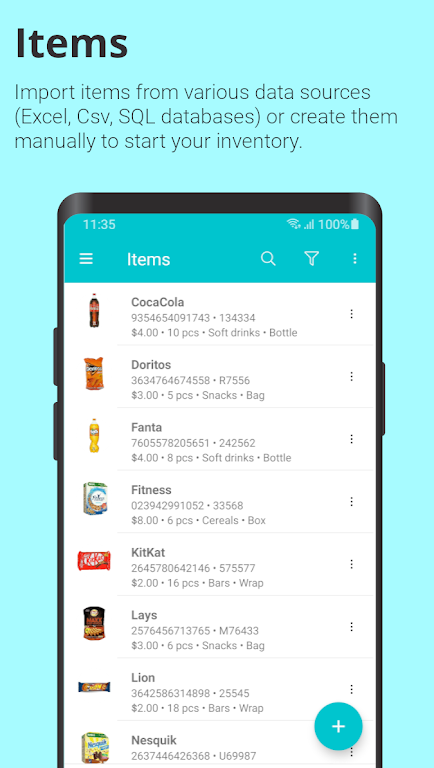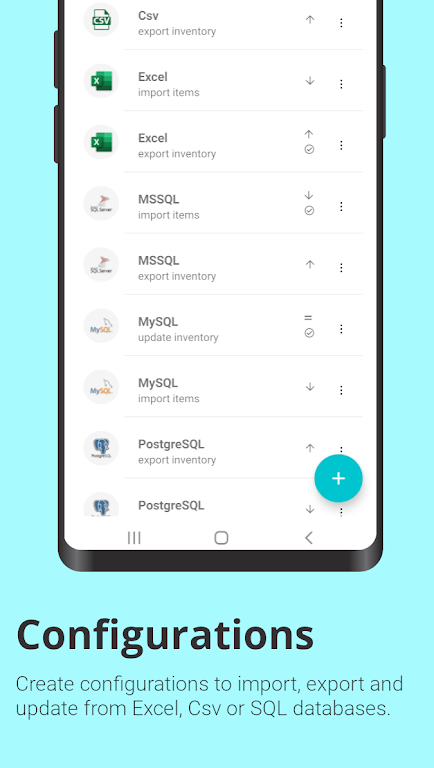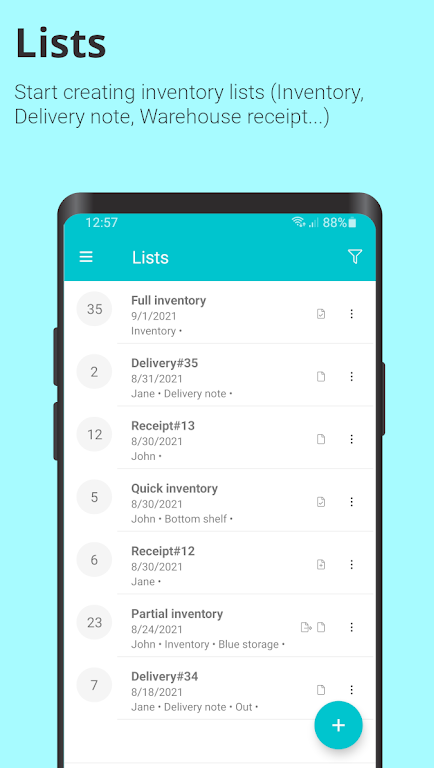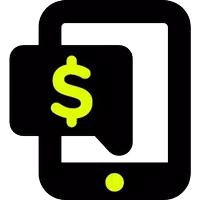-
Mobile Inventory PRO
- Category:Productivity
- Updated:2024-05-11
- Rating: 4.5
- House
Introduction
The Mobile Inventory PRO is a versatile tool that allows users to create their own barcode-based lists, making organization and tracking a breeze. With this app, you can easily manage various lists such as store or warehouse inventory, shipping documents, warehouse receipts, purchase orders, and fixed assets inventory. The barcode scanning feature offers multiple input options, including keyboard input, Bluetooth barcode scanner, integrated scanner, Zebra DataWedge integration, or even the integrated camera. Additionally, you can import item data from Excel tables, CSV files, or directly from SQL databases over Wi-Fi. Exporting inventory Mobile Inventory PRO is also simple, as you can export them to Excel/CSV files or JSON to a predefined URL. If you have any questions, feel free to reach out to us via email, and we'll be happy to assist you.
Features of Mobile Inventory PRO:
* Creation of multiple, user-defined, barcode-based lists: Users can create and customize various lists for different purposes such as store or warehouse inventory, shipping documents, warehouse receipts, purchase orders for suppliers, and fixed assets inventory.
* Barcode scanning: The application allows users to input item barcodes using different methods, including a keyboard, Bluetooth barcode scanner, integrated scanner, Zebra DataWedge integration, or integrated camera. This makes it easy and convenient to add items to the lists.
* Import data: Users can import item data from various sources, such as Excel tables, CSV files, or directly from SQL databases over Wi-Fi. This feature saves time and effort by allowing users to quickly populate their lists with existing data.
* Export data: The app enables users to export their inventory lists to Excel/CSV files, which can be easily sent via email. Additionally, the new feature allows users to export data in JSON format to a predefined URL. Users also have the option to export data directly to SQL databases over Wi-Fi, making it easier to integrate the app with existing systems.
* Verification of item information: Users can verify item details such as name, price, and stock. This feature ensures the accuracy of data and helps users keep track of their inventory more effectively.
* Excellent customer support: The app provides users the option to contact the support team via email. They are committed to answering all customer questions and providing assistance whenever needed.
Conclusion:
Experience the convenience and effectiveness of the app by downloading Mobile Inventory PRO now!
Information
- Size: 54.79 M
- Language: English
- Version: 1.0.65
- Requirements: Android
- Ratings: 93
- Package ID: com.foton.MobileInventory
- Developer: FotonApps
Explore More
Top Downloads
Related Apps
Latest Update