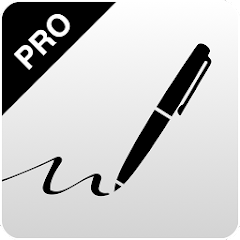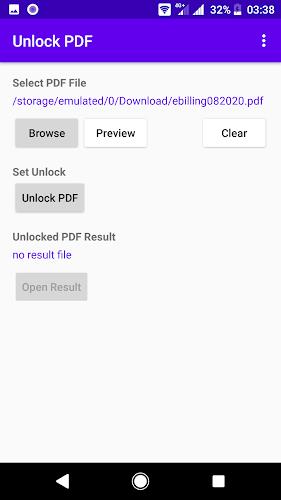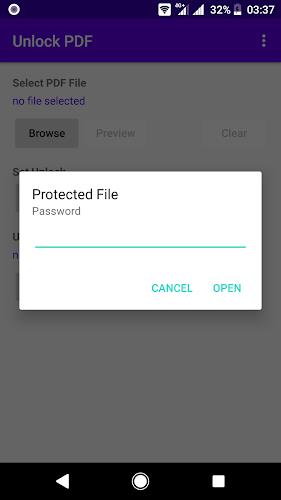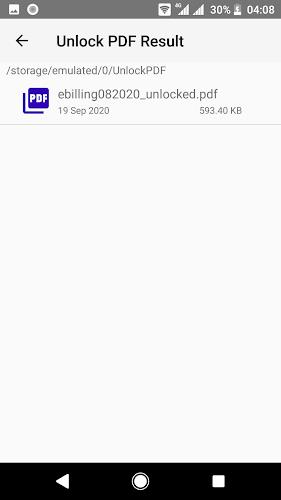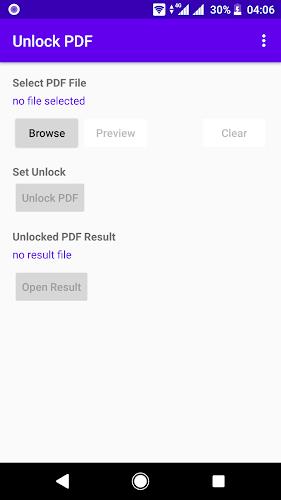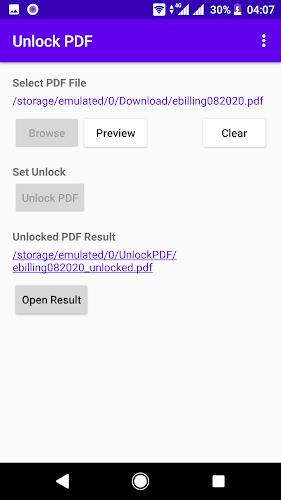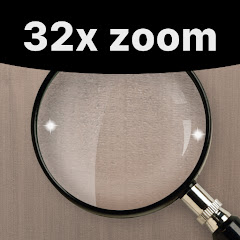-
Unlock PDF : Remove PDF Passwo
- Category:Tools
- Updated:2024-05-13
- Rating: 4.4
- Security
Introduction
Introducing the Unlock PDF Android Application, a fast and reliable tool to remove passwords from encrypted PDF files. This app is perfect for individuals, businesses, and schools who need to edit, copy, or read PDF files without any restrictions. Unlike online services that require an internet connection and pose security risks, this app works offline and ensures the safety of your files. With just a few simple steps, you can select your password-protected PDF file, unlock it in seconds, and enjoy the freedom to access and modify the content as needed. Say goodbye to unreliable and time-consuming online services – download the Unlock PDF app now and experience the ultimate PDF password remover. Available for free on the Play Store, this small-sized app guarantees fast decryption and automatic file renaming for your convenience.
Features of Unlock PDF : Remove PDF Passwo:
⭐️ Free and easy to use: This Unlock PDF App is completely free and simplifies the process of removing passwords from PDF files.
⭐️ Offline functionality: Unlike online services that require an internet connection, this App can remove passwords from PDF files without the need for an internet connection.
⭐️ Fast decryption speed: With just a click of a button, this App can quickly decrypt password-protected PDF files in seconds.
⭐️ Secure: By using this App, there is no need to rely on insecure online services that upload your PDF files to external servers.
⭐️ Small file size: This App is small in size, taking up only 5MB of storage on your device.
⭐️ Automatic file renaming: After decrypting a PDF file, this App will automatically rename the file, making it convenient for users to manage their unlocked PDF files.
Conclusion:
With its offline functionality, fast decryption speed, and secure operation, this App provides a convenient and reliable solution for unlocking PDF files. Additionally, its small file size and automatic file renaming make it a user-friendly tool that is easy to manage on any Android device. Download now to enjoy the benefits of this top-rated PDF password remover.
Information
- Size: 10.51 M
- Language: English
- Version: 2.1
- Requirements: Android
- Ratings: 287
- Package ID: com.raincontinues.unlockpdf
Explore More
Top Downloads
Related Apps
Latest Update