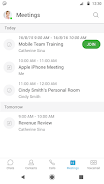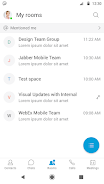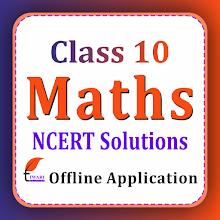-
Cisco Jabber
- Category:Communication
- Updated:2024-01-08
- Rating: 4.3
- Video
Introduction
Cisco Jabber™ for Android is a powerful collaboration app that brings together all the essential communication tools in one place. With features like instant messaging, voice and video calling, presence indicators, and cloud messaging, staying connected has never been easier. You can even escalate your calls to multi-party conferencing with Cisco Webex® Meetings. Whether you're using an Android phone, tablet, or Android Wear device, Cisco Jabber gives you the flexibility to collaborate from anywhere. Download now and experience seamless communication on the go. Visit http://www.cisco.com/go/jabber for more details.
Features of Cisco Jabber App:
- Collaboration Application: Cisco Jabber is a collaboration application that enables users to connect and work together effectively. It provides a wide range of features for enhanced collaboration.
- Presence and Instant Messaging: The app offers real-time presence and instant messaging capabilities, allowing users to see the availability of their contacts and communicate with them through text-based messages.
- Cloud Messaging: Cisco Jabber supports cloud messaging, enabling users to send and receive messages even when they are not connected to the same network. This ensures seamless communication and collaboration.
- Voice and Video Calling: Users can make high-quality voice and video calls using Cisco Jabber. The app supports interoperability with Cisco TelePresence and other audio/video endpoints for a seamless communication experience.
- Voicemail: The app includes a visual voicemail feature, allowing users to conveniently access and manage their voicemails within the application.
- Webex Integration: Cisco Jabber seamlessly integrates with Cisco Webex Meetings, enabling users to escalate their Jabber calls into multi-party conferencing. This integration provides a comprehensive collaboration experience.
Conclusion:
Cisco Jabber is a powerful collaboration app that offers a wide range of features for effective communication and teamwork. Whether it's presence, instant messaging, voice and video calling, or voicemail management, Cisco Jabber provides all the necessary tools to enhance collaboration. With its integration with Cisco Webex Meetings, users can easily transition from one-on-one calls to larger meetings. If you're looking for a reliable and feature-rich collaboration app, download Cisco Jabber now and unlock a seamless communication experience.
Information
- Size: 131.00 M
- Language: English
- Version: 14.3.0.308369
- Requirements: Android
- Ratings: 61
- Package ID: com.cisco.im
- Developer: Cisco Systems, Inc.
Explore More
Top Downloads
Related Apps
Latest Update



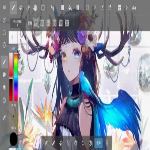




Popular Category
Comment
-
I've had to delete and reinstall this app multiple times as it's been really glitchy. I'm required to use the app to work from home but it continually malfunctions: calls don't ring but go directly to VM, sound and reception are spotty, and I notifications aren't accurate. Not impressed.2024-05-14 04:28:48
-
The app is useless. I am a professor at a large university who turned to this app as a way to keep our university phone system connected while we are all home during the COVID crisis. Incoming calls never connect and go straight to voicemail despite my ensuring that the settings are not set to do so. Outgoing calls are not possible and disconnect as soon as I enter the phone number and my organization's long-distance code. The app constantly disconnects and requires manual reconnecting with my credentials which means that I can never trust that calls will get to me unless I log in again seconds before the call comes in. Absolute garbage and very troubling for students who cannot reach their professors while they are trying to navigate college from home.2024-05-13 22:00:41
-
It works but not well. Better volume control needed. A lot of times I can't hear the caller even on speaker. No issues with volume on other apps. Also, call does not always come through properly. I will see missed calls and then the next call will come through fine and I haven't left my desk.2024-05-12 18:49:07
-
Will not stay open in background or show in notification panel. Chats also dissappear when opened as it seems to be relaunching the app when you try to open them. This was all broken by the last update this summer. Several months of work from home for the world and still no fix if i wasn't forced to use this i would not and am actively trying to get my office to switch to teams2024-05-10 19:03:55
-
Talking on jabber is the worst. Screen stays unlocked and active while your cheek and ear press buttons on your phone. Incoming calls blast at full volume while you're talking on Jabber. Incoming notifications blast off at full volume too. The phone screen should lock, incoming notifications should be muted and incoming phone calls should be blocked.2024-05-10 05:12:18
-
The biggest battery drain out of anything I have installed (including Slack) by a factor of 4-5x. File transfer doesn't work on mobile, apparently. History is not shared across devices. New message notification can be spotty. Meeting (e.g. Webex) integration is nice. And having a mobile app and remote access, even if a mediocre one, is better than having none.2024-05-09 22:58:39