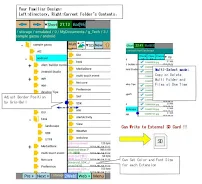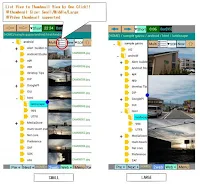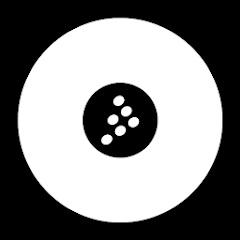-
Web Explorer 999
- Category:Tools
- Updated:2024-05-16
- Rating: 4.5
- Video
Introduction
Introducing the Web Explorer 999! This app is here to revolutionize the way you collect and organize information from the web. With Web Explorer 999, you can easily gather pictures, screenshots, and bookmarks, and neatly categorize them in a tree system for easy navigation. But that's not all - this app also features a powerful media player, file search, and favorite shortcut functionalities. You can even create, delete, copy, move, and rename files and folders right within the app. With three web browsers, side-by-side mode, and a built-in text editor, your browsing and editing experience has never been more seamless.
Features of Web Explorer 999:
- Subscription-based: The App requires a monthly subscription of 150 JPY with a one-month free trial.
- Google Play payment setting: Even for the free trial, users need to set up their payment information in Google Play.
- Information collection and organization: The App allows users to collect and sort information from the web, including pictures, screenshots, and bookmarks, using a tree system.
- File management features: Users can create, delete, copy, move, and rename files or folders within the App. They can also keep track of timestamps and use checkboxes for multi-select operations. The files can be sorted by name, size, update date, or file extension.
- File search and thumbnail preview: Users can search for files in their drive based on specific conditions like name, size, update date, or file extension. The search results can be sorted, and thumbnail previews of pictures or videos are available. The list or thumbnail view can be changed with a single click, and the thumbnail size can be adjusted.
- Web browsing features: The App offers three web browsers, where users can open URL links with another browser to keep the previous page open. Side-by-side browsing is also possible, and users can create bookmarks and save pictures or screenshots from web pages.
Conclusion:
The App's intuitive design and additional features like a built-in text editor and music player enhance the user experience. Don't miss out on the chance to simplify your file management and web browsing - click to download Web Explorer 999 now!
Information
- Size: 22.62 M
- Language: English
- Version: 20240511
- Requirements: Android
- Ratings: 433
- Package ID: myCom.Explorer999
- Developer: kitay4071
Explore More
Top Downloads
Related Apps
Latest Update
Popular Category
Comment
-
sadhan pramanick laxmon pramanick2024-05-20 17:02:12
-
good2024-05-20 14:38:49
-
Mrafiq2024-05-20 10:30:38
-
i trust its2024-05-19 12:05:12
-
Terimakasih2024-05-18 18:57:37
-
Ok2024-05-18 12:34:31