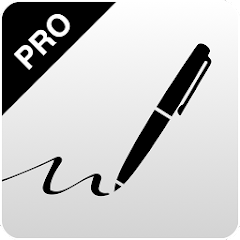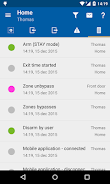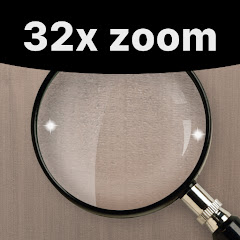-
VERSA CONTROL
- Category:Tools
- Updated:2024-05-16
- Rating: 4.5
- Security
Introduction
Introducing VERSA CONTROL - the ultimate app for controlling your alarm system from anywhere in the world. With VERSA CONTROL, you have the power to arm and disarm your alarm system, check the status of zones, control outputs, and access the event log - all at your fingertips. What sets VERSA CONTROL apart is its innovative connection method. No need to struggle with IP addresses or ports - simply enter the MAC address of your control panel or connected ETHM module, along with the panel ID, and you're good to go. Plus, with customizable push notifications, you'll always stay informed about the events that matter most to you. Experience the convenience and peace of mind with VERSA CONTROL today.
Features of VERSA CONTROL:
- Remote alarm system control: The app allows users to control their alarm system remotely from anywhere in the world. This means you can arm or disarm the system with just a few taps on your smartphone.
- Zone status checking and bypassing: Users can easily check the status of different zones in their alarm system. Additionally, if needed, they can bypass certain zones temporarily for convenience or specific reasons.
- Output control: The app provides control over the outputs of the alarm system. This means you can remotely activate or deactivate specific outputs, such as lights or sirens, as required.
- Trouble list checking: With the VERSA CONTROL App, users can conveniently check the list of any troubles or issues with their alarm system. This allows for quick identification and resolution of any problems.
- Event log monitoring: The app provides access to the event log of the alarm system. Users can easily track and review past events and activities, providing valuable information for security and peace of mind.
- Innovative connection method: Unlike other alarm system control apps, VERSA CONTROL offers an innovative and simple way to connect to the control panel. No need to worry about IP addresses or ports - just enter the MAC address and panel ID for quick and easy setup.
Conclusion:
The App offers a convenient and user-friendly solution for remotely controlling your alarm system. With features like remote arming/disarming, zone status checking, output control, trouble list checking, event log monitoring, and a hassle-free connection method, this app provides peace of mind and security at your fingertips. Click now to download and take control of your alarm system wherever you are.
Information
- Size: 8.10 M
- Language: English
- Version: 1.4.19
- Requirements: Android
- Ratings: 340
- Package ID: pl.satel.versacontrol
Explore More
Top Downloads
Related Apps
Latest Update