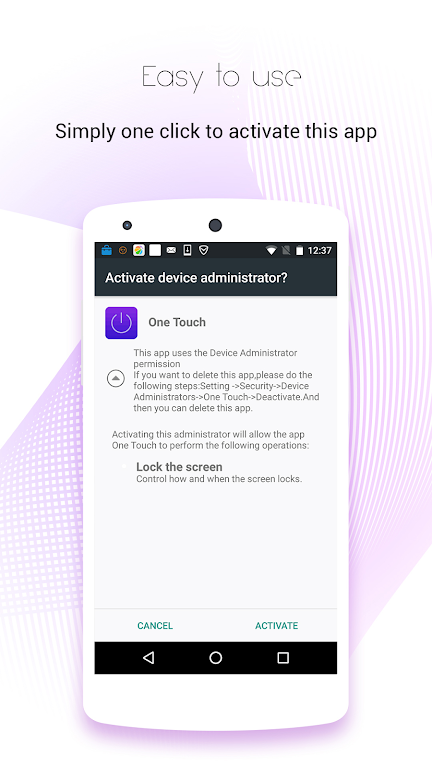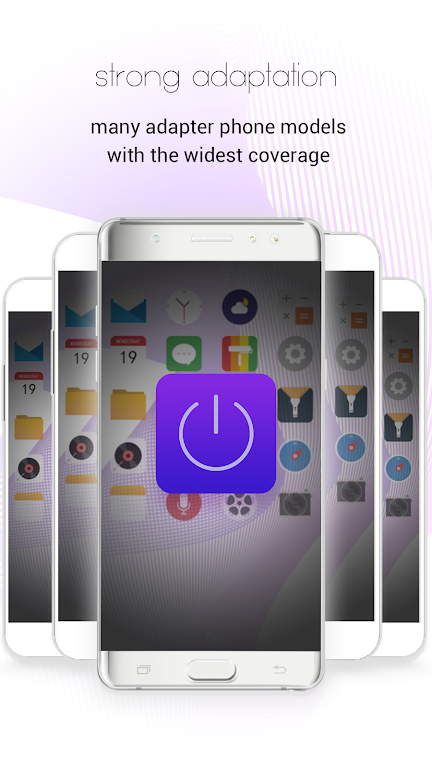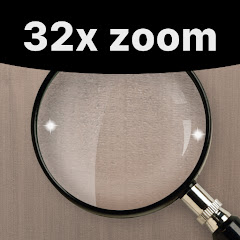-
Screen Lock(off screen)
- Category:Tools
- Updated:2024-05-16
- Rating: 4.3
- Security
Introduction
Introducing One Touch, the ultimate solution to protect your phone's power button and extend its working life! Say goodbye to worrying about breaking down your power key, as this app allows you to lock your phone's screen with just a simple click on the One Touch icon. With its cool lock screen feature, you can freeze your screen at any time, reducing the need to use the power button. Plus, using the Device Administrator permission, this app ensures maximum security. And if you ever need to cancel it, simply follow a few easy steps in your phone's settings.
Features of Screen Lock(off screen):
> One Touch Lock: Simply click on the icon of One Touch on your desktop and your phone will be locked immediately. This feature helps protect the power button of your phone and prevents any damage or breakdown.
> Convenient Screen Lock: With this app, you don't have to worry about the power key breaking down. You can use this lock screen to easily lock your phone screen, similar to using the power button. This ensures the longevity of your power button.
> Cool Lock Screen: This app offers a perfect and cool lock screen experience. You can freeze the screen at any time with just a click. Enjoy a stylish and secure way to lock your phone.
> Power Button Preservation: By reducing the use of the power button and relying on this app for locking the screen, you can extend the working life of the power button. This feature helps in avoiding any potential issues with the power button.
> Device Administrator Permission: One Touch utilizes the Device Administrator permission to function seamlessly. This permission ensures the smooth operation and efficient locking of your phone screen.
> Easy App Deactivation: If you ever wish to uninstall or cancel the app, you can easily do so by following simple steps. Go to Settings -> Security -> Device Administrators -> One Touch -> Deactivate. This ensures a hassle-free process of removing the app from your phone when needed.
Conclusion:
Download now and enjoy the cool features of One Touch to extend the working life of your power button and enhance your screen locking experience.
Information
- Size: 6.70 M
- Language: English
- Version: 4.3
- Requirements: Android
- Ratings: 100
- Package ID: com.onetouch.clicklock
- Developer: IDOAI
Explore More
Top Downloads
Related Apps
Latest Update







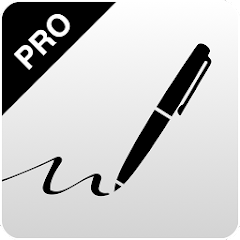
Popular Category
Comment
-
Do not download2024-05-21 01:37:16
-
Nice app2024-05-20 23:30:11
-
Excellent2024-05-20 20:58:13
-
Koi kam ka nahi2024-05-20 18:11:26
-
nice2024-05-18 09:23:25
-
Nice app2024-05-17 14:02:25