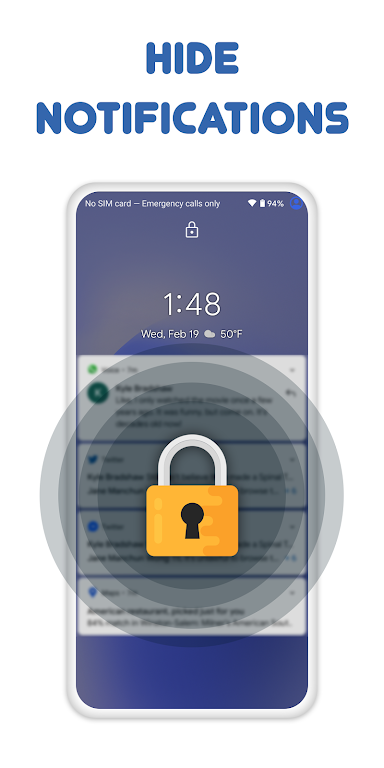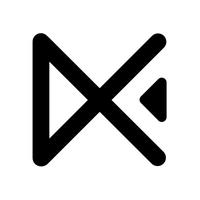-
App Lock - Applock Fingerprint
- Category:Tools
- Updated:2024-05-17
- Rating: 4.2
- Video
Introduction
Introducing App Lock - Applock Fingerprint, the ultimate privacy protector for your mobile apps. With App Lock - Applock Fingerprint, you can lock apps like Facebook, WhatsApp, Gallery, and more, preventing unauthorized access and ensuring your security. The best part? You can even use your fingerprint to unlock your apps, keeping your personal information safe from prying eyes. It also features a photo vault, where you can keep your gallery hidden from others. Additionally, the app offers message security, capturing intruder pictures, and the ability to lock recent apps. With its simple and beautiful UI, it makes it easy to protect your privacy with just one click. Don't worry about unwanted uninstalls either, as it has a preventive measure in place. We're still in the development period, so your feedback is highly appreciated. Feel free to contact us via email with any questions or concerns.
Features of App Lock - Applock Fingerprint:
- Lock apps: This app allows you to lock various apps on your mobile device, such as Facebook, WhatsApp, Gallery, Messenger, Snapchat, Instagram, SMS, Contacts, Gmail, Settings, and more. By doing so, it prevents unauthorized access and ensures your privacy and security.
- Easy to Use: With just one click, you can easily set which apps you want to lock and unlock.
- Photo vault: The app also includes a photo vault feature, which allows you to keep your private photos and videos safe and hidden from others.
- Message Security: This feature hides notifications previews in order to protect your privacy. It gathers all chat notifications into one, making them easier to read and manage.
- Capture Intruder Picture: If someone tries to open locked apps with the wrong password, the app will capture a picture of the intruder from the front camera and show it to you when you open the app.
- Custom Settings: You can customize the locking methods using different pin or pattern combinations for specific apps. Additionally, there is support for fingerprint unlocking, either as a secondary option or as the exclusive method.
Conclusion:
This app ensures that your personal information remains safe and protected. Download this app now to enhance your privacy and security on your mobile device.
Information
- Size: 21.84 M
- Language: English
- Version: 134
- Requirements: Android
- Ratings: 252
- Package ID: com.hidephoto.hidevideo.applock
- Developer: Applus Studio
Explore More
Top Downloads
Related Apps
Latest Update



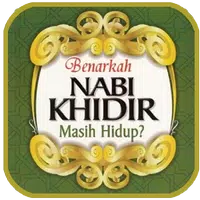




Popular Category
Comment
-
I don't know why but when I closed this app then other apps are not working2024-05-24 10:15:04
-
I didn't know how u gets these star while app stop working suddenly2024-05-24 06:58:37
-
Add are covering area where main menu ia there. moreover these Add will not close forever &do not let us to modify app unlock/lock status2024-05-24 05:13:20
-
A lot of ads it's irritating for me..and always closed my app2024-05-24 03:43:44
-
To many ads!!..2024-05-24 01:16:04
-
Too much Rubbish advertising, optimum advertising can be tolerated but its excesses. Just rubbish.2024-05-21 22:19:05