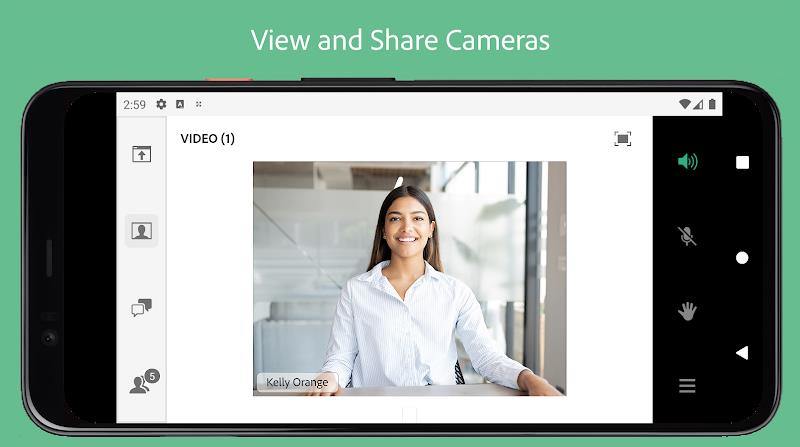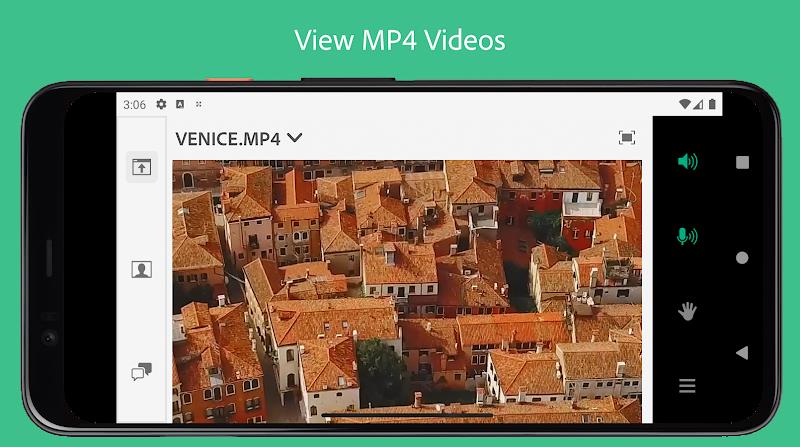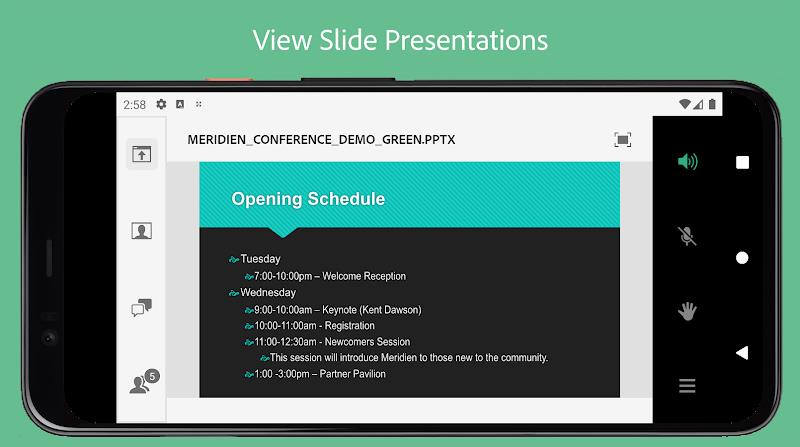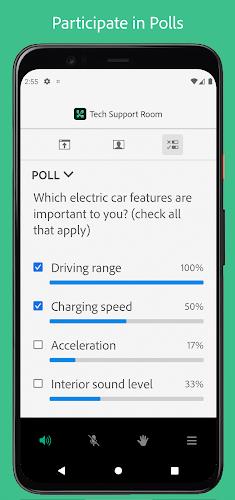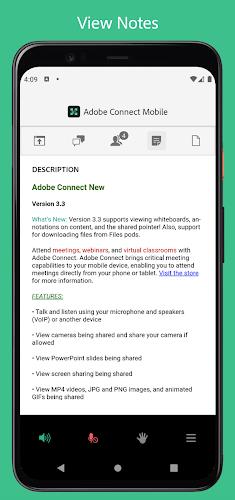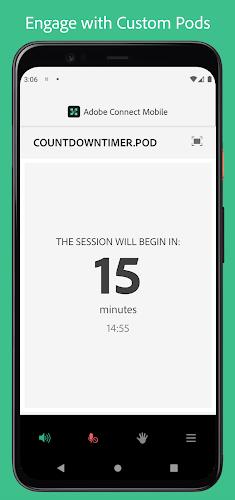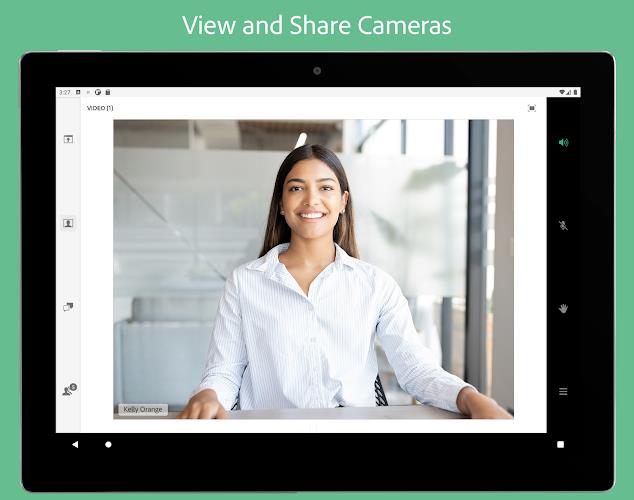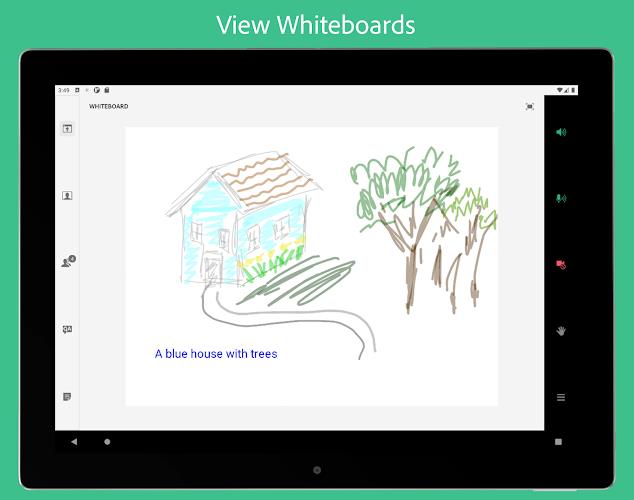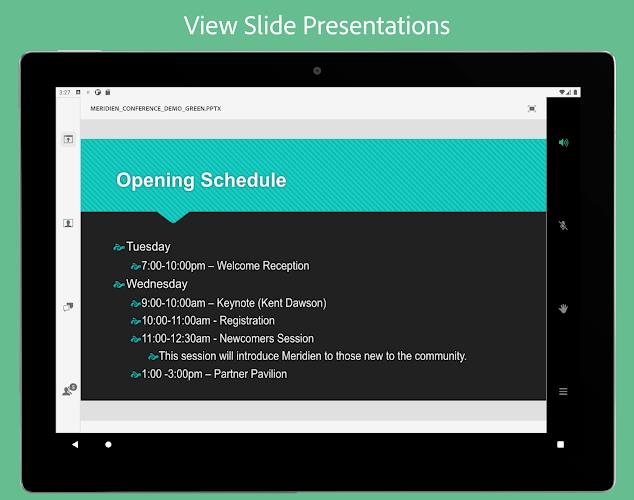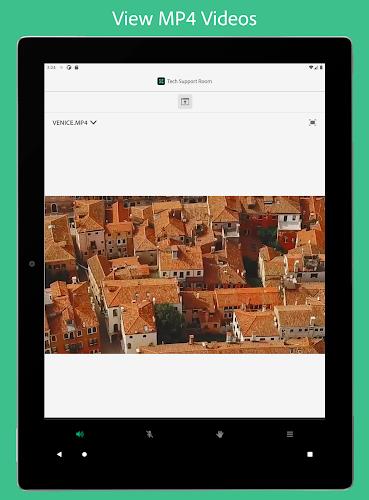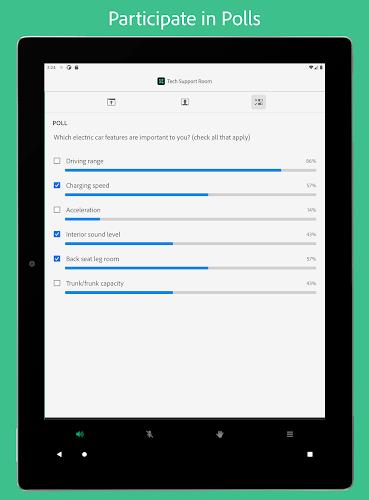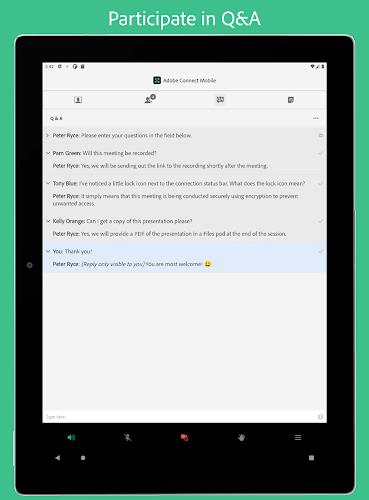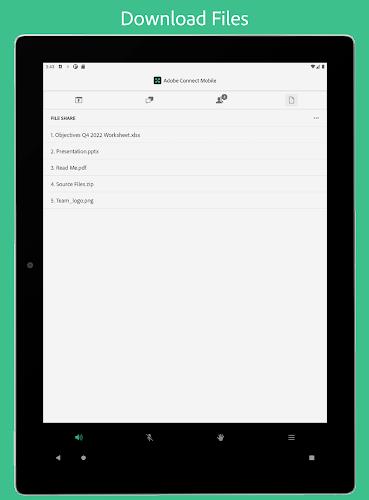-
Adobe Connect
- Category:Communication
- Updated:2024-05-20
- Rating: 4.1
- Video
Introduction
Adobe Connect for Android is a powerful app that allows you to attend meetings, webinars, and virtual classrooms directly from your mobile device. With its newly redesigned user interface and improved performance, it provides a seamless and high-quality meeting experience. Whether you're using your phone or tablet, you can join meetings with audio and video capabilities. You can view presentations, screen sharing, whiteboards, videos, documents, and images shared by other participants. Additionally, you can engage in chat, polls, Q&A sessions, download files, and even participate in breakout sessions.
Features of Adobe Connect:
> Attend meetings from anywhere: The Adobe Connect App allows you to attend meetings, webinars, and virtual classrooms directly from your phone or tablet. No matter where you are, you can stay connected and participate in important discussions.
> Modern user interface: The brand-new Adobe Connect mobile application offers a modern user interface that is easy to use and navigate. It provides a seamless experience for users, making it simple to join meetings and access all the necessary features.
> High-quality audio and video: With the app, you can use your device's built-in microphone and speakers or a connected headset to join meeting audio. It also supports video conferencing using your device's cameras, ensuring clear visuals and sound quality during meetings.
> Interactive collaboration tools: The app allows you to view and participate in various collaborative activities. You can view PowerPoint slides, whiteboards, annotations, videos, documents, and images being shared during meetings. Additionally, you can participate in chat, polls, Q&A sessions, and breakout rooms.
> Flexible connectivity options: Whether you have a WiFi connection or a standard 4G/5G mobile connection, you can easily connect to meetings using the app. It also supports Single Sign-On with two-factor authentication for added security.
> Ongoing improvements and support: While the app already offers a range of features, it continues to evolve and improve. Support for additional meeting activities will be coming soon, ensuring that users have access to a comprehensive set of tools for their meetings.
Conclusion:
With flexible connectivity options and ongoing improvements, this app provides a seamless and productive meeting experience. Download the app now to stay connected and participate effectively in meetings from your Android device.
Information
- Size: 20.64 M
- Language: English
- Version: 3.5.2
- Requirements: Android
- Ratings: 306
- Package ID: com.adobe.connect.android.mobile
Explore More
Top Downloads
Related Apps
Latest Update








Popular Category
Comment
-
It is okay. Sometimes it doesn't work or I cannot hear in the meeting.2024-05-26 20:09:19
-
Does everything I need for my open university course videos and tutorials2024-05-25 09:47:14
-
App crashes every time.2024-05-25 04:14:07
-
There's no "end meeting" button. As a host I can't end meeting. Session continues after I "exit". How can I end it for everyone?2024-05-25 00:04:43
-
Nice audio/video.2024-05-24 19:26:06
-
it's good but could you kindly update all the features asap pls2024-05-23 19:06:03