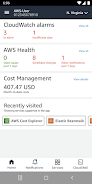-
AWS Console
- Category:Productivity
- Updated:2024-05-27
- Rating: 4.3
- Security
Introduction
The AWS Console Mobile Application, developed by Amazon Web Services, is the ultimate tool for managing and accessing your AWS resources on-the-go. With this app, you can stay connected and receive push notifications about important updates and alerts. Not only can you monitor and configure your AWS services, but you can also access a dedicated dashboard that provides real-time data on various aspects such as CloudWatch, AWS Health Dashboard, Billing and Cost Management, and more. With support for a wide range of AWS services and a user-friendly interface, this app is a must-have for anyone with an existing AWS account. Stay in control and make managing your resources simpler than ever before with the AWS Console Mobile Application.
Features of AWS Console:
- View and manage AWS resources: The app allows users to conveniently view and manage a select set of AWS resources right from their mobile devices. This feature enables users to monitor and control their resources on-the-go.
- Push notifications: Users can receive push notifications to stay informed and connected with their AWS resources. This keeps them updated on any important events or changes happening in their AWS environment, ensuring they never miss anything crucial.
- Dashboard with real-time data: The app offers a dedicated dashboard where users can monitor their resources in real-time. It provides an overview of the account status, including information from Amazon CloudWatch, AWS Health Dashboard, AWS Billing and Cost Management, and Recently Visited Services.
- Detailed resource screens: Users can access detailed screens for specific AWS resources, allowing them to view configuration details, metrics, and alarms. This feature provides a comprehensive understanding of the selected resources.
- Biometric authentication: The login process in the app leverages biometric authentication on supported devices, making access to AWS resources simple and quick. Users can securely sign in to multiple identities at once, enhancing convenience and security.
- Global availability: The app supports multiple regions worldwide, ensuring users can access and manage their AWS resources from anywhere. It covers regions such as North America, South America, Europe, Asia Pacific, Middle East, and Africa.
Conclusion:
The AWS Console App offers a convenient and efficient way to manage AWS resources on-the-go. With features like resource viewing and management, push notifications, real-time data dashboard, detailed resource screens, biometric authentication, and global availability, this app empowers users to stay connected and make informed decisions about their AWS environment. Download the AWS Console App now to experience seamless control over your AWS resources.
Information
- Size: 9.07 M
- Language: English
- Version: 3.4.2
- Requirements: Android
- Ratings: 148
- Package ID: com.amazon.aws.console.mobile
Explore More
Top Downloads
Related Apps
Latest Update