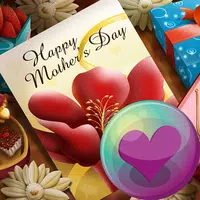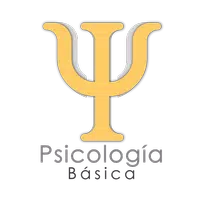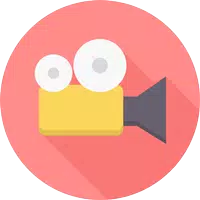-
Video Call - Screen Recorder
- Category:Tools
- Updated:2024-05-29
- Rating: 4
- Video
Introduction
Introducing the Video Call - Screen Recorder App, a handy tool that allows you to effortlessly record your video calls in high definition and store them on your SD card. With this app, you can easily capture and save any important moments from your video calls with anyone, and even record outgoing and incoming video conferences with multiple people. The app also doubles as a screen capture recorder and video cutter, making it perfect for recording live game streaming. Additionally, you can use it to record audio calls from various social media platforms like WhatsApp, Facebook Messenger, and Skype. Experience the convenience of this app today and never miss a memorable video call again! Please note that this app is not affiliated with any social media site. Exciting new features, such as automatic 2023 recording start, will be coming soon.
Features of Video Call - Screen Recorder:
❤️ Record video calls: The app allows you to easily record video calls with anyone and save them in high-definition quality on your SD card.
❤️ Internal audio recording: You can also capture the audio from the video call, ensuring that both the voices and the visuals are recorded.
❤️ Simple operation: With just a few simple steps, you can start and stop the recording before and after the call.
❤️ Convenient storage: The recorded videos are saved in the app folder, allowing you to easily access and manage them.
❤️ Sharing and editing options: You can easily share, trim, and edit the recorded videos directly from the app.
❤️ Versatile usage: In addition to recording video calls, the app can also be used for capturing meetings and calls for future study, recording live game streaming, and as a screen capture recorder and video cutter app.
Conclusion:
This powerful video call recording app not only enables you to seamlessly record video calls with excellent audio quality, but Video Call - Screen Recorder also provides convenient options for managing and sharing the recorded videos. Whether you want to keep important video conference conversations for future reference or capture live streaming sessions, this app is your go-to solution. Download now to start recording and preserving those memorable moments!
Information
- Size: 4.69 M
- Language: English
- Version: 1.17
- Requirements: Android
- Ratings: 220
- Package ID: com.recordingwhatsapp.videocallrecorder
Explore More
Top Downloads
Related Apps
Latest Update








Popular Category
Comment
-
its easy to use no hiccups i love this one2024-06-06 05:07:51
-
Don’t get sound afert recoding, why?2024-06-04 00:44:54
-
Never download it because it's wasting your time and data2024-06-02 21:52:37
-
It's easy to use.I like this very much.2024-06-02 21:11:59
-
Fake app not work...dont waste time on this2024-06-02 18:11:36
-
it does not work for me......im using Neffos X9...pls fix this2024-06-02 11:16:15