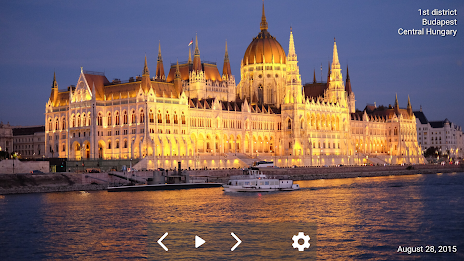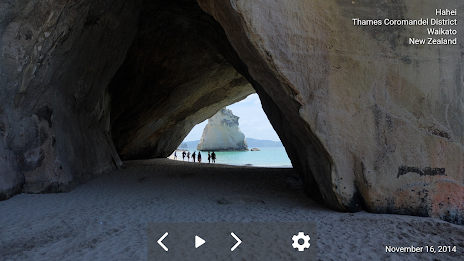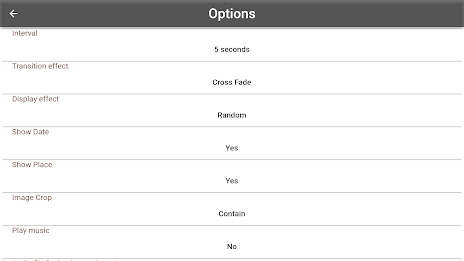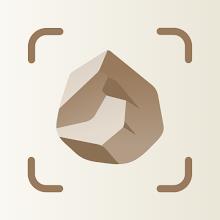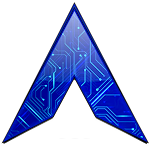-
Photos Frame for Slideshow
- Category:Photography
- Updated:2024-05-29
- Rating: 4.3
Introduction
Turn your TV or tablet into a personalized digital photo frame with this amazing Photos Frame for Slideshow app. Simply connect to your local server, NAS, or PC, and watch as a slideshow of all your stored photos comes to life in random order. With a variety of display and transition effects, each photo transitions seamlessly to the next, creating a stunning visual experience. You can even set it as your screensaver on devices that support this feature. The app is compatible with remote controls, making it easy to navigate through your photos without the need for a touch screen. Plus, if you have a Synology server, you'll enjoy enhanced performance and functionality as the app seamlessly integrates with popular Synology photo applications like Photos, Moments, and PhotoStation. And if you prefer to use another photo source, simply connect via SMB share. You can even customize which albums are available to specific users, ensuring that only the right photos are shown. Don't let your precious memories remain hidden on your server – bring them to life with this must-have app.
Features of Photos Frame for Slideshow:
❤️ Digital Photo Frame: Turn your TV or Tablet into a digital photo frame.
❤️ Slideshow: View all your photos stored on your local server/NAS/PC in random order.
❤️ Display and Transition Effects: Enjoy various display and transition effects while viewing the slideshow.
❤️ Screensaver Functionality: Set the app as a screensaver on supported devices.
❤️ Remote Control Compatibility: Use the app with remote controls, making it convenient for all users.
❤️ Synology Server Integration: Natively supports Synology server photo applications for enhanced performance and functionality.
Conclusion:
Transform your TV or Tablet into a captivating digital photo frame with Photos Frame for Slideshow app. Experience a delightful slideshow of all your stored photos with stunning display and transition effects. It can also be used as a screensaver on compatible devices, offering flexibility and ease of use. With its remote control compatibility and support for Synology server integration, this app ensures a seamless and tailored photo viewing experience. Download now to effortlessly showcase your memories in the most captivating way.
Information
- Size: 4.40 M
- Language: English
- Version: 1.2.5
- Requirements: Android
- Ratings: 100
- Package ID: com.sa4e.photosframe
- Developer: Vyacheslav Korolev
Top Downloads
Related Apps
Latest Update








Popular Category
Comment
-
I installed the premium version of your app on my smart TV. It looks very nice and synchs up flawlessly with my Synology NAS. However, when I select an Album to view, it displays the photos in random order. Even if I move photos manually, it randomly shows photos from the album. Is there a setting that allows the photos to be displayed in the proper order? Also, it would be good to fix a bug that doesn't remember the settings for the interval. Otherwise, great product!2024-06-02 06:34:23
-
It is the only app that I was able to use without resorting to DLNA and that is why I give it 3 stars, but it needs a lot of work. Like for example galleries with previews. persist the "contain" selection, among other things2024-06-01 23:10:35
-
I will rate it a solid 5, for the lightning fast answer from developer! Much appreciated2024-06-01 06:35:39
-
Awesome app! Worth premium. Have been waiting for synology to introduce these features into the app but there's no sign that will happen. Would be great if you could enable the ability to use this as the screensaver for android TV please! Unfortunately this won't autoplay when used as a screensaver with fully kiosk browser either2024-06-01 04:33:48
-
Good! Once you've made a custom album in Moments or Photos on the Synology NAS you can show that as well as folders.2024-06-01 00:16:34
-
When working, does almost everything I want. Unfortunately every so often....usually about 30 minutes, it pops up a dialog saying can't connect to network, stopping entire slideshow. It would be better if it would attempt to reconnect every minute or so. Intervals still do not stick.2024-05-31 18:21:53