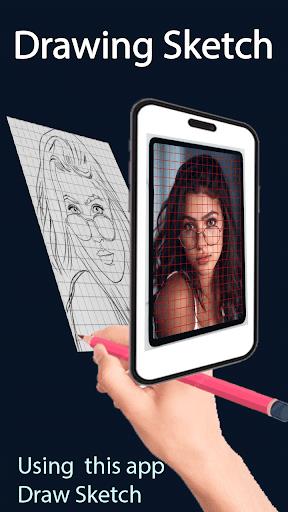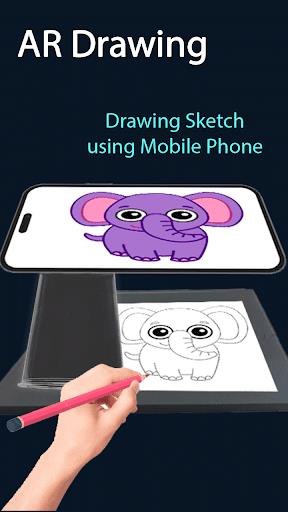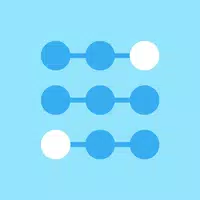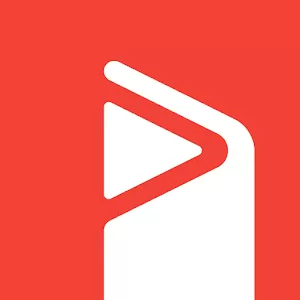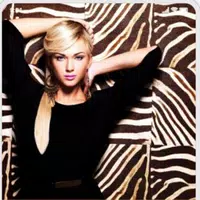-
AR Drawing:Trace to Sketch pro (MOD)
- Category:Tools
- Updated:2024-05-29
- Rating: 4.4
Introduction
Unlock your artistic potential with AR Drawing. This ultimate digital art tool is perfect for artists of all levels who want to learn drawing or tracing. With its wide range of features, you can effortlessly trace and sketch any image you desire. Simply set your phone on a stand, place a blank paper beneath it, and start drawing with a pencil in hand. Select an image from your gallery, adjust the opacity for comfortable drawing, and let the app display the image with the camera. You can even fill the sketch with colors of your choice. AR Drawing transforms the way you create art, allowing you to become an artist with just a few taps on your phone. Try it now and unlock your creative potential!
Features of AR Drawing:Trace to Sketch pro (MOD):
> Tracing: The app allows users to trace any image or photograph, turning it into line work that can be easily drawn over.
> Sketching: Users can sketch and draw on paper using the app, enhancing their artistic skills.
> Easy setup: The app provides instructions on how to set up your phone and paper for drawing, making it convenient for users.
> Image selection: Users can choose any image from their gallery or take a new photograph to trace and sketch.
> Adjustments: The app offers features like adjustable line thickness, different brush styles, and an eraser tool to help users create their desired sketches.
> AR technology: With the help of augmented reality, the app overlays the chosen image on the phone's camera, allowing users to see the original image while they trace and sketch.
Conclusion:
Unleash your artistic potential with this amazing app that brings the traditional art of tracing and sketching into the digital world. Easily transform any image into a drawing with the step-by-step instructions provided. Whether you're a beginner or a professional artist, this app is perfect for honing your skills and creating stunning artworks. Download now and start drawing with ease using AR Drawing!
Information
- Size: 9.62 M
- Language: English
- Version: 1.10
- Requirements: Android
- Ratings: 100
- Package ID: com.cromcasting.edge.lighting
- Developer: vipul infotech
Top Downloads
Related Apps
Latest Update
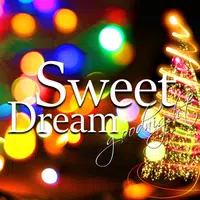







Popular Category
Comment
-
Absolute rubbish! The developers only did it for the ad revenue. Waste of data.2024-06-02 09:52:23
-
Great concept but what do i do when my phone camera keeps focusing itself is there a way to fix this2024-06-02 01:47:47
-
Total scam . When I open the app it just shows me adds Google you are totally waste you can't review this app before showing on playstore2024-06-01 11:24:58
-
Ar drawing is a very help ful app. This app is really a life changer app. I highly recommend this app to all of you.2024-06-01 09:26:22
-
The game has too many ads and when you try to open something is like You doing get an ad When you press something2024-05-31 23:01:49
-
This app was a good app but there was lot of ads if you can remove the ad pls remove it and it was a good app I studied how to draw a face from this app thanks to this app makers team2024-05-31 22:45:47