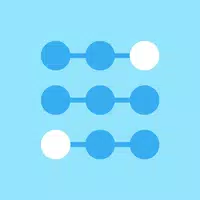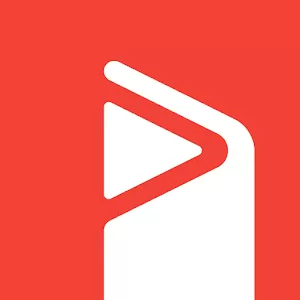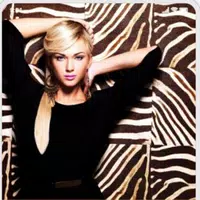-
Virtuino 6
- Category:Tools
- Updated:2024-05-31
- Rating: 4.2
Introduction
Virtuino 6 revolutionizes the way you control and monitor your Arduino projects. With support for MQTT, MODBUS, and HTTP connections, this app allows you to connect your Arduino to various devices and platforms effortlessly. Whether you want to control your Arduino through Bluetooth, internet, or WiFi, Virtuino 6 has got you covered. The app also enables you to control multiple Arduino boards simultaneously, giving you the power to manage complex IoT projects effortlessly. With its user-friendly interface and a wide range of widgets, Virtuino 6 empowers you to visualize and customize your IoT project like never before.
Features of Virtuino 6:
> Connectivity Options: Virtuino offers various connectivity options, including MQTT, MODBUS, and HTTP connections. This allows users to easily control their Arduino devices using different protocols.
> Bluetooth Control: With Virtuino, you can seamlessly control your Arduino devices over Bluetooth. This feature eliminates the need for messy wires and offers a convenient wireless control option.
> Internet Control: Whether you have an Ethernet shield or ESP> Virtuino allows you to effortlessly control your Arduino devices over the internet. This means you can monitor and manage your projects remotely from anywhere.
> WiFi Control: If you have an ESP> Virtuino enables you to control your Arduino devices over WiFi. This eliminates the need for additional hardware and provides a simple and reliable wireless control solution.
> IoT Platform Integration: Virtuino allows you to effortlessly control IoT platforms and monitor data from platforms like Thingspeak. This feature is perfect for users who want to integrate their Arduino projects with popular IoT platforms.
> Versatile Interface: Virtuino provides a user-friendly interface to help you create visually appealing interfaces for your IoT projects. It offers a wide range of widgets like LEDs, buttons, switches, value displays, instruments, regulators, and more. This allows you to customize and visualize your projects easily.
Conclusion:
The app's visual interface capabilities make it easy to customize and visualize your projects. Download Virtuino now to simplify and enhance your Arduino-based projects.
Information
- Size: 15.83 M
- Language: English
- Version: 6.0.34
- Requirements: Android
- Ratings: 287
- Package ID: com.virtuino_automations.virtuino
Top Downloads
Related Apps
Latest Update
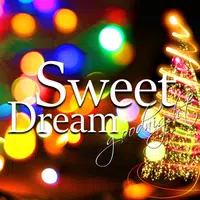







Popular Category
Comment
-
Very usefull and helpfull apps.2024-06-06 06:44:03
-
A very well written app with lots of features. The Pro version is well worth the money as it releases powerful commands. The ability to have an elegant graphical interface to have two way control of an Arduino is great. The only reservation is the minimal documentation but with trial and error you can work things out.2024-06-05 09:58:30
-
Excellent2024-06-05 07:21:29
-
Awesome app. I converted my super beetle to electric and use this app as the dashboard panel for all of the buttons and gauges and speedometer.2024-06-04 07:42:43
-
After updating and upgrading to pro version I'm facing some problems on Lenovo P2 , android 7.0. The home panel disappears randomly on startup, cannot add custom background image to panel ,it too disappears after reload. Please advise2024-06-03 05:44:58
-
Love this app! It's amazing how personalized you can get with this thing! I was wondering if anyone new if you can make virtuino say a variable or say a ascii string?2024-06-03 01:33:06