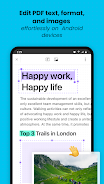-
UPDF - AI-Powered PDF Editor
- Category:Productivity
- Updated:2024-06-03
- Rating: 4.5
Introduction
UPDF revolutionizes PDF editing, making it efficient, user-friendly, and professional. This ultimate PDF editor app lets you effortlessly work with PDF documents on the go. Besides viewing and managing, you can edit, annotate, print, and share files with this free, lightning-fast PDF reader. UPDF ensures seamless cross-platform functionality across Android, iOS, Windows, and Mac. Standout features include bookmarks, search, and various page display modes. The AI assistant offers quick tasks like summarizing, translating, and annotating PDFs. With UPDF Cloud, syncing files across devices is hassle-free. Pro users enjoy added benefits like increased storage and access on all platforms.
Features of UPDF - AI-Powered PDF Editor:
❤️ Free and Fast PDF Reader: The app allows you to open and view PDF files effortlessly, making it convenient to work with PDF documents on the go.
❤️ Advanced Reading Features: You can access the properties of your PDF files, add bookmarks for easy navigation, search for specific words or sentences within lengthy PDFs, and switch between different page display modes.
❤️ AI Assistant: With UPDF's AI-powered assistant, you can summarize, translate, explain, and rephrase lengthy PDFs in just minutes. You can engage in a chat with the AI assistant or use the select text feature to access its capabilities.
❤️ Annotate PDFs: The app provides various markup tools like pencil, highlighter, and underline for annotation. You can also add comments, shapes, stamps, and stickers to enhance your PDFs.
❤️ Cloud Integration: The app seamlessly syncs your files across different devices and platforms, allowing you to access and manage your PDFs in real-time.
❤️ Additional Features: The app offers features to rotate, insert, extract, copy & paste, share, and delete pages in PDFs. It also supports split-screen mode, compressing multiple PDF files, and easy sharing of PDFs via email or other platforms.
Conclusion:
UPDF is a comprehensive PDF editor app that not only allows you to view and edit PDFs but also offers advanced features like AI assistance and cloud integration. With its user-friendly interface and a wide range of tools, UPDF simplifies the process of working with PDF documents and enhances your productivity. Download it now to experience seamless PDF editing and management across all your devices.
Information
- Size: 219.12 M
- Language: English
- Version: 1.44.0
- Requirements: Android
- Ratings: 371
- Package ID: com.superace.updf
Top Downloads
Related Apps
Latest Update








Popular Category
Comment
-
Good pdf viewer but takes ages to list the pdfs in a folder, while other apps are way faster If they can improve opening and listing time it would be great2024-06-08 00:12:28
-
The app is somewhat well design but it half dark-mode and light-mode, it doesn't give you specific appearance, and most of all it doesn't correctly display / load image in PDF, for that I'm only giving 2 stars2024-06-07 16:58:05
-
Not a usefull app for editing.2024-06-07 02:39:29
-
You should actually make the ocr feature available on the android app too.2024-06-07 02:16:56
-
I recently purchased this App and used it on my MacBook. I have been searching for an App that could 'read' documents. UPDF made my profession easier as it can provide summaries of documents with the UPDF AI function. The summaries are good and I am able to use the extracted information to further add value to my work. Tq!2024-06-06 14:15:50
-
This is a great app! Very useful!2024-06-06 03:23:48