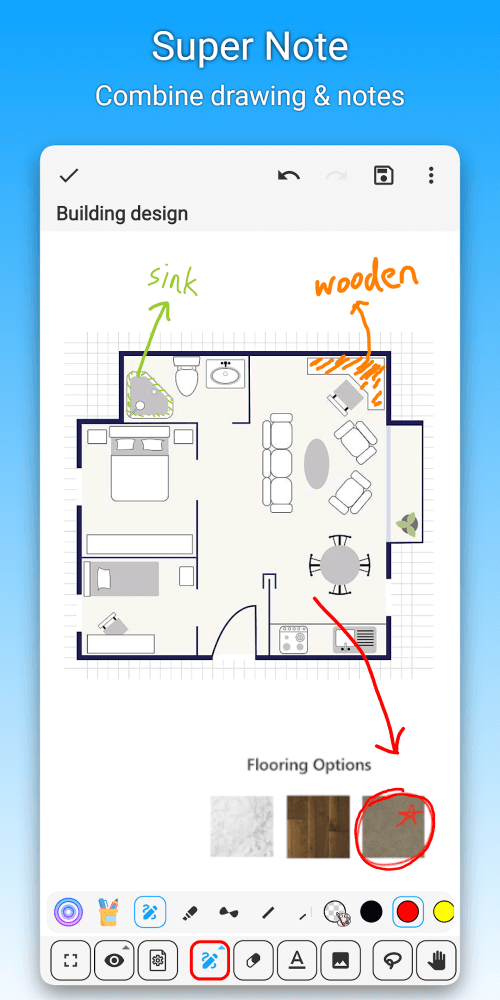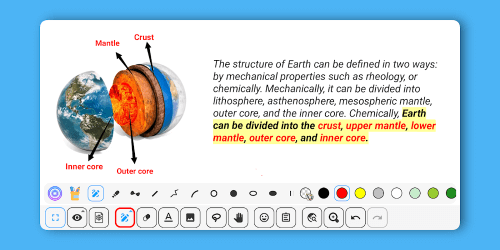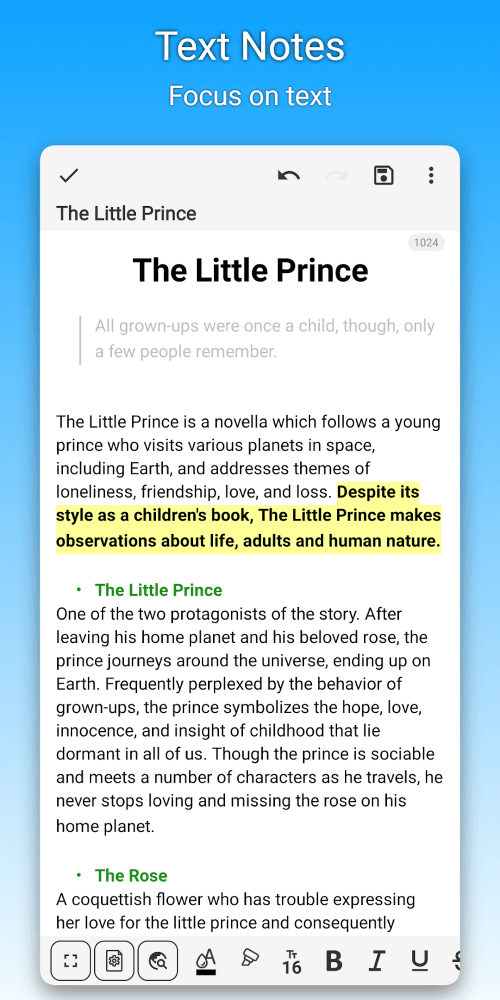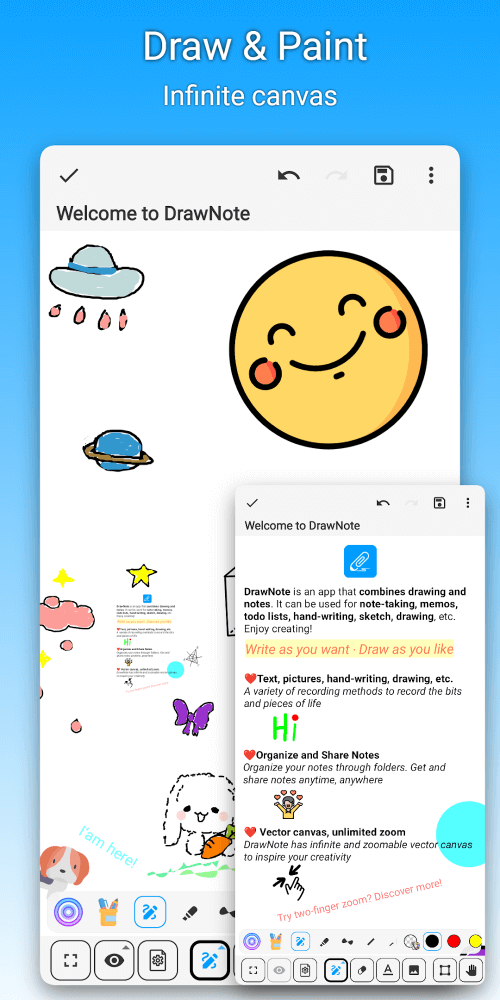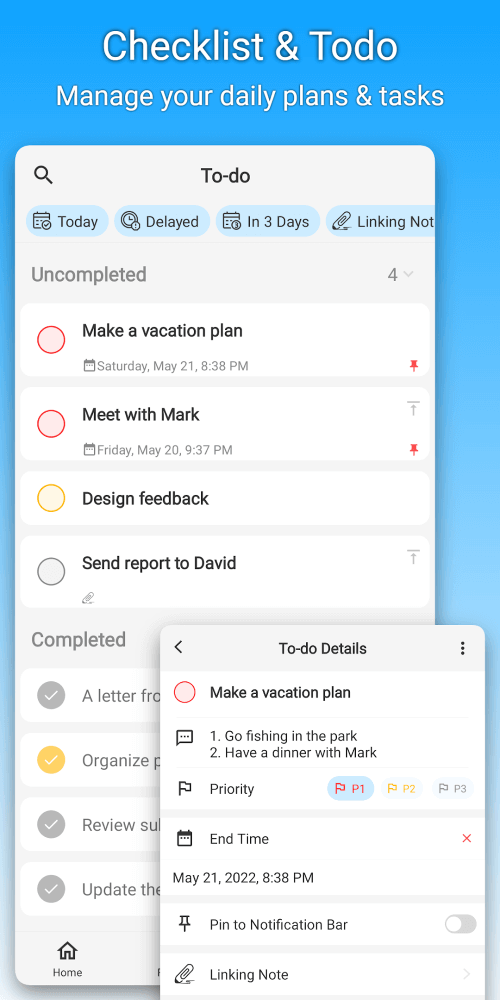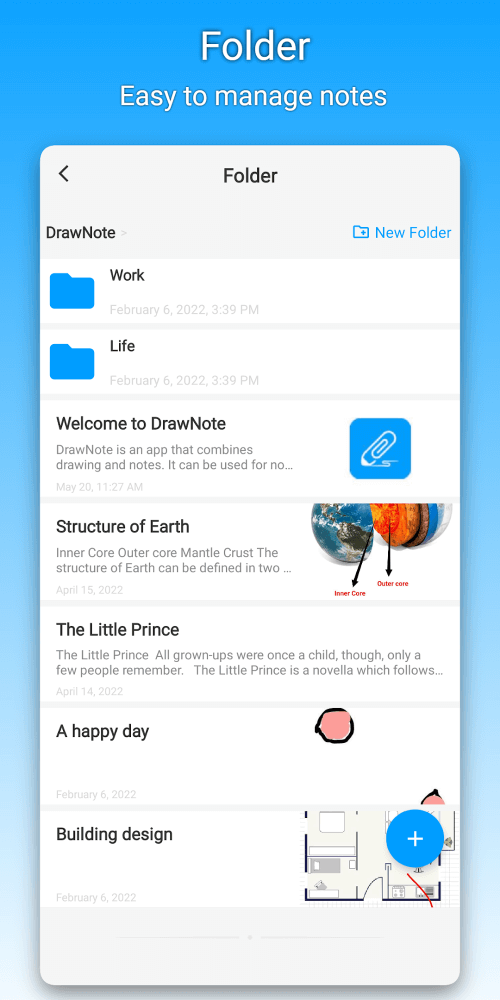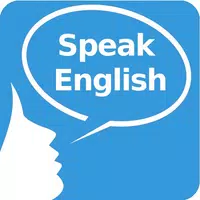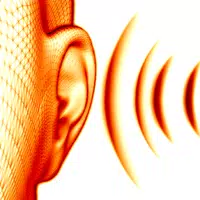-
DrawNote Mod
- Category:Productivity
- Updated:2024-06-05
- Rating: 4.1
Introduction
DrawNote Mod is a unique notepad app that allows you to express yourself freely through both writing and drawing. Capture your thoughts, create to-do lists, make handwritten sketches, and store all your written documents in one place. With DrawNote, you can unleash your creativity and have fun while keeping track of your ideas, discoveries, and milestones. Take and save text notes easily, as well as photographs and other images. Use the app as a digital notebook, journal, or notepad, and even export and share your annotations with others. With its vector-based canvas and limitless zoom, DrawNote offers endless possibilities for organizing your notes and creating visual masterpieces.
Features of DrawNote Mod:
❤️ Simultaneous drawing and writing: DrawNote Mod allows you to express yourself both verbally and visually. Unlike other notepads, you can draw and write at the same time, giving you the freedom to be creative.
❤️ Easy note-taking and research: This app makes it easy to take notes and conduct research. You can quickly jot down text notes, save images and even record memos and reminders. It simplifies the process of organizing your thoughts and keeping track of important information.
❤️ Digital notebook and journal: Use DrawNote Mod as a digital notebook to store your scribbles and musings. You can create distinct folders for different types of notes and access them from anywhere. Additionally, you can export and share your annotations with others.
❤️ User-friendly checklist and to-do list: The app includes a useful checklist and to-do list feature. This helps you stay organized and keep track of your daily activities. Keep everything in one place and easily mark tasks as completed.
❤️ Vector-based canvas and limitless zoom: DrawNote Mod offers a vector-based canvas, allowing for infinitely scalable drawings. You can organize your notes however you prefer on the blank page of your notebook. Customize your experience by changing the background image and adding grids and lines.
❤️ Sketch, draw, and paint: In addition to note-taking, this app allows you to unleash your artistic side. Use various tools like paintbrushes, erasers, and geometric forms to sketch, draw, and paint. Multiple forms can be drawn simultaneously, merged, and copied, giving you endless possibilities for creativity.
Conclusion:
DrawNote Mod is a versatile and user-friendly app that combines the functionalities of a notepad, journal, checklist, and artistic tool. It enables you to express yourself in both words and drawings, making note-taking and research easier. With its limitless zoom and vector-based canvas, you can customize your notes and sketches to your liking. Stay organized with the checklist and to-do list feature, while also having the freedom to explore your creativity through sketching, drawing, and painting. Download DrawNote Mod now and unleash your imagination!
Information
- Size: 16.00 M
- Language: English
- Version: 5.14.1
- Requirements: Android
- Ratings: 346
- Package ID: com.dragonnest.drawnote
- Developer: DragonNest
Top Downloads
Related Apps
Latest Update








Popular Category
Comment
-
So far this app is the best drawing app I've found. It feels like adobe photoshop on the PC. Great job!2024-06-12 18:50:01
-
I've only used it for a few days on my Tab S6, recently got a Galaxy S22, for the price of premium is awesome compared to other apps searched2024-06-11 14:10:56
-
Very nice app with loads of feature. 1. Mind map 2. Supernote where both notes and images co exists in the page with all configurable. Only issue is its a single page for each note not multipage notebook.2024-06-11 04:21:40
-
NEW REWIVE_"Dear devloper , thanks for informing , i updated drawnote and new version allows me to restore and beckup my notes and thankyou for providing a very helpful app to whole people of your users. Keep improving... OLD REWIVE_"This app is verry help and intriguing , but one problem is..... Please add account feature for many peaople and me to back up all data of notes and history.. Because when i needs phone restart or fully softwer restart i need to restore again my drawnotew in the app"2024-06-10 18:41:12
-
it has a lotta features but a simple design, the brushes are really well made too !2024-06-10 09:49:09
-
It was useful and intuitive to draw then save some drawings/doodles for a project. I used it to draw doodles for my poetry book. Very easy to save the image straight to phone save >✓>export as image if I remember right that is how I did it then added + in docs to my page.2024-06-10 04:44:56