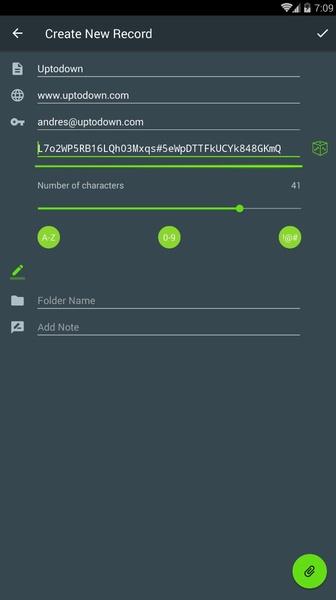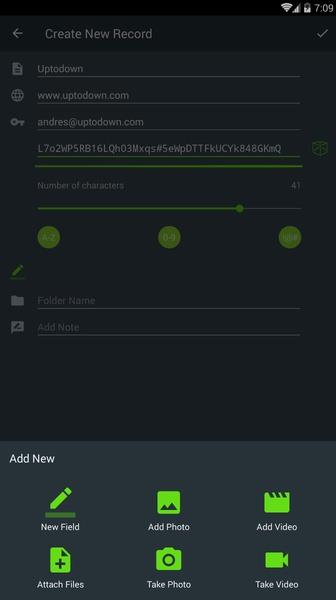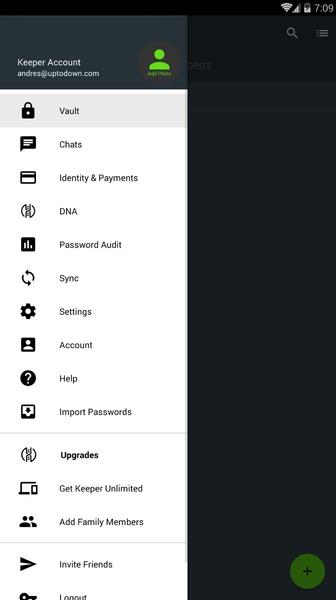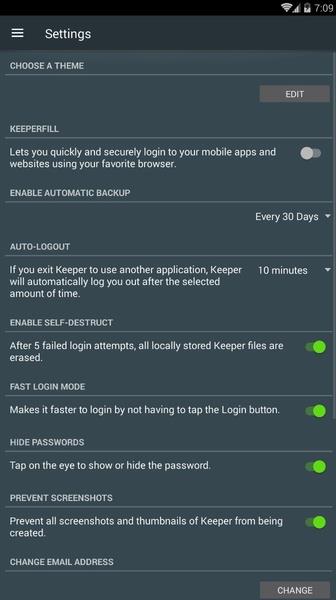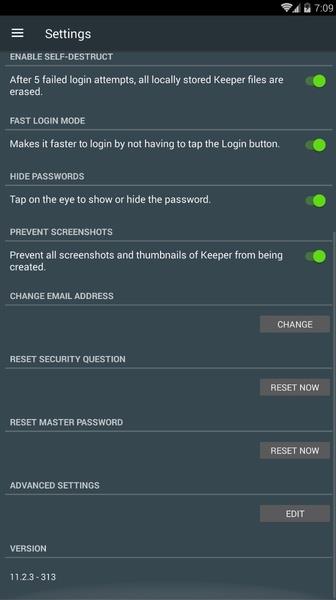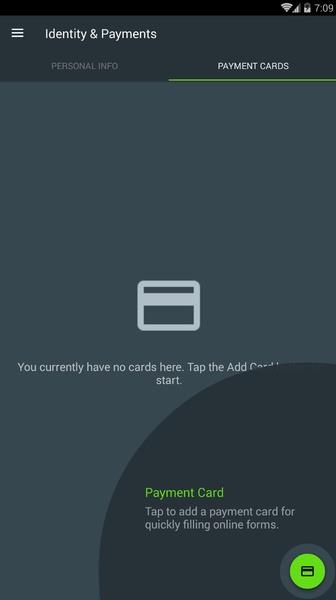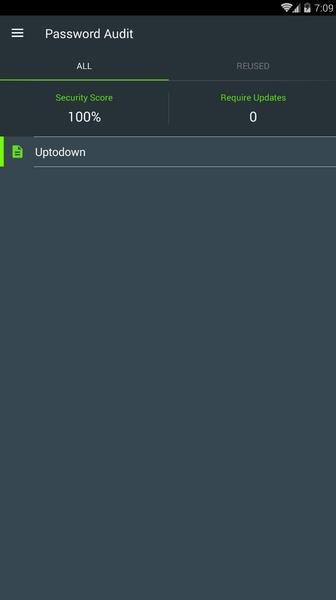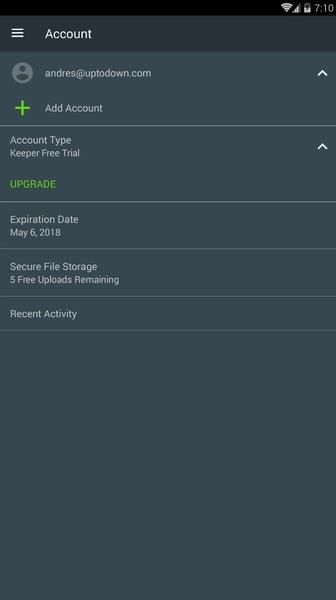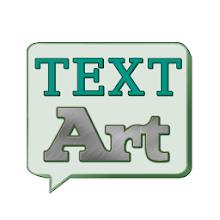-
Keeper Password Manager
- Category:Other
- Updated:2024-06-11
- Rating: 4.2
- Security
Introduction
Keeper Password Manager is the ultimate solution for keeping all your sensitive information safe and secure. With this app, you can store all your passwords, user accounts, credit card numbers, and personal information in one virtual lockbox. To ensure maximum security, you must create a user account and set up a master key, which acts as your access code. From there, you can conveniently add and save all your information, including website logins, bank account numbers, and even ID card details. What's more, Keeper Password Manager also offers a password generator, allowing you to create unlimited highly secure passwords for all your accounts. This app is like having a mini virtual lockbox at your fingertips, ensuring that your personal information is always with you and protected. Furthermore, you have the option to use your fingerprint as your master key, providing an additional layer of security if your device supports it.
Features of Keeper Password Manager:
* Securely store all your sensitive information: Keeper Password Manager acts as a virtual lockbox where you can store all your passwords, user accounts, personal information, or credit card numbers.
* User-friendly account setup: To start using the app, simply create a user account and set up a master key, which will be used to access the app and all your saved content.
* Convenient information organization: From within the app, you can easily save and organize different types of information, such as user accounts for websites, bank account numbers, and ID card numbers.
* Password generator for added security: Generate unlimited, highly secure passwords to use for all your personal accounts, ensuring maximum protection and peace of mind.
* Portable and secure mini lockbox: With Keeper Password Manager, carry all your personal information with you wherever you go, knowing that it is securely protected.
* Biometric authentication for seamless access: Enjoy the convenience of using your fingerprint as the master key, making it quick and easy to access all your sensitive information (as long as your device supports this feature).
Conclusion:
Keeper Password Manager provides a comprehensive solution for securely storing and organizing your sensitive information. With its user-friendly interface, password generator, and the option to use biometric authentication, this app ensures that you can conveniently access and protect all your personal data. Download now to experience the peace of mind that comes with keeping your sensitive information in one safe place.
Information
- Size: 79.92 M
- Language: English
- Version: 16.8.45.129601
- Requirements: Android
- Ratings: 393
- Package ID: com.callpod.android_apps.keeper
Explore More
Top Downloads
Related Apps
Latest Update








Popular Category
Comment
-
I have been using keeper for over 8 years on windows, android and ios devices and it works great. I also use the web interface. The sync and auto fill features are very helpful2024-06-17 04:22:47
-
Overall, the app is intuitive to use and has a clean layout off the menus. However, in instances where the auto fill can not execute, there is no manual copy-paste option. This is the reason why I stopped using the app and instead switched back to Lastpass.2024-06-16 11:01:38
-
Was good. Then they changed the free version only being able to have 10 records. Constant ad spam. No support. Can't even delete. Now it's slow as well. I did give it 5⭐ before. But with the new changes. Is just gutted. Only thing I can say, is when there was live support. They were extremely helpful. So there's that.2024-06-16 00:22:40
-
I switched to Keeper after being a long-term user of LastPass. I prefer the licensing terms for Keeper. I've used it for a couple of years and I'm very happy with it.2024-06-15 15:51:32
-
I really liked this and had been using for quite some time. But then the app went crazy and kept entering the wrong password to open the app with every keystroke, and soon it maxed out the attempts and auto deleted the entire contents!! I tried to communicate with the app team, but English must not have been their first language, and they were of no use.2024-06-15 15:13:09
-
I've been using Keeper free for years. They've slowly eroded any ability to continue using this app in the same way. I can not even edit my records now. I mainly like using password managers to keep additional notes about my accounts organized. Otherwise, I'd be just fine using my browser's saved logins and my phone's built-in password keeper. I am deleting my account and migrating to a new password manager. Unfortunately I am unable to pay for their service.2024-06-15 10:50:35