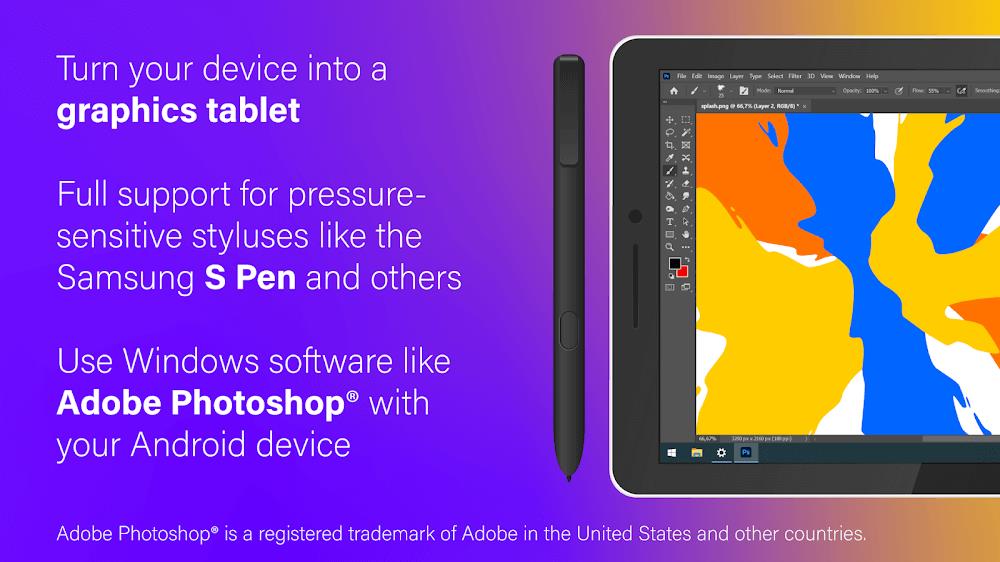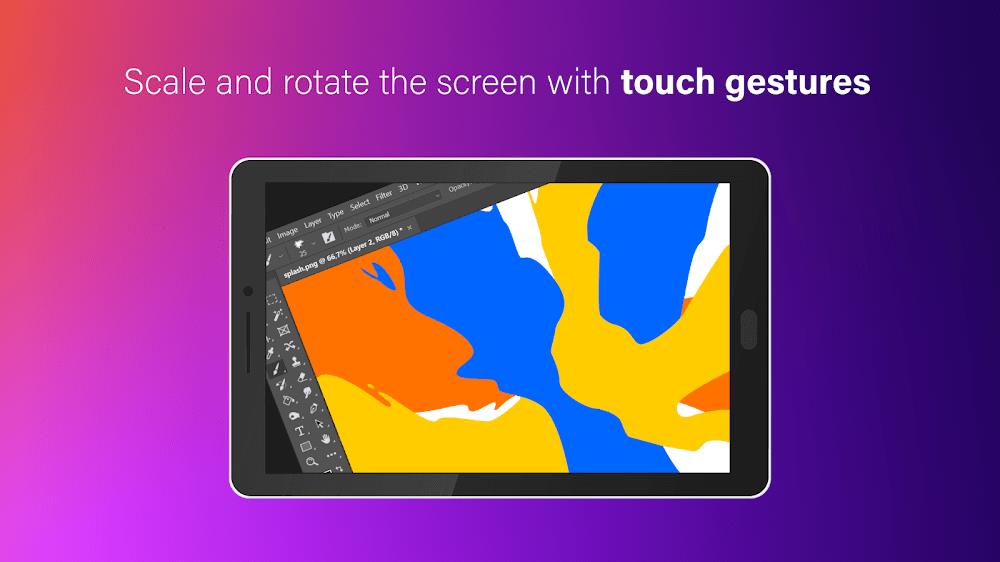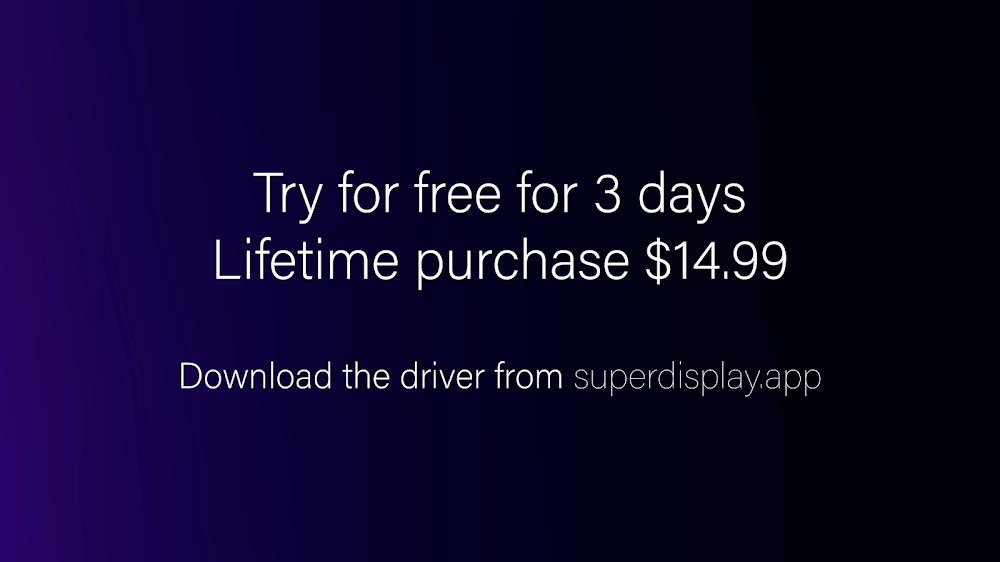-
SuperDisplay
- Category:Productivity
- Updated:2024-06-11
- Rating: 4
Introduction
Introducing SuperDisplay, the ultimate app that allows you to turn your Android device into a portable USB display for your Windows 10 PC. Whether you're a digital artist craving pressure sensitivity or just someone in need of a second monitor, this app has got you covered. Say goodbye to bulky external displays and hello to a seamless, uninterrupted experience. With a smooth sixty frames per second, you can expect top-notch performance whether you're drawing or reflecting. Customize your display settings to your liking and save them for easy switching between layouts. Plus, SuperDisplay lets you connect multiple devices for enhanced multitasking and collaboration.
Features of SuperDisplay:
❤️ Expand your screen: The app allows you to turn your Android device into a portable USB display for your Windows 10 PC, giving you the option to extend or mirror your primary screen.
❤️ High-performance display: With this app, you can enjoy a smooth and seamless experience as it runs at a smooth sixty frames per second. Say goodbye to sluggish displays and hello to a more efficient workflow.
❤️ Pressure sensitivity: If you're a digital artist, SuperDisplay is the perfect choice for you. It supports pressure-sensitive styluses like the Samsung S Pen, allowing you to create digital artwork with precision and accuracy.
❤️ Customizable settings: Personalize your display settings with SuperDisplay. Adjust the resolution, orientation, and other parameters according to your preferences. Save your favorite settings for easy switching between different layouts.
❤️ Multiple device support: The app is not restricted to a specific hardware platform. Connect multiple Android smartphones to your Windows 10 PC and use their displays simultaneously. This feature enhances multitasking and collaboration.
❤️ User-friendly configuration: The app offers a simple and intuitive setup process. The user-friendly configuration wizard makes it easy to connect your devices and get started in no time.
Conclusion:
SuperDisplay is the ultimate solution for expanding your screen and enhancing your productivity. Whether you need an extra monitor for work or play, this app provides high-performance display, pressure sensitivity for digital artists, customizable settings, and the ability to use multiple devices simultaneously. Say goodbye to small screens and hello to a more immersive and productive experience with this app. Try the free demo version now to see how it can revolutionize your workflow.
Information
- Size: 7.05 M
- Language: English
- Version: 1.2.15
- Requirements: Android
- Ratings: 451
- Package ID: com.kelocube.mirrorclient
Top Downloads
Related Apps
Latest Update








Popular Category
Comment
-
Sadly, the app doesn't work properly via USB with USB-Debugging enabled and all instructions on their website followed. ADB allows for a black screen with your mousepointer, but nothing else can show up on the device. Tested with Galaxy Tab A7 (Android 12) and Oppo Find X5 Pro (Android 14) on a Windows 10 Pro 22H2 PC, also tried multiple data transfer capable USB cables. Only reducing the resolution solves this problem. But für 16,99€(!) that's not acceptable, since there are cheaper alts.2024-06-20 05:07:21
-
I've tried many apps to use my android tablet as a second monitor, and I think I've found the ultimate solution ! It supports S pen function more than I expected. very smooth to memo, but may not smooth enough to draw a painting. It's ALMOST like use ipad with mac by using sidecar. If you use android and windows, superdisplay is the only solution ever.2024-06-20 01:17:24
-
Faster than any other app, plus with usb-c I never run out of battery on my phone/tablet. Even samsung screen share is lags a lot. Money well spent! And cheaper than buying and extra monitor to travel.2024-06-18 14:10:58
-
So far so good. To the point I paid the 10 bucks. I use affinity on the pc and recently got into digital art. I've been using affinity for years but only had a non screen tablet. I recently bout a tab 6 lite and wished I could use affinity on my pc since Android doesn't carry it. Well I looked into it and found this. I was instantly sold when I connected my USB and it worked. It has its occasional glitch here in there but overall a solid 95% positive experience. Great app good job dev.2024-06-17 18:56:15
-
Could the developer give other solutions? I tried to use the free trial first time, tried download both the original version pc on the website & the updated 2.0? after following the tips to solve not connecting problems I want to try the app since so many people said it's good, but idk why my samsung tab s7 won't connect to the laptop (i already tried the debugging way but not working still) Tried sending email to the team, but it won't go through (saying the email is not legit?) idk please fix2024-06-16 12:08:04
-
The updated version makes it super easy for me to connect wirelessly. To be honest, there's not much to say except that it does its job exceptionally well. I use my S7 Tab as a second monitor for studying, and I personally think that it's worth the money as instead of wasting my time trialling different apps, this was just a one-and-done deal! The only thing I would say is that it's not as smooth as my PC even though the settings are 120hz on the S7 but that's probably to do with the specs :)2024-06-15 08:06:21