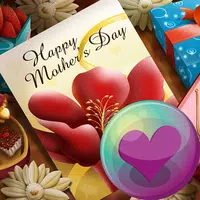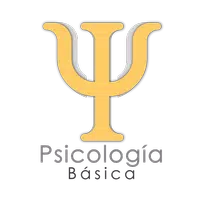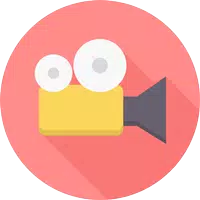-
Puma Photo Resizer, Compressor
- Category:Photography
- Updated:2024-06-12
- Rating: 4
- Social
Introduction
Puma Photo Resizer, Compressor is the ultimate solution for managing large, space-consuming images. With its user-friendly interface, Puma enables quick resizing of single or multiple photos effortlessly. Whether you need smaller photos for various purposes or have a specific resolution in mind, Puma handles it all. You can replace original files to save space, attach compressed photos to emails, or send them to the cloud. Featuring three compression modes—Auto, File Size, and Resolution & Quality—Puma caters to both novice and advanced users, ensuring efficient photo management without hassle.
Features of Puma Photo Resizer, Compressor:
⭐️ Simplistic Interface: Puma believes in simplicity, and their user-friendly interface reflects that. With just a few taps, you can resize single or multiple photos effortlessly.
⭐️ Various Compression Modes: Puma Photo Resizer offers three compression modes to suit your needs. Auto mode uses presets for quick compression, File Size mode lets you choose a specific size, and Resolution & Quality mode provides advanced options for experienced users.
⭐️ Space-Saving Solution: Do you find your smartphone gallery taking up too much space? With Puma, you can compress your photos and replace the originals to save valuable storage space.
⭐️ Easy Sharing Options: Puma makes it effortless to share your resized photos. You can attach them in emails, send them to the cloud, or directly share them on popular social media platforms without the need to save them separately.
⭐️ Batch Compression: Say goodbye to individually resizing each photo. Puma allows you to resize multiple photos at once, saving you time and effort.
⭐️ Premium Version Benefits: By upgrading to the premium version, you can enjoy an ad-free experience, batch compression for unlimited images, change the output folder, receive direct email support, and keep the EXIF data intact.
Conclusion:
Puma Photo Resizer, Compressor is the essential tool you need to solve your image-related problems. Its simplicity, time-saving features, and usefulness make it a must-have app for anyone looking to resize and compress their photos. Click now to download and start enjoying the benefits of Puma!
Information
- Size: 20.93 M
- Language: English
- Version: 1.0.60
- Requirements: Android
- Ratings: 151
- Package ID: com.compressphotopuma
Explore More
Top Downloads
Related Apps
Latest Update








Popular Category
Comment
-
It's a great app when it works proper. It does not reduce / compress images from canva, it actually increases the image file sizes and resolution especially if the images are in a png. If you use any other graphics platform it works as it should. My 4 images from canva are 800 x 1000 each and only 2.23mb big in total, it doubled the size & increased the file size to 4.48mb when i picked the option to make it smaller. I need it squashed so i can upload it to my website, its product photos.2024-06-19 01:15:52
-
Awesome, but to many ads2024-06-19 00:46:15
-
Easily the best app I've used for bulk compression, perfectly replaces every image you replace in your camera roll without causing any weird unsightly gaps in your gallery or anything like that. It's just convenient, easy, and good.2024-06-18 07:45:56
-
Numerous full-page ads cover the entire screen with no way to shut them down and exit to the actual app. Exceedingly anoying! Continue forcing these idiotic, mind-numbing, inane ads on me and I will simply uninstall this. I cannot and will not recommend this app until you stop the intrusive, persistent full-screen ads. This is your first and final admonishment. Edit 11/22/22: The developers refuse to listen to the above. Pure, intrusive garbage. Uninstalled. Happy now?2024-06-18 06:35:35
-
I've only just started using this app but so far I'm really enjoying it! Pros: *Bulk photo compressing *Ability to watch ads (30secs) to compress more than 5 photos at a time for FREE *Very easy to use, friendly UI *After bulk compressing, you can bulk replace old photos with new ones, therefore freeing up space, and don't have to go through and delete the old, larger pics *Puma is cute, he "squishes" your photos Cons: Literally, ZERO cons! Thank you devs! AWESOME WORK! Keep it Up!!2024-06-17 08:16:27
-
Works good and it easily replaces original photos. Very helpful for sending photos to people. The paid version is a great value if you compress lots of photos (you can do more than 5 at one time and don't get interrupted by a zillion ads).2024-06-16 08:39:35