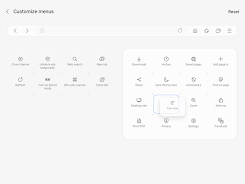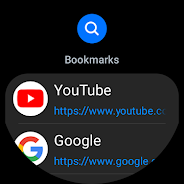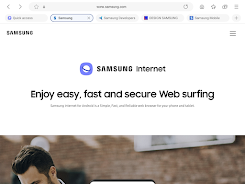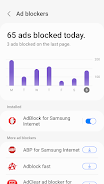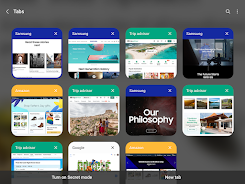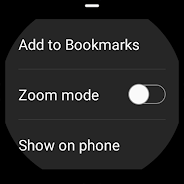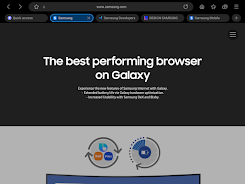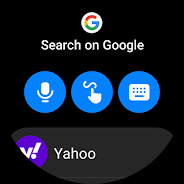-
Samsung Internet
- Category:Communication
- Updated:2024-06-13
- Rating: 4.5
- Video
Introduction
Samsung Internet is the ultimate web browsing app that offers an unparalleled experience. Packed with amazing features such as Video Assistant, Dark Mode, and a customizable menu, this app ensures that you have the best browsing experience tailored to your preferences. It also prioritizes your privacy and security with features like Secret mode, Smart Anti-Tracking, and Smart Protection. With the new update, you can now view an unlimited number of History lists and enjoy an improved UX on tablet devices. Samsung Internet is the perfect companion for your online adventures, offering seamless browsing while keeping your data safe.
Features of Samsung Internet:
⭐️ Video Assistant: Enhances your web browsing experience by providing video-related features.
⭐️ Dark Mode: Enables a visually appealing and comfortable browsing experience, especially in low light conditions.
⭐️ Customize Menu: Allows you to personalize and arrange the menu according to your preferences.
⭐️ Extensions (e.g. Translator): Provides additional functionalities that enhance your browsing experience.
⭐️ Secret Mode: Protects your privacy by enabling a private browsing mode where your browsing history and data are not saved.
⭐️ Smart Anti-Tracking and Smart Protection: Safeguards your security and privacy by identifying and blocking tracking abilities, warning you of malicious sites, and providing content blocking options.
Conclusion:
With Samsung Internet, you can enjoy the best and safest web browsing experience available. Its features like Video Assistant, Dark Mode, Customize Menu, Extensions, Secret Mode, and Smart Protection ensure a personalized, secure, and enhanced browsing experience. Download now to elevate your internet experience to the next level.
Information
- Size: 140.01 M
- Language: English
- Version: 26.0.0.42
- Requirements: Android
- Ratings: 297
- Package ID: com.sec.android.app.sbrowser.beta
Explore More
Top Downloads
Related Apps
Latest Update








Popular Category
Comment
-
We should have an option to Uninstall this dumbass app, It keeps opening windows pop up out of the blue, And it seems like I'm not the only one, I've gone to settings and turned off every permission that lets it make/create pop us, EVEN CHANGE SYSTEM SETTINGS. Next day, My mom came to me complaining it was still creating them, I just turned it off.. AGAIN, now Im wondering if the entire app is a Virus or something. Let's see if it still pops up tomorrow, and if it does, we're switching phones.2024-06-21 00:32:58
-
Samsung Internet (SI) browser boasts unique features, including extensive customization options and an unparalleled built-in video player. While traditional ad-blocking add-ons may be less effective, advanced users can utilize ABP for SI along with custom filters from GitHub to enhance their browsing experience. Give it a try for a few months; you're likely to find it impressive.2024-06-19 04:49:11
-
Sure, the AI feature is nice, but it's not very private, there should be more advanced options, like choosing the DNS server and the option "Send a do not track request", at least. You also can't block Secret Mode after leaving with biometrics, though I appreciate the effort.2024-06-18 17:45:54
-
New Phone Update From Samsung. New Update Is Very Very Painful. 1 Not Delete Photos, Videos, All Store From Recycling Bin, 2.. Some App After Using. Main Page Not Back,, Back Button Not Working Go Back After Using App,, Mostly Problem With FACEBOOK.. This Is Very Very Big Problem After New Update.. Please Solve My Problem As Soon As Possible. Thanks. Bhagwan Nagrani2024-06-18 11:18:39
-
Absolutely horrible... even with ALL notifications off, still get pop ups throughout the entire day. Uninstalled updates and the damn thing still does it. Try to play my music again through my earbuds and all the play button does is bring up another pop up... don't like it one bit, too bad it's not completely uninstallable. 0 stars from me2024-06-17 13:29:01
-
Non-uninstallable on the S20 Ultra. Is subject to continuously being set as the default browser app upon power-cycling the device. I already have a preference for another browser—just as I do another manufacturer for my next phone (for a multitude of reasons). If this being constantly reset to the default browser on startup was truly a conscious decision that someone with a position in a company such as Samsung made—good god, do we ever live in a society. I automatically default to 0/10.2024-06-17 11:32:57