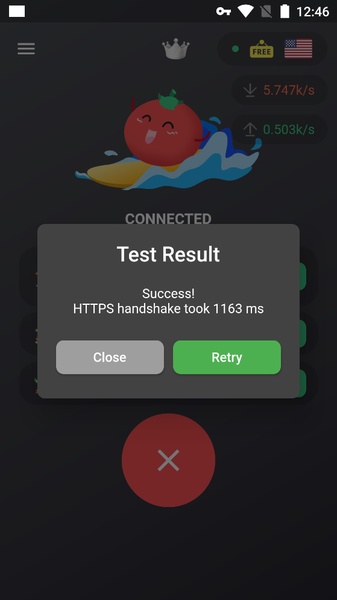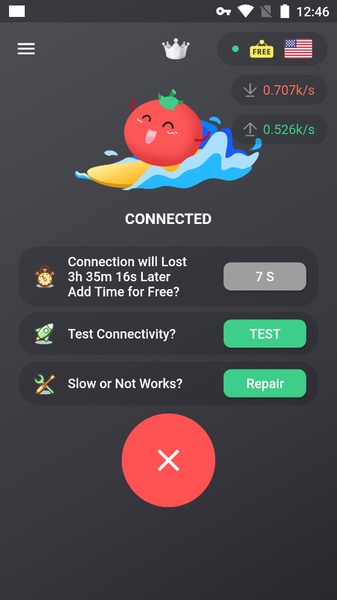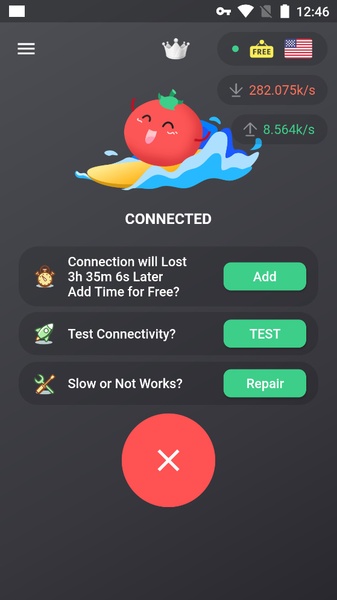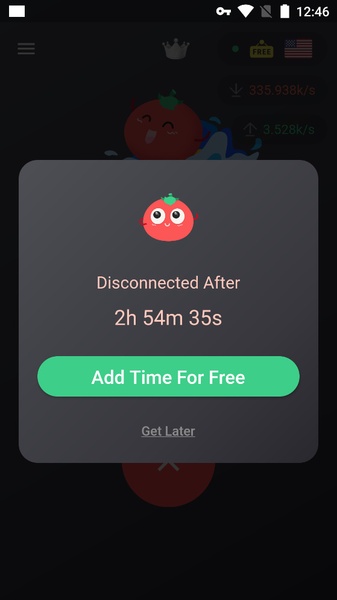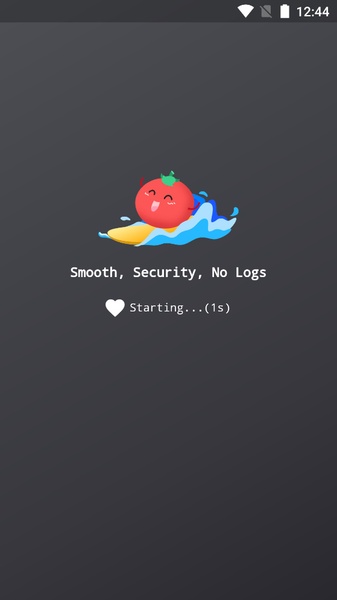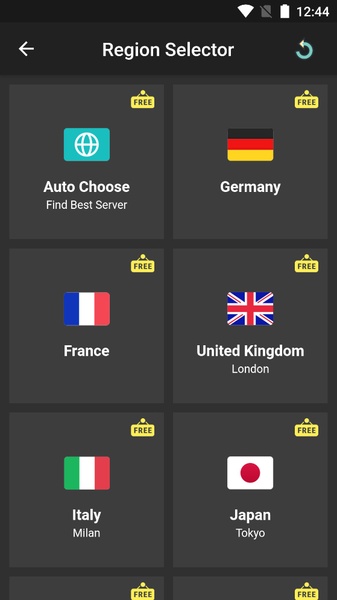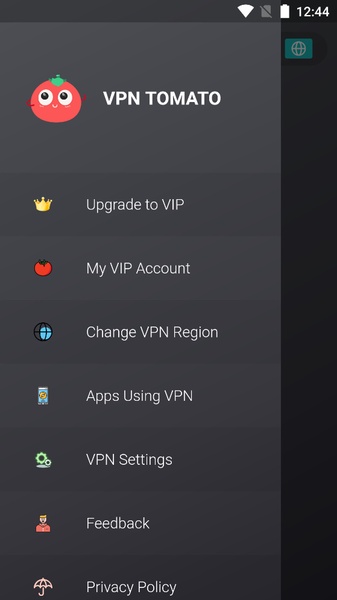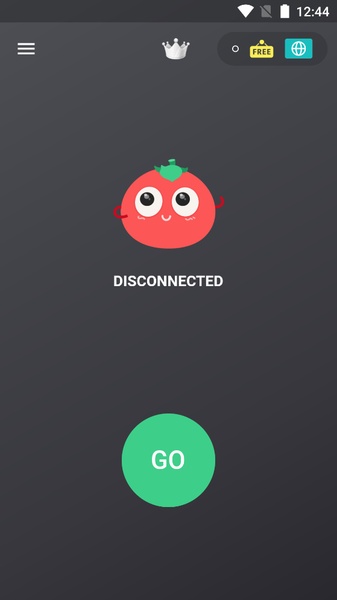-
VPN Tomato
- Category:Productivity
- Updated:2024-06-13
- Rating: 4
- VPN
Introduction
VPN Tomato is the ultimate tool for Android users who want to access any online content without restrictions. Whether it's a blocked website or region-specific content, this app allows you to bypass these limitations effortlessly. The best part is, it's incredibly easy to use - no complicated settings or network configurations required. Simply choose the country you want to connect from and start browsing as if you were there. VPN Tomato even offers automatic connection, so you don't have to waste time searching for a location. Say goodbye to online restrictions and download now for unrestricted access to the internet.
Features of VPN Tomato:
> Access any online content: The app allows users to bypass restrictions and access any online content that may be blocked or restricted in their region.
> Freedom from limitations: With VPN Tomato, users can trick the system into believing they are connecting from another part of the world, enabling them to bypass restrictions and access content specific to certain regions.
> Easy-to-use interface: The app is one of the easiest-to-use VPN tools on the market. Users do not need to configure any settings or networks; they simply need to select the country they want to obtain an IP address from, and they can start browsing as if they were in that area.
> Automatic connection: The app offers an option for automatic connection, eliminating the need for users to manually search for a location to connect from.
> Any kind of restriction bypassed: The app can bypass any kind of restriction, ensuring users can access any online content without limitations.
> Suitable for everyone: The app is incredibly user-friendly, making it accessible to anyone who wants to enjoy its features without any hassle.
Conclusion:
VPN Tomato is a powerful VPN tool for Android that allows users to access any online content by bypassing restrictions. With its easy-to-use interface, automatic connection options, and the ability to bypass any kind of restrictions, this app is suitable for anyone who wants to enjoy unrestricted internet browsing. Download now and experience the freedom to access any online content effortlessly.
Information
- Size: 25.16 M
- Language: English
- Version: 2.88.18
- Requirements: Android
- Ratings: 364
- Package ID: com.ironmeta.security.turbo.proxy.vpntomato.pro
- Developer: IronMeta Studio
Explore More
Top Downloads
Related Apps
Latest Update








Popular Category
Comment
-
I've been using this VPN for a couple of years and I've never encountered major connectivity problem. But lately it just crushes minutes after i connected, it doesn't even stay connected for 30minute (though it says i have 2.50 hours). Nevertheless the app is still my first choice.2024-06-20 11:14:03
-
Pretty good for me, but i got a bug where i tried to disconnect from my notification bar and it won't disconnect in the app, when i open the app trying to disconnect it, it just won't load, i had to uninstall it. I've experienced this a few times.2024-06-18 20:09:44
-
I've only used it twice so this may not be the best review. But it does work efficiently in free mode, easy to understand and i'm fine with the ads for additional time limit. I have finally downloaded some apps I've been longing for, thank you!2024-06-18 08:08:22
-
Best VPN so far! Easy to use, Free, you can choose what server you want with downside of watching an ads. Miles better than other random vpn that only work for few weeks and then somehow unusable. You just need to watch ads to: choose premium/specific server and add your time (yes there is time limit)2024-06-17 17:51:50
-
I love this app because it's easy to use and I don't mind the ads, because I can skip it in seconds but sometimes the app would crash (won't disconnect until I delete or restart the phone) but it's quite rare so it's not that much of a bother2024-06-17 17:46:51
-
There is an ad after every step of the process. Turn it on, ad. Turn it off, ad. Switch between apps, ad. It too much plus it only works about 60% of the time. It neither doesn't connect or drops the connection.2024-06-17 13:18:30