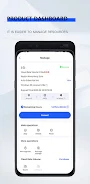-
Cloud PC
- Category:Tools
- Updated:2024-06-13
- Rating: 4.5
Introduction
Introducing Cloud PC: the ultimate cloud computing tool that transforms your phone into a powerful Windows computer. With uninterrupted 24/7 access and no shutdowns, you can now work, learn, and launch businesses from anywhere, anytime. Enjoy exciting benefits like free boot time and a cloud mobile hard drive that securely stores your software, games, documents, and more. Perfect for remote monitoring, programming, office work, media operations, and community management. Plus, the easy-to-use interface lets you connect external keyboards and mice for seamless operation. Experience high-performance configurations for stock trading, game development, and AI projects. Download Cloud PC now and unlock endless possibilities!
Features of the App:
- Windows Computer on Your Phone: The Cloud PC app allows you to have a fully functional Windows computer on your phone. You can access it anytime, anywhere, and it runs 24 hours a day, never shutting down.
- Work, Learn, and Start Businesses: With the app, you can work, learn, and even start your own business in the cloud. As long as you have an internet connection, you can access all the necessary tools and software to be productive.
- Free Boot Time: New employees can benefit from the app by getting it for free boot time. This means they can quickly set up their virtual Windows computer without any additional cost.
- Cloud Mobile Hard Drive: The app comes with a cloud mobile hard drive feature. You can download, install, and save personal software, games, documents, data archives, and more. The data is permanently saved and supports hot expansion.
- Suitable for Various Scenarios: The Cloud PC app is versatile and can be used in various scenarios. It is great for remote operation and maintenance monitoring, learning programming, cloud-based office work, self-media operations, store operations, and community operations. It is also powerful enough for stock trading, game development, and artificial intelligence development.
- Easy to Operate: The app is designed to be user-friendly and easy to operate. You can connect external keyboards using keyboard and mouse converters or OTG conversion lines for a more convenient experience.
Conclusion:
Cloud PC app is a powerful and versatile tool that brings the functionality of a Windows computer to your phone. It allows you to work, learn, and start businesses in the cloud, with the ability to access your data and software anytime, anywhere. With features like a free boot time, cloud mobile hard drive, and compatibility with various scenarios, the app offers a convenient and efficient way to stay productive on the go. Try the Cloud PC app today and unlock the full potential of your phone. Click here to download now.
Information
- Size: 57.00 M
- Language: English
- Version: 1.2.7
- Requirements: Android
- Ratings: 62
- Package ID: com.xrcloud.cloudpc
- Developer: XRCLOUD.NET INC
Top Downloads
Related Apps
Latest Update








Popular Category
Comment
-
Not good2024-06-22 22:51:37
-
fuke2024-06-21 05:57:56
-
Nice2024-06-20 17:05:21
-
Good2024-06-20 00:51:19
-
Gta5playdaily2024-06-18 12:18:00
-
Fake app2024-06-17 19:24:57