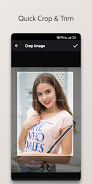-
Image Converter - PNG/JPG/JPEG
- Category:Tools
- Updated:2024-06-14
- Rating: 4.5
Introduction
Looking to convert and transform your photos or images into different extensions effortlessly? Look no further than Image Converter! This top-notch app allows you to convert your images into formats such as JPG, JPEG, PDF, GIF, PNG, BMP, and WEBP with just a few taps. With user-friendly features like saving converted images directly to your gallery, easy sharing options, customizable output file names, and no loss of quality or resolution, managing, sharing, and deleting converted images has never been easier. Don't miss out on this must-have image converter app - click to download now!
Features of the App:
- Save converted image directly to gallery: This feature allows you to easily save the converted images directly to your gallery, making it convenient and quick to access them whenever you need.
- Easy to share converted images in all formats: With this app, you can effortlessly share your converted images in various formats such as .jpg, .pdf, .png, .jpeg, .bmp, .gif, and .webp. This makes it incredibly versatile and compatible with different platforms.
- Easy image output format selection: The app provides a user-friendly interface that allows you to easily choose the desired output format for your converted images. This ensures that you get the exact format you need without any hassle.
- Edit output image file name: If you want to personalize your converted images, this app allows you to edit the output image file name. You can easily rename the files to something more descriptive or meaningful to suit your preferences.
- Retain image quality and resolution: One of the standout features of this app is its ability to convert images without compromising their quality and resolution. This ensures that your converted images look just as good as the original ones.
- Manage converted images directly from the gallery: The app provides a convenient way to manage all your converted images directly from your gallery. You can easily view, share, or delete the converted images, giving you full control over your image conversion process.
Conclusion:
Image Converter app offers a seamless and intuitive experience for converting images to different formats. With its easy-to-use features such as direct gallery saving, sharing options, format selection, file name editing, quality retention, and gallery management, this app is a must-have for anyone looking for a reliable image converter. Click now to download and start transforming your images effortlessly.
Information
- Size: 5.00 M
- Language: English
- Version: 11.9
- Requirements: Android
- Ratings: 60
- Package ID: com.csdeveloper.imgconverter
- Developer: csDeveloper
Top Downloads
Related Apps
Latest Update








Popular Category
Comment
-
It works, with simplicity. 1st time I used it. I converted an image in 20 secs, that's downloading app finding file in app and finally opening the new file. Thank you guys!2024-06-21 00:28:32
-
It does what it says. Lots of formats available for conversion. Saved me when i needed photos in particular format. Specially good for students who needs documents in diffrent formats always this will save you. Loved it.2024-06-20 09:07:02
-
Does what it says. But the default saving location is set to inside the app files in the "Android" folder which is inaccessible without a rooted device.2024-06-19 21:39:34
-
Bravo! Superb!!Works; user friendly; simple; reliable. Does not convert multiple files but it works very well. No invasive nor un-necessary permissions! THANKS developers.2024-06-19 15:13:49
-
Great app... I need to save a file as jpeg and other apps were saying my file was saved as jpeg but looking at details files were saved as jpg (not sure if there is a difference) This app actually saved my files as jpeg and not jpg....2024-06-19 14:44:12
-
This is the Best app I ever used. The features is complete, best compressed results, and I can easily find the file destination whenever I need to share it. Recommended apps..2024-06-19 14:19:13