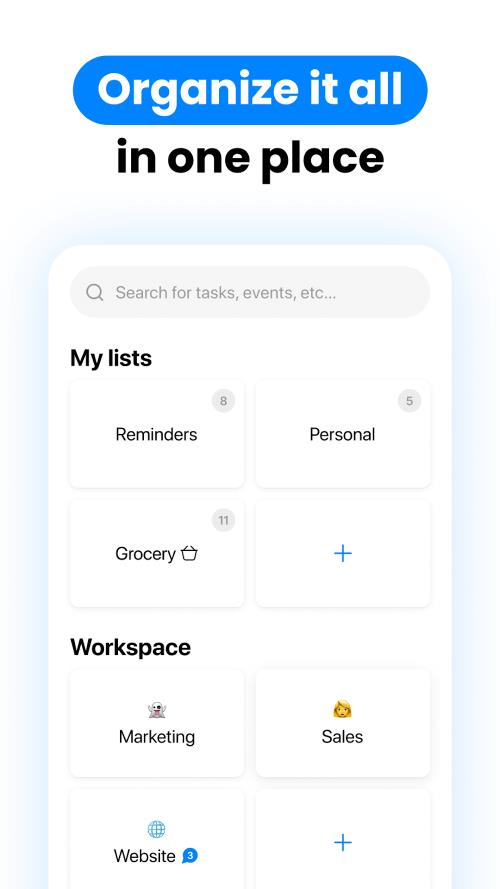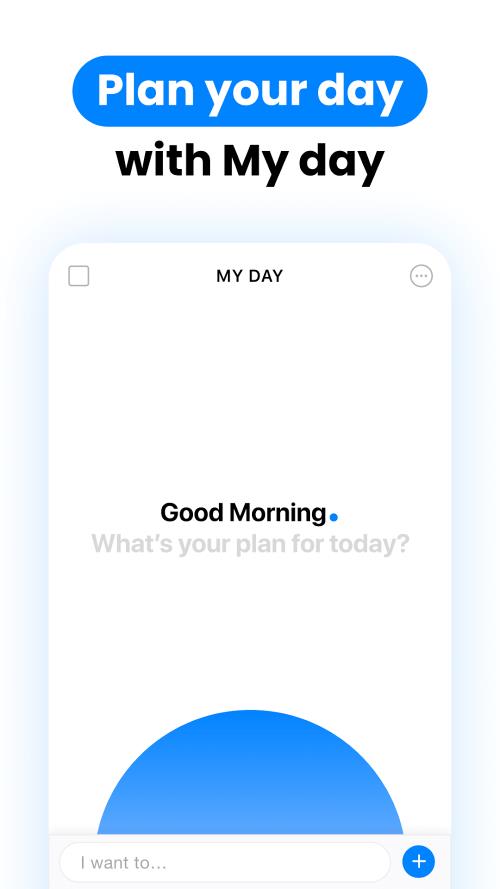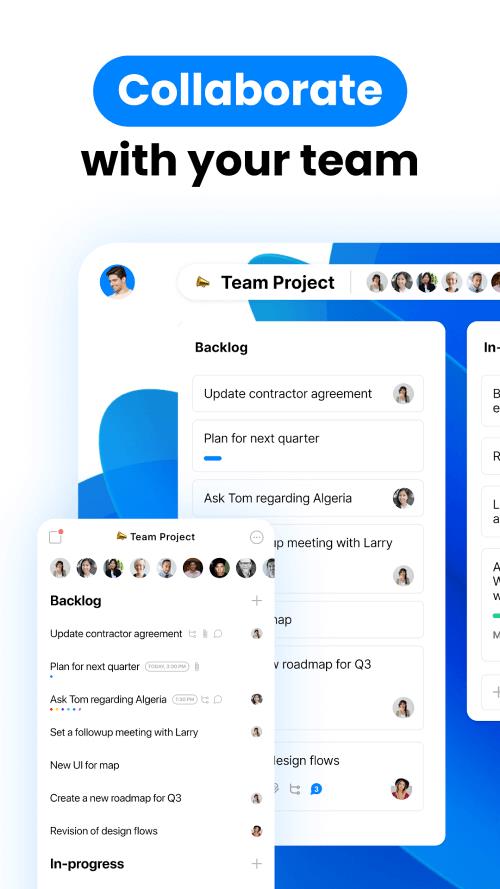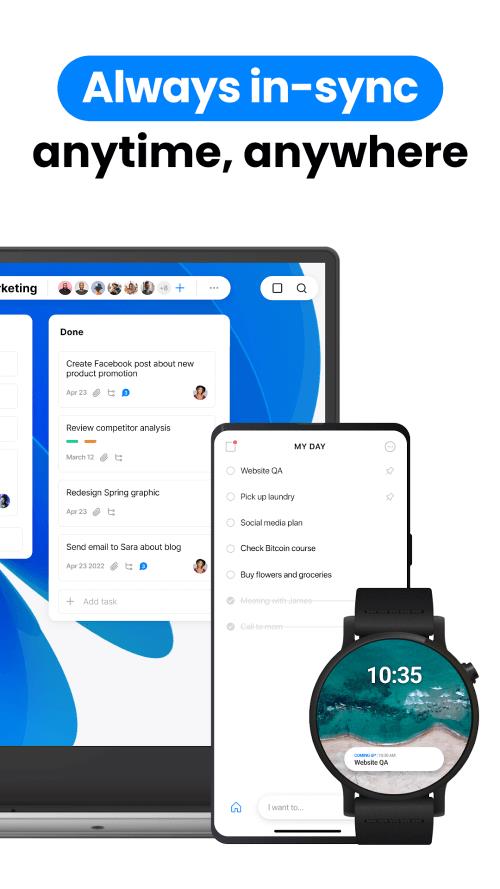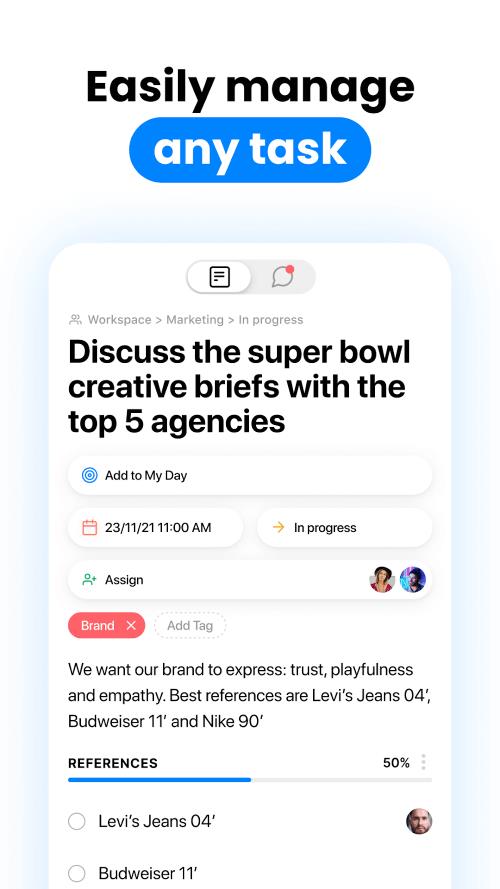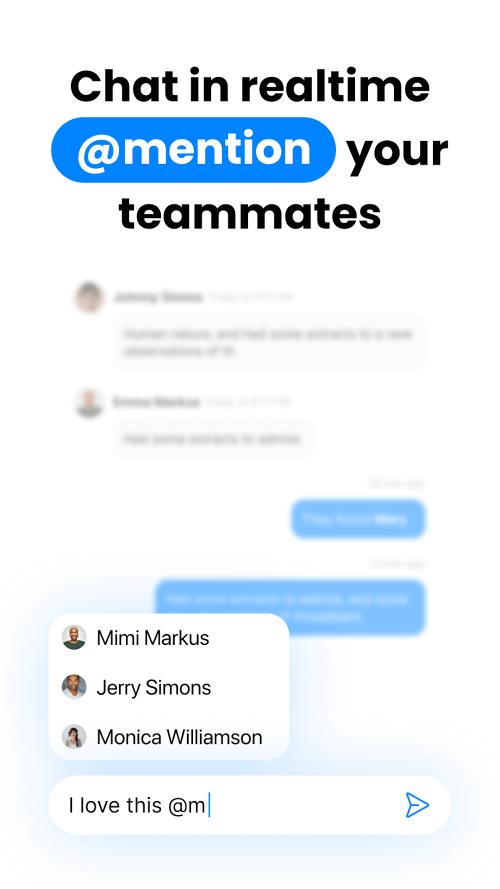-
Any.do
- Category:Productivity
- Updated:2024-06-17
- Rating: 4.3
Introduction
Introducing Any.do, your essential companion for never missing a deadline or meeting again. Utilizing artificial intelligence, this app offers intelligent task and event suggestions tailored to your habits, simplifying your daily planning. Seamless synchronization across all devices ensures your tasks and schedule are always accessible, whether on your phone, tablet, or computer. Widgets and shortcuts streamline task management directly from your home screen, enhancing efficiency. Any.do boasts a modern, user-friendly interface designed for effortless navigation, appealing to both tech-savvy users and novices alike. Maximize your productivity with Any.do—organize tasks, manage events, and achieve your goals effectively. Download now to elevate your time management skills and productivity effortlessly.
Features of Any.do:
❤️ Task and to-do list management: Easily create and manage tasks, set reminders and due dates, and organize tasks into lists or projects. Stay on top of your responsibilities and never forget what needs to be done.
❤️ Calendar integration: Seamlessly integrate this app with your calendar. See your tasks and events in one place and conveniently schedule your tasks around your existing commitments. Keep your schedule organized and efficient.
❤️ Notes and attachments: Enhance your tasks with notes and attachments. Add links, documents, or photos to provide more context or details about a task. Have all the necessary information at your fingertips.
❤️ Collaboration: Collaborate with others by sharing tasks and lists. Efficiently work on projects or delegate tasks to team members. Stay connected and productive as a team.
❤️ Reminders and notifications: Set up reminders for tasks and events. Choose to be reminded verbally or through notification messages. Never miss important meetings or classes and successfully implement your strategies.
❤️ Free and easy to use: Any.do is a popular and highly regarded application that is both free and simple to use. Download it for free from the App Store and follow a few basic steps to take full control of your time. Participate and see the positive impact it can have on your life.
Conclusion:
Any.do is a must-have application for effective time management. It offers a range of features to help you stay organized, prioritize tasks, collaborate with others, and never miss important events. With its seamless integration, user-friendly interface, and highly praised features, this app is a trusted and reliable tool that can greatly improve your productivity and success. Download it now from the App Store and unlock your full potential.
Information
- Size: 76.40 M
- Language: English
- Version: 5.18.1.2
- Requirements: Android
- Ratings: 250
- Package ID: com.anydo
Top Downloads
Related Apps
Latest Update








Popular Category
Comment
-
Works fine on Android. Fails miserably when connected to my laptop via phone link. It will not maintain laptop keyboard functionality. Makes the whole process inefficient.2024-06-24 06:12:33
-
Good for reminders to WhatsApp. But the watch version only sends to the phone app, is not showing the tasks2024-06-21 23:46:27
-
After last update, there is a glitch. If there are multiple reminders open, above other app or on home screen, snoozing one will close all of them. And then you have manually trace all others which closed without snoozing or any other action. Before update, it was working fine.2024-06-21 17:17:00
-
Was an incredible app before they decided to completely overhaul it. Mine was updated a few days ago and now it's glitchy like crazy and I feel like I'm learning a whole new app. I'm now seriously considering cancelling my subscription and going with a different reminder app. The one that comes free on my Samsung phone works very well and has almost all the same functions.2024-06-21 17:08:54
-
I don't see any way to make this calendar use my mp3s as notifications. And that's all I care about2024-06-21 07:48:23
-
I've been using this app for years. But recently, the reminders that I set keep turning off. If a reminder dings me and I snooze it once or twice, it turns off altogether.2024-06-21 05:23:01