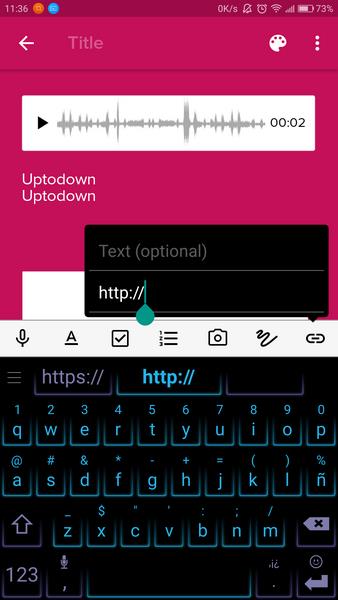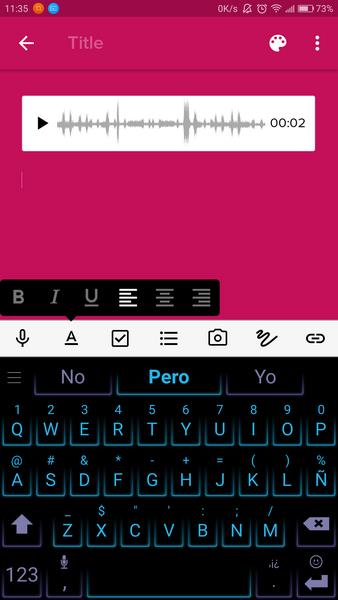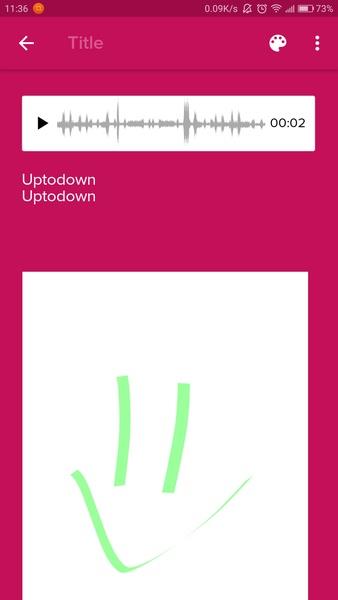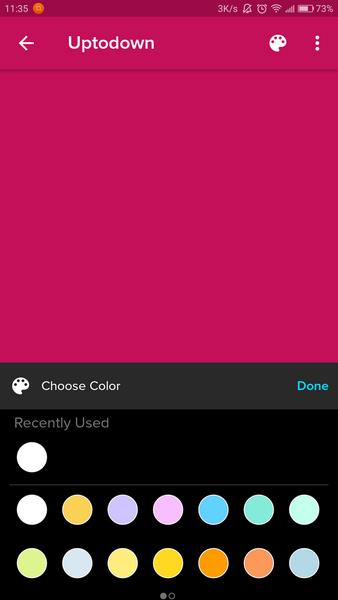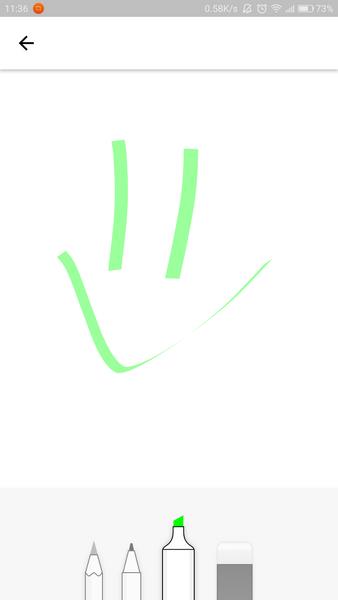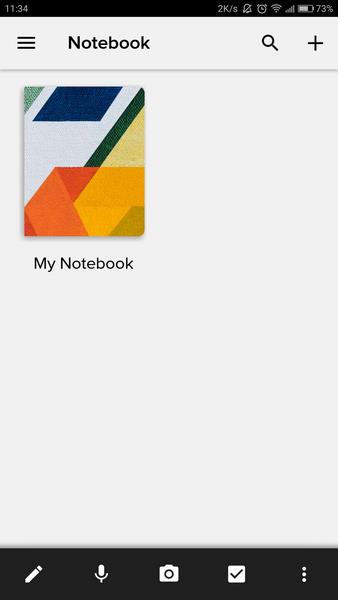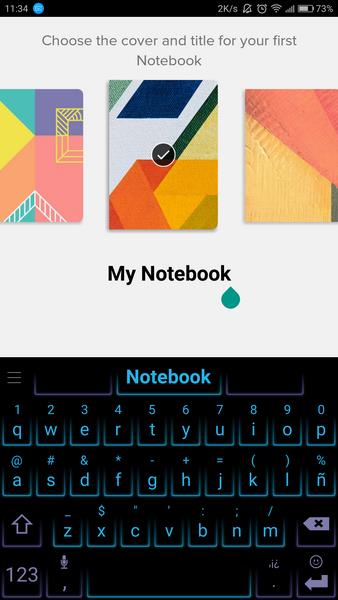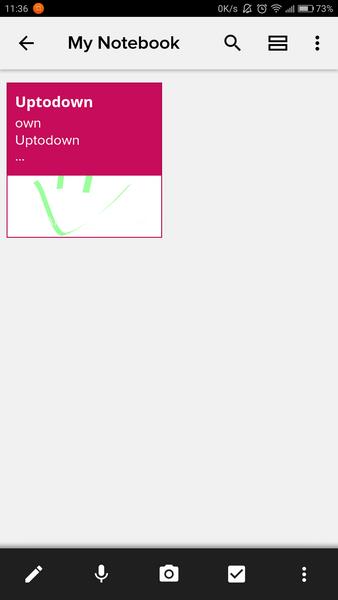-
Notebook
- Category:Other
- Updated:2024-06-18
- Rating: 4
Introduction
Introducing Notebook, the ultimate app for never forgetting important information again. With its simple interface and versatile features, this app allows you to effortlessly store and organize all your notes in one place. Gone are the days of frantically searching for that crucial piece of information buried amongst countless other notes. With this app, you can create new notes with just a tap, and add text, images, photos, drawings, or even record audio. Whether you prefer voice recordings, pictures, or sketches, this app provides a seamless experience for capturing and remembering anything. Plus, with the ability to draw on text or images using a plethora of vibrant colors, recalling even the tiniest details has never been easier. Say goodbye to the stress of forgetting important information and say hello to the convenience of this app.
Features of Notebook:
> Easy note-taking: Notebook allows users to easily create and organize all their notes in one place.
> Multiple media options: Users can add text, images, photos, drawings, and audio recordings to their notes, making it a versatile tool for capturing information.
> Simple interface: The app has a user-friendly interface, making it easy for anyone to navigate and use.
> Efficient organization: Users can organize their notes into files, ensuring that important information is easily accessible without wasting time searching.
> Flexible note creation: Whether users want to take notes using voice recordings, pictures, or drawings, the app provides convenient options to capture information in various forms.
> Colorful customization: Notebook allows users to draw on text or images using a wide range of colors, adding a personal touch and enhancing memory retention.
Conclusion:
With Notebook, users can have a reliable and versatile note-taking app that offers ease of use, efficient organization, and multiple media options to capture and store important information. Its simple interface and colorful customization make it an appealing app to download for anyone in need of an efficient and customizable note-taking tool.
Information
- Size: 123.81 M
- Language: English
- Version: 6.2.5
- Requirements: Android
- Ratings: 179
- Package ID: com.zoho.notebook
Top Downloads
Related Apps
Latest Update








Popular Category
Comment
-
Something went wrong right before and after the update. The page goes up far and I'm left with a blank screen when I try to type. I can't use the bold letters, or anything. I guess since it's a membership now. It's not gonna act right. Guess I'll find another service to write on..2024-06-23 23:58:18
-
Really enjoyed the app until my keyboard started acting funny, and I don't know how to get it back to what it was. The keyboard was fine until a couple of days ago. Other apps the keyboard is fine--just this app. Very disappointed.2024-06-23 23:24:09
-
Could not remember my password and they wanted me to give the last password I remember, well I only had one password so I guess I will delete it the apps and find another one2024-06-23 13:10:13
-
It has most useful features unlike any other notes app but sometimes the notes 'refresh logo' appears and autosaves and sometimes the autosave feature doesn't autosave and it looks like 'refresh logo cancelled' And also I cannot move a note quickly by 'page scrolling' action2024-06-21 14:54:53
-
Until latest update it was a very useful and great app But now I need to scroll down every time I want to move to my another note. Please make it as it was before.2024-06-21 13:32:48
-
This app have good features, but somehow lately I can't open this app. It keeps stopping and force close. I have lots of notes there :(2024-06-21 12:18:21