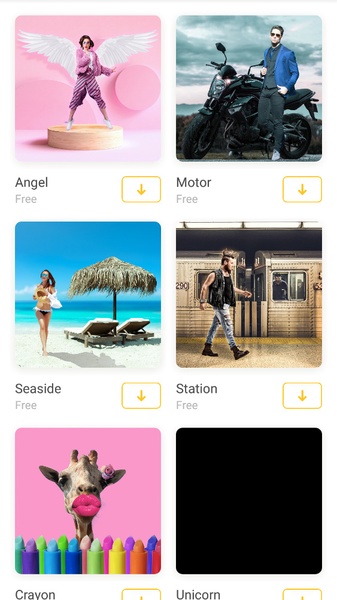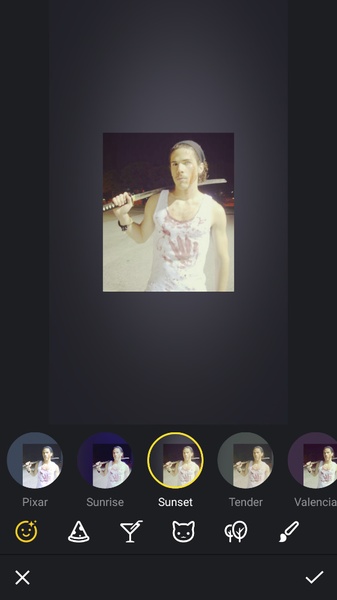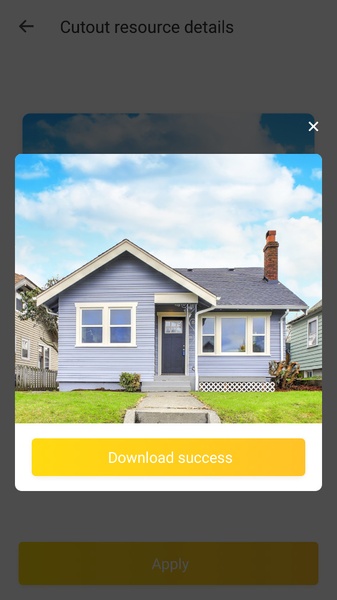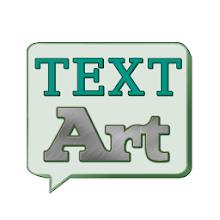-
Cut Cut - Cutout & Photo Background Editor
- Category:Other
- Updated:2024-06-18
- Rating: 4.3
Introduction
Cut Cut - Cutout & Photo Background Editor is a user-friendly and efficient photo editing app that allows you to seamlessly cut out parts of any photo and place them onto a different background. With a wide range of default backgrounds to choose from, including stunning beaches, vibrant cities, and breathtaking mountains, you can easily transform your photos into unique and captivating collages. While the app is simple to navigate and use, it's worth noting that the AI feature is not always perfect. Nevertheless, with just a few taps, you can apply filters and enhance your images for impressive results. Get creative and have fun with Cut Cut - Cutout & Photo Background Editor, the go-to app for easy and enjoyable photo editing.
Features of Cut Cut - Cutout & Photo Background Editor:
- Cut out parts of any photo: With this app, you can effortlessly remove specific areas of any image, allowing you to focus on the elements that matter the most.
- Insert objects into new backgrounds: Take those cut-out parts and seamlessly insert them into another image, giving it a whole new background to enhance its visual appeal.
- Wide range of default backgrounds: Choose from a plethora of default background options, ranging from serene beaches to bustling cities and even majestic mountains. There's something for everyone's taste!
- User-friendly interface: Don't worry if you're not tech-savvy, as this app is designed to be extremely easy to use. Simply use your finger to mark the areas you wish to remove, and let the app work its magic.
- AI assistance for improved results: While the app's AI-powered assistance is there to lend a helping hand, it's important to note that it may not always deliver perfect results. However, with a bit of manual adjustment, you can achieve amazing outcomes.
- Additional retouching effects and filters: Once you've completed the cut-out and background insertion process, the app allows you to apply filters and various retouching effects to further enhance your creations.
Conclusion:
Unleash your creativity and create captivating collages effortlessly with the Cut Cut - Cutout & Photo Background Editor. This user-friendly app offers a wide range of default backgrounds, allows you to cut out and insert objects seamlessly, and provides additional effects for further customization. While the AI assistance may not always be perfect, the app's simplicity makes it accessible to users of all skill levels. Click now to download and dive into a world of boundless creative possibilities!
Information
- Size: 34.02 M
- Language: English
- Version: 1.7.9
- Requirements: Android
- Ratings: 100
- Package ID: com.xprodev.cutcam
Top Downloads
Related Apps
Latest Update








Popular Category
Comment
-
This app is really good. It helps me cut and paste pictures anywhere and anytime. But, the reason behind me giving it 4 stars is that the particular picture which is cut, it kinda remains blurry. Blurry, in the sense, like it is not that much clear. Only if this much improvement this app makes, I find it excellent. Otherwise I recommend my friends as well to download this app. In short, this app is an amazing application!2024-06-22 19:33:17
-
This might be a good app. I can't tell. literally every time I touch the screen, I get 5 pop up ads. This app is unusable. like, I get the need for ads, but if your app isn't even usable at all because of your ads, then it is sort of not doing anybody any good.2024-06-22 13:18:31
-
Can use all around the world backgrounds to cut n paste our photo down, from everywhere just downloads... offline also can do it n no need to use internet... All those places dun hv Wifi also can cut... no need to access everything that must use Wifi to open, it is very troublesome..... make this app more portable and all the world also can... anytime, anywhere, any places can add in....thks !!!2024-06-21 19:10:38
-
I really have fun with this app except for one problem. When not in use I have attempted (many, many times) to "put this app to sleep" rather than uninstalling it but it "wakes up all on its own" and adds are eating up my battery. I wish there was a way to shut it down when not in use like other apps but there doesn't seem to be any way of doing that.2024-06-21 10:22:26
-
It was good, but this update makes it open itself to show ads. I understand the developer needs the revenue, but the ads should appear when the user chooses to open the app and use it, not while opening Waze, setting alarms, viewing calendars, etc. Such intrusiveness in my view is extremely disrespectful and unprofessional. I do buy ads free versions of apps after trying & liking them. This app however will not remain on my smartphone nor will I download anything from the developer again.2024-06-21 06:01:41
-
This app is a Malware app! I installed it, and within a few days, my phone was showing ad after ad on the home screen. I couldn't use my phone without dealing with closing ads. Once I uninstalled Cut Cut, the problem immediately went away. I reported to Google play store, you should too.2024-06-20 03:52:50