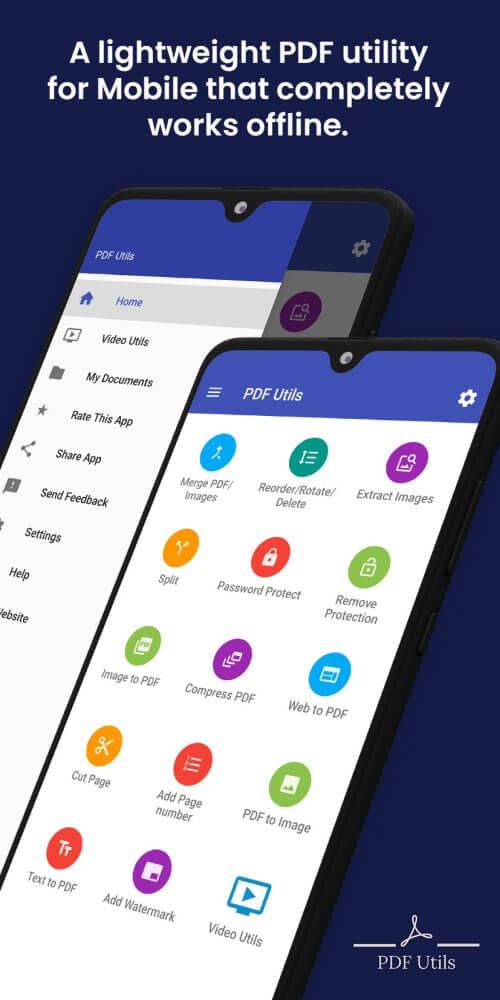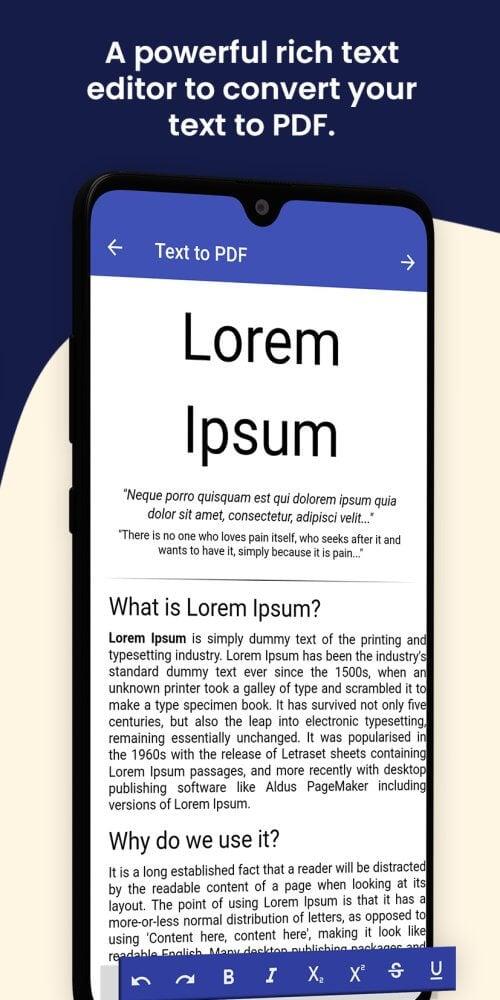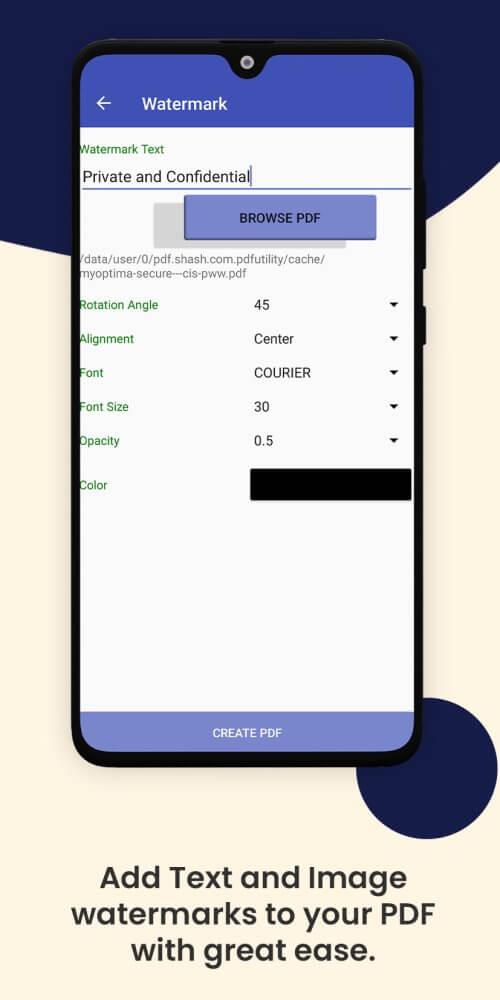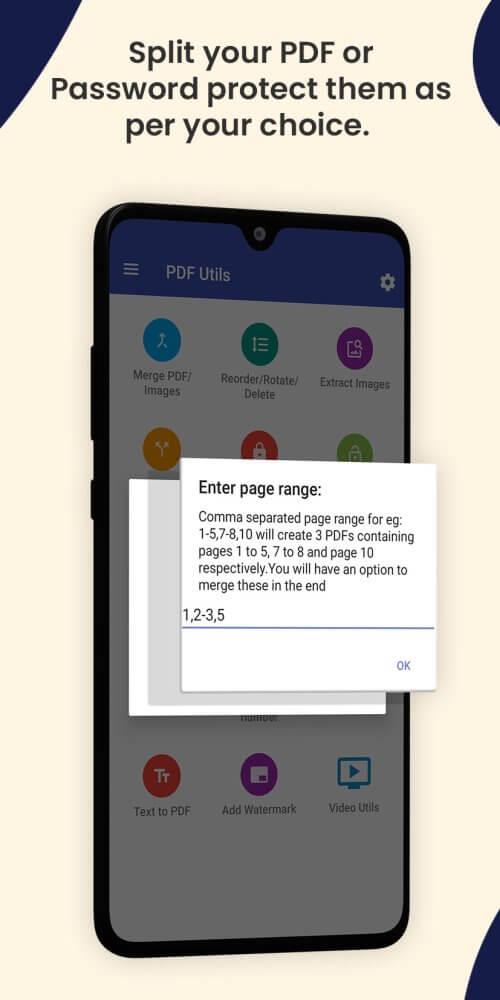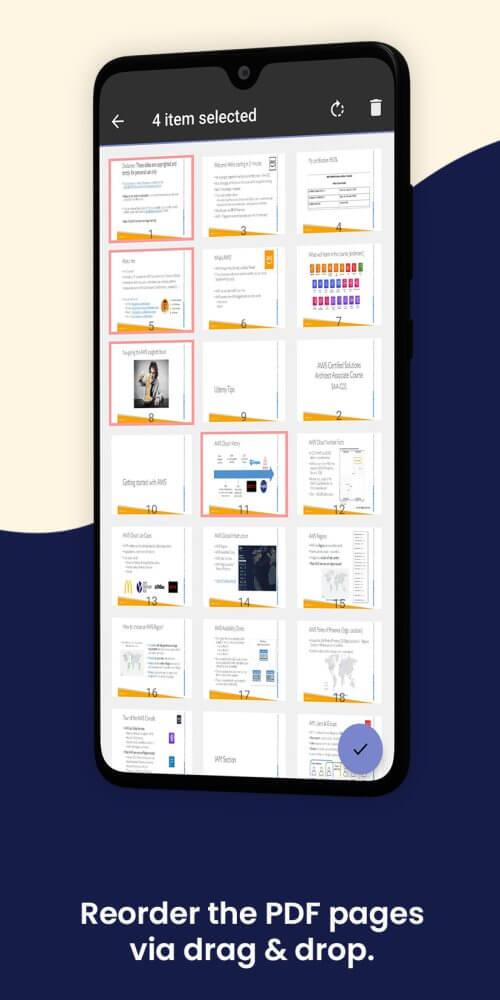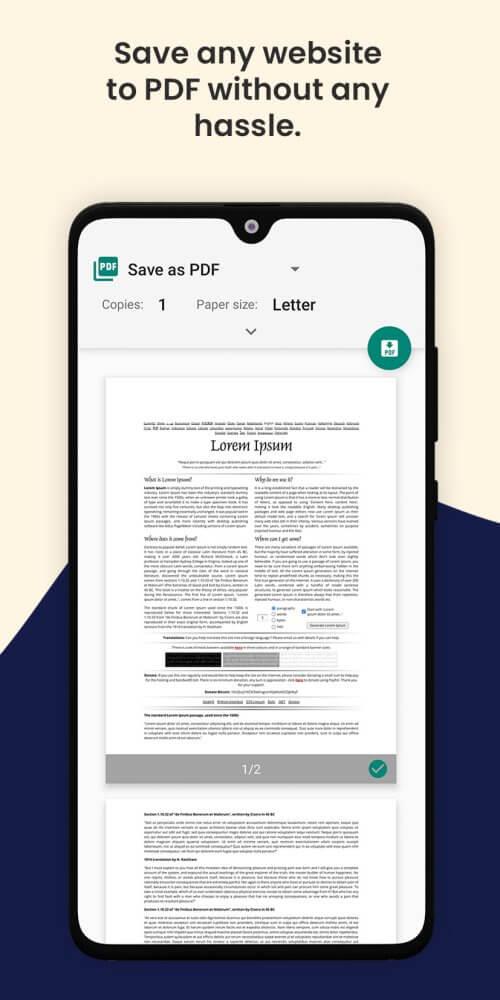-
PDF Utils
- Category:Productivity
- Updated:2024-06-19
- Rating: 4.1
- Social
Introduction
With PDF Util, editing your PDF files has never been easier. This free app allows you to create personalized PDFs tailored to your needs, saving you valuable time. Not only can you view and read PDF files effortlessly, but you can also merge multiple files together for easy cloud uploading. The app provides various features like rotating PDF pages, splitting files into smaller ones, and adding watermarks or images to your documents. Rest assured that your information will be kept secure with encryption and password protection. Share your converted PDFs with friends and family, and enjoy all the modern features this app has to offer.
Features of PDF Utils:
❤️ PDF Reader in a simple and easy way: Users can conveniently read and view PDF files for free. They can also customize the document to their preferences and merge multiple PDF files together.
❤️ Rotate and Delete PDF pages freely: Users have the freedom to rotate pages in 90, 180, or 270 degrees. The app also allows users to split PDF files into smaller ones and export pages as needed. Users can add watermarks or images to the PDF files easily.
❤️ High security mode: The app ensures the confidentiality of important information and documents by providing encryption and password protection. It also allows users to compress PDF files and convert web pages to PDF with a simple double mouse click.
❤️ Share PDF files on social networks: Authorized users can easily share converted PDF files with friends and loved ones. The app also allows users to add page numbers and convert images to PDF. The documents remain sharp and clear in the PDF format.
❤️ Share the app: Users can share the application via email or Bluetooth to give others the opportunity to access all the modern features and meet their learning or work requirements.
Conclusion:
PDF Utils is a versatile and user-friendly app that allows users to efficiently handle PDF files. With features like PDF editing, merging and splitting files, high security mode, and easy sharing capabilities, this app provides a convenient solution for managing PDF documents. Download now to simplify your PDF workflow and save valuable time.
Information
- Size: 12.19 M
- Language: English
- Version: 15.0
- Requirements: Android
- Ratings: 477
- Package ID: pdf.shash.com.pdfutility
Explore More
Top Downloads
Related Apps
Latest Update








Popular Category
Comment
-
Best PDF editor I have used so far. I highly recommend this app because its simple to use, the UI is user friendly, and ads are not bothersome at all. I have been using this for a year plus and plan to purchase the premium just to support the developer. Awesome app!2024-06-24 01:32:16
-
THANK YOU FOR AUTO SAVE TO FILES!!!! YOU HAVE MADE MY LIFE EASIER. I have a 40 page catalog that I need split. And other apps made it so difficult to save the files after the split. I love you guys.2024-06-23 20:32:24
-
Wonderful app! But there is a problem with "Remove Protection" feature. When I tried to remove protection from a 256-bit or higher encrypted level PDF, the app said that "Failed to create PDF". But lower than 256-bit encryption, everything is OK. So, please improve the "Remove Protection" feature. I will obviously give 5 star rating.2024-06-23 18:18:59
-
Best app for doing everything you can ever think of doing with a pdf. Cutting, merging, splitting, a whole website into a pdf, your photo into a website, you can text a new pdf file. To cut it short, this is the best app ever I'd ever recommend to someone who understands the work of pdf files.2024-06-23 13:23:15
-
Simple to use, does what I was looking for - select files to merge/split/edit locally and save again locally without uploading somewhere to the cloud. Excellent, thank you.2024-06-23 08:54:24
-
Best PDF splitter out there, even better than Adobe's. Haven't used its other tools yet, but am sure they're going to be just as great. This is a no-brainer...DOWNLOAD IT NOW. Thank you, whoever created this app.2024-06-23 06:51:53