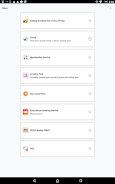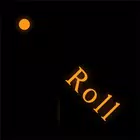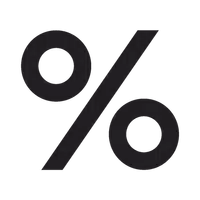-
Canon PRINT Inkjet/SELPHY
- Category:Tools
- Updated:2024-06-20
- Rating: 4.5
- Social
Introduction
Canon PRINT Inkjet/SELPHY is a versatile app that allows you to easily print and scan documents and photos directly from your Android smartphone or tablet. With this app, you can conveniently print photos, PDF files, and Microsoft Office documents, as well as web pages directly from your device. It also provides seamless scanning and saving of documents and photos as PDF or JPEG files. Additionally, you can access the PIXMA Cloud Link service through the app, allowing you to print pictures and documents from select social media platforms and storage sites. The app also includes useful features like copy settings adjustment, auto skew correction for smartphone copies, and printer settings management. Compatible with a wide range of Canon inkjet printers and compact photo printers, the app is a must-have tool for anyone looking to streamline their printing and scanning process.
Features of Canon PRINT Inkjet/SELPHY:
> Photo Print: Easily print photos from your Android smartphone or tablet, with the option to trim them for the perfect size.
> Document Print: Print PDF files and Microsoft Office® documents directly from your device, making it convenient for both work and personal use.
> Web page Print: Print web pages with just a few taps. Simply use the "Share" function to easily print any webpage.
> Scan: Seamlessly scan and save documents and photos as PDF or JPEG files, eliminating the need for additional scanning equipment.
> Cloud Link: Connect to PIXMA Cloud Link service to print pictures and documents from select social media platforms and storage sites, giving you access to your files anytime, anywhere.
> Printer Settings: Check your ink levels, ink model number, and purchase ink directly from the app. You can also access an online manual for your printer, making it easy to troubleshoot any issues.
Conclusion:
Canon PRINT Inkjet/SELPHY App is a versatile and convenient tool that allows users to easily print, scan, and manage their printing needs from their Android smartphones or tablets. With features like photo printing, document printing, and the ability to print directly from the web, this app offers a seamless printing experience. Additionally, the app's cloud link feature enables users to access and print their files from various social media platforms and storage sites. With its user-friendly interface and the ability to adjust copy and printer settings, this app is a must-have for anyone looking to simplify their printing tasks. Download now to streamline your printing experience!
Information
- Size: 43.20 M
- Language: English
- Version: 3.1.0
- Requirements: Android
- Ratings: 311
- Package ID: jp.co.canon.bsd.ad.pixmaprint
Explore More
Top Downloads
Related Apps
Latest Update



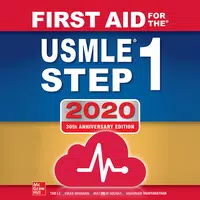




Popular Category
Comment
-
It's great to be able to do wireless printing from your phone or your laptop. However, it is inconvenient to have to connect to the same Wi-Fi. If there is a way to do the printing without Wi-Fi, please let me know. Similar to bluetooth or something.2024-06-25 13:30:32
-
thought I had to install this to use my new Canon printer with my cell phone. turns out I didn't need this app at all. the instructions to print with only your cell phone isn't in the quick start info that comes with the printer but is in the user manual found online or maybe on the cd-rom that comes with the printer. you have to enable 'access point mode' and then androids pre-installed apps will do the rest. beats the heck out of sharing precise location with canon for no reason2024-06-23 20:22:01
-
Had a 10 month old HP printer that was horrid. Took it to dump & attendant there said he understood why HP printers kept showing up (dumped his too). Bought the Canon Pixma TS6420a as suggested by many of my family and friends. Installed it so easily I started crying, no kidding. Its lightweight, just the size where it can fit everywhere, swiftly connects to wifi, & prints so easily. I love this Canon printer. It took me to printer heaven and out of the intrusive, incompetent HP abyss. Yay!2024-06-23 19:05:43
-
Just downloaded it and instant trouble. I'm trying to input my password to my router that I have a picture of in my gallery, but when I try to switch back between apps to put in my password, it closes the password screen so I have to reconnect to it and try it all over again.2024-06-23 09:53:34
-
Easily print documents and photos directly from your android or I Phone using this app. Scan option can be used for document or photo multiple copy needs. Photos are clear and documents print without running ink! Simple to use connects directly to your network or wifi. I use the Canon TS6420a and love it!2024-06-23 05:29:54
-
It Works with some wifi patience to detect without Internet. Doesn't connect with internet from the smartphone using here 5G home kinda. PDF didn't work at the beginning for printing,now it does, or not all pdf can be printed even unlocked.2024-06-23 05:14:43