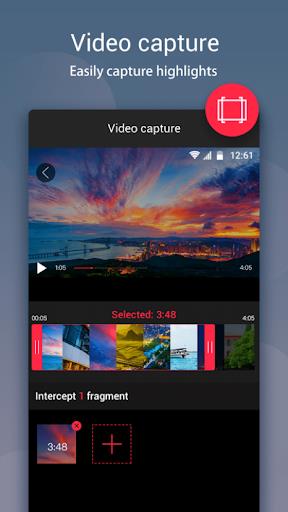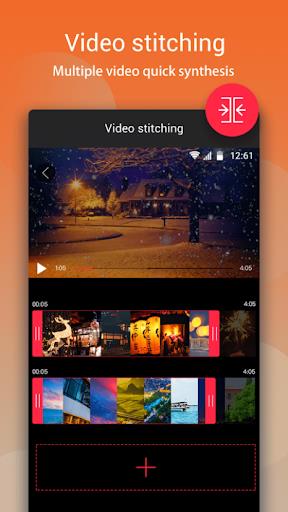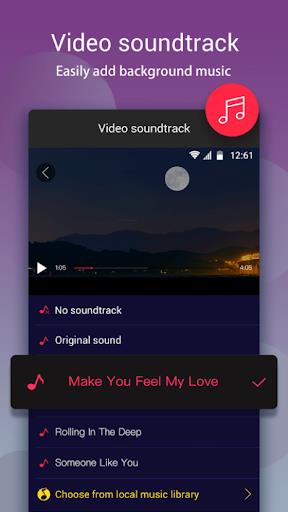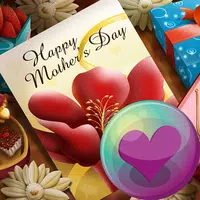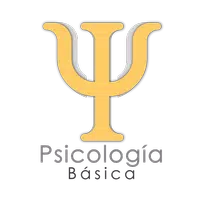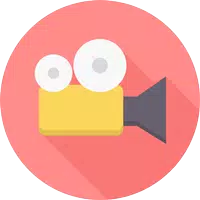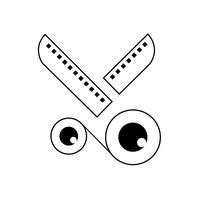
-
Crop Video Editor:Video Collage Maker&Trim and Cut
- Category:Media & Video
- Updated:2024-06-21
- Rating: 4.3
- Video
Introduction
Crop Video Editor:Video Collage Maker&Trim and Cut is an incredible app that allows you to easily crop and edit videos. Whether you're looking to create a video for Instagram or YouTube, this video cropper and editor has got you covered. With features like trimming, cropping, cutting, merging, and splicing videos, you have full control over your creations. Say goodbye to watermarks and time limits, as this app provides a seamless video-making experience. You can even customize the size of your videos for Instagram and share them directly with friends. Its user-friendly interface makes it super simple to use, and the best part? It's completely free! So why wait? Download Crop Video Editor today and transform your life's moments into cinematic masterpieces.
Features of Crop Video Editor:Video Collage Maker&Trim and Cut:
⭐ Video Maker: With Crop Video Editor, you can create videos without any watermarks or time limits. Whether you're making videos for YouTube or other platforms, this app has all the features you need to edit and enhance your videos.
⭐ Video Merger: Merge multiple videos into one seamless video with just a few taps. Crop Video Editor allows you to combine footage from different sources to create a cohesive video that tells a story.
⭐ Video Trim and Cut: Easily trim and cut your videos to remove unwanted parts or create shorter clips. This feature is especially useful when you want to share specific moments or highlights from longer videos.
⭐ Video Cropper: Crop Video Editor allows you to crop videos to any length you want. Whether you need to adjust the aspect ratio for Instagram or simply want to focus on a specific area of the video, this app makes it easy to crop your videos.
Tips for Users:
⭐ Before trimming or cutting your videos, make sure to watch them in their entirety to identify the exact sections you want to remove or keep. This will help you save time and ensure you don't accidentally delete any important footage.
⭐ Experiment with different cropping options to find the perfect aspect ratio for your videos. Different platforms have different requirements, so it's important to tailor your videos accordingly. Crop Video Editor provides various cropping options to help you achieve the desired result.
⭐ Take advantage of the video merger feature to combine different videos into a single collage or compilation. This is a great way to showcase multiple moments or create unique video content that stands out.
Conclusion
Crop Video Editor:Video Collage Maker&Trim and Cut is a powerful video editing app for Android. With features like video trimming, cropping, merging, and more, it provides a comprehensive toolkit for editing and enhancing your videos. Whether you're a content creator, social media enthusiast, or someone who simply wants to create professional-looking videos, this app has everything you need. Its user-friendly interface and no watermark policy make it a top choice for video editing on the go. Download Crop Video Editor now and start creating amazing videos today.
Information
- Size: 118.00 M
- Language: English
- Version: 26.9
- Requirements: Android
- Ratings: 466
- Package ID: com.lixiangdong.videocutter
- Developer: Power Star APPS
Explore More
Top Downloads
Related Apps
Latest Update