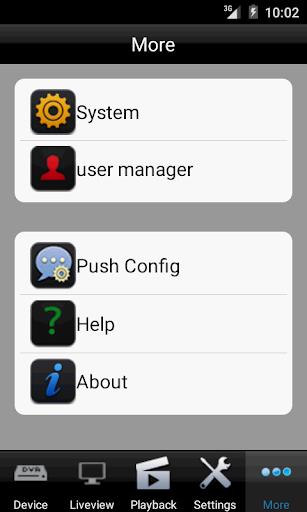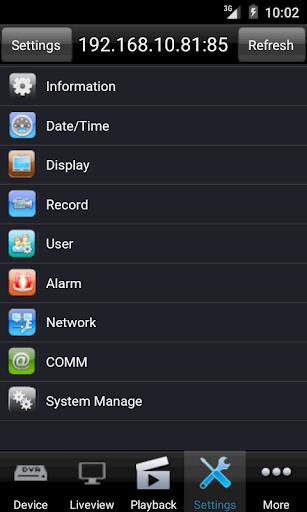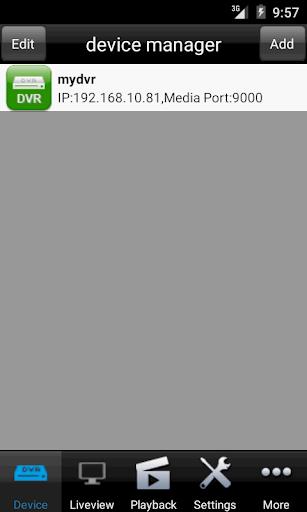-
Viewcan
- Category:Tools
- Updated:2024-06-24
- Rating: 4.1
- Video
Introduction
Introducing Viewcan, the ultimate all-in-one mobile client for DVR monitoring and management. With this comprehensive app, you have complete control right at your fingertips. Manage all your devices effortlessly with the intuitive device management feature. Experience the freedom of live video monitoring from anywhere, with remote video control options like PTZ control, snapshot, record, and even audio control. Need to review past footage? Viewcan's got you covered with seamless playback options, whether it's from a remote location or locally stored. And to top it off, easily configure your devices and system settings for ultimate convenience. The app truly revolutionizes DVR management and monitoring, making it a must-have app for professionals on the go.
Features of Viewcan:
> Device Management: The app allows users to easily manage their DVR devices from their mobile devices. Users can add, delete, and edit device information, making it convenient to keep track of multiple devices.
> Live Video Monitoring Remotely: With this app, users can access live video feeds from their DVR devices no matter where they are. This feature is perfect for keeping an eye on your home, office, or any other location that is important to you. Additionally, users can remotely control the video, including PTZ control, snapshot, record, and audio control.
> Playback: The app offers both remote and local playback options. Users can review and analyze recorded video footage from their DVR devices, making it easier to identify any incidents or events that occurred in the past.
> Device Configuration: Viewcan allows users to configure their DVR devices directly from their mobile devices. Users can adjust settings such as video quality, resolution, and recording options, providing flexibility and customization options.
> System Configuration: In addition to device configuration, this app also allows users to configure the system settings of their DVR devices. This includes setting up motion detection, email alerts, and other advanced features to enhance security and surveillance capabilities.
Tips for Users:
> Keep Device Information Updated: Regularly check and update the device information in this app. This ensures that you have the most accurate and up-to-date information about your DVR devices.
> Optimize Video Quality: Experiment with different video quality and resolution settings to find the optimal balance between image clarity and storage space. Adjusting these settings can help you maximize the use of your DVR devices.
> Utilize Motion Detection: Activate motion detection on your DVR devices and set up email alerts. This way, you will receive notifications whenever there is movement detected in the monitored area, allowing you to respond quickly to potential threats.
> Review Recorded Footage: Take advantage of the playback feature to review recorded footage. Pay attention to any suspicious activities or incidents and save or share the recordings as necessary.
Conclusion:
Viewcan is a powerful and comprehensive mobile client for monitoring and managing DVR devices. With its intuitive interface and a wide range of features, this app provides users with seamless access to live video feeds, remote control capabilities, and playback options. By utilizing the device and system configuration options, users can customize their surveillance settings according to their preferences and needs. Whether you are using this app for home security or business monitoring, this app offers the convenience and flexibility you need to stay connected and in control of your DVR devices. Download now and experience a new level of surveillance management on your mobile device.
Information
- Size: 13.40 M
- Language: English
- Version: 2.0.7
- Requirements: Android
- Ratings: 461
- Package ID: com.vstreaming.Viewcan
- Developer: camdev.
Explore More
Top Downloads
Related Apps
Latest Update