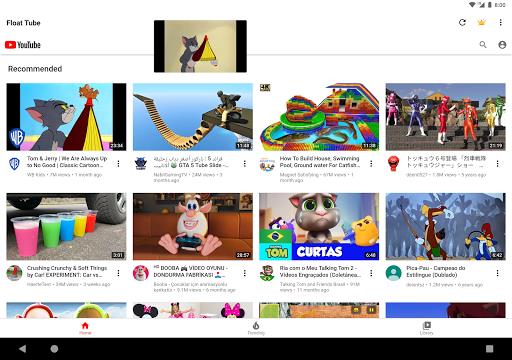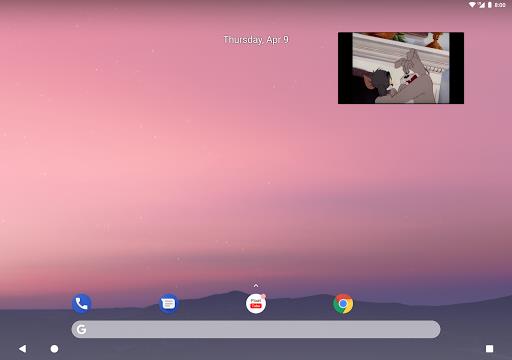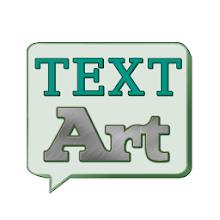-
Float Tube - No Ads,Floating Player, Tube Floating
- Category:Other
- Updated:2024-06-24
- Rating: 4.0
- Video
Introduction
Float Tube is a game-changing app that allows you to watch YouTube videos in a whole new way. With its Floating Window feature, you can enjoy your favorite YouTube content while multitasking on your phone. The best part? It's completely free and doesn't have any pesky ads! Float Tube stays on top of other applications, guaranteeing that your video player never gets lost in the shuffle. You have full control over the player's position, size, and even the option to minimize or lock it. If you're a YouTube enthusiast, this app is a must-try for its innovative Floating experience. Note: Background playback isn't supported anymore due to YouTube's privacy policy.
Features of Float Tube - No Ads,Floating Player, Tube Floating:
YouTube Floating: The app allows you to watch YouTube videos through a floating window while you browse other apps or websites. This feature enables multitasking and keeps the video player on top of all other applications.
Free & No Ads: Unlike many other video playback apps, this app is completely free to use and does not contain any annoying ads. You can enjoy uninterrupted video playback without any distractions.
Play Next Video: The app allows you to easily switch between videos without exiting the floating window. You can quickly browse and select the next video in the playlist, enhancing your video watching experience.
Moveable & Resizable Video Player: With this app, you have full control over the position and size of the floating video player. You can move it around the screen or resize it according to your preference, providing maximum flexibility and customization options.
Playback History: The app tracks your video playback history, allowing you to easily access and resume previously watched videos. This feature is particularly useful when you want to continue watching a video that you couldn't finish earlier.
Tips for Users:
Adjust Player Position: To ensure a comfortable viewing experience, you can easily adjust the position of the floating video player by tapping on the upper right corner of the screen. This way, you can position the player to your liking without interrupting your video playback.
Customize Player Size: If you find the default size of the floating video player too big or too small, simply tap on the upper right corner of the player and adjust its size as per your preference. This feature allows you to find the perfect size for a seamless viewing experience.
Minimize for Background Playback: If you want to continue playing the video in the background while using other apps or browsing the web, you can minimize the floating video player by tapping on the upper right corner. This way, you can enjoy audio playback while multitasking.
Conclusion:
Float Tube is a feature-rich app that offers a convenient and enjoyable way to watch YouTube videos. With its floating window feature, you can multitask effortlessly and watch videos while using other apps or browsing the web. The app's customizable player position and size options ensure optimal viewing comfort, while the playback history feature allows for easy access to previously watched videos. Best of all, Float Tube is completely free to use and contains no ads, providing uninterrupted video playback. Enhance your YouTube experience today by downloading this app and enjoying its unique features.
Information
- Size: 15.70 M
- Language: English
- Version: 1.8.5
- Requirements: Android
- Ratings: 100
- Package ID: com.xpp.tubeAssistant
- Developer: Ruffy
Explore More
Top Downloads
Related Apps
Latest Update








Popular Category
Comment
-
I WOULD GIVE A 5 START RATING BECAUSE I LOVE THE CONCEPT, The ONLY reason for NOT doing so it's because of the app itself while in skin view you cannot look up songs like I would like and you have to either bring into full view to do so and even in doing that, you have to go back to "homepage" setting before doing so- I would LOVE FOR IT TO BE as versatile as normal youtube, not new upgraded version, to where you could bring what you are listening to down and be able to search- and it glitches.2024-06-28 13:40:45
-
Good app so far working as intended ,the reason I gave 3 stars is because I think you should add the option to keep playing the video once the device is locked. At the moment when I lock my phone playback stops. I believe it's an option that is a must , especially for YouTube.2024-06-28 10:56:24
-
It's an excellent app, which really does wat it says on the Tin lol. On a serious note the app is very good, I like using it but it has a couple of small bugs the team have to iron out. Such as it's Abit difficult to change tracks wen ure tab window is the small version.2024-06-27 23:34:38
-
does what it says on the tin. the bad parts: it gives me the tutorial every time i open the app, and you have to make the window massive to close the youtube popup that comes up when a video has stuff you can buy in it edit: excessive ads have bumped my rating to a 32024-06-27 22:37:14
-
Great app. 5 star. Sometimes the minimize button is stuck and full screen button. Wish i could play music while watching a video on mute though. If there is a way to do it I don't know. But this app is perfect otherwise! Thanks a lot guys. Blows YouTube red out the water2024-06-26 23:44:19
-
It does exactly what I needed, playing in the background while I'm watching another app. And it condenses to a rectangle so small, there is no interference with images I'm looking at.2024-06-26 22:43:41