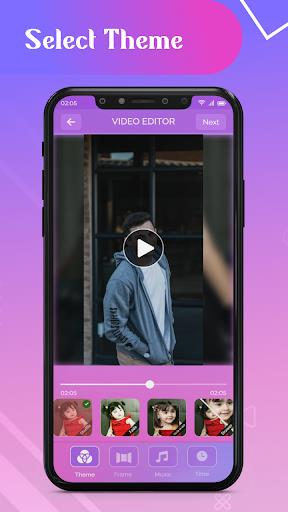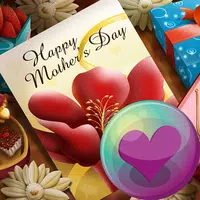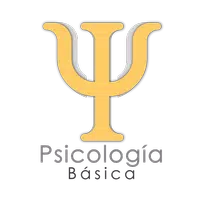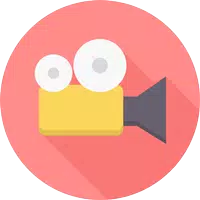-
Photo Video maker with music | Photo Slide Show
- Category:Photography
- Updated:2024-06-26
- Rating: 4.1
- Video
Introduction
Capture your precious memories with the Photo Video maker with music | Photo Slide Show app. This amazing smartphone tool allows you to transform your photos into stunning videos and slideshows. Whether it's a wedding, a picnic, or any special occasion, you can now create captivating videos with incredible effects and themes. But it doesn't stop there! This app also lets you express your emotions by adding your favorite music tracks to your videos. With the easy-to-use music editing and cutting feature, you can perfectly sync your photos with the beats that define your moments.
Features of Photo Video maker with music | Photo Slide Show:
- Creating Stunning Slideshows:
With the app, you can create beautiful slideshows using your photos and videos. It provides a wide range of customizable themes and effects to make your slideshow visually appealing and captivating.
- Adding Music:
Elevate your slideshow to the next level by adding your favorite music tracks. The app allows you to choose from your mobile phone's music library and seamlessly synchronize the music with the visuals. It's a great way to enhance the emotional impact of your slideshow.
- Music Editing and Cutting:
Not happy with the length or arrangement of your chosen music track? No problem! The app offers music editing and cutting features, allowing you to trim the music according to your preferences and create the perfect audio experience for your slideshow.
- Multiple Export Options:
Once you've completed your slideshow masterpiece, the app provides multiple export options. You can save it as a video file to your device, share it on social media platforms, or even directly set it as your status on various messaging apps.
Tips for Users:
- Organize Your Photos:
Before starting to create your slideshow, take some time to organize your photos in the desired order. Use folders or albums to keep them in a logical sequence, making it easier to select and arrange them in the app.
- Experiment with Themes and Effects:
Don't be afraid to try out different themes and effects provided by the app. Play around with the options to see what works best with your photos and aligns with the overall message or mood you want to convey through your slideshow.
- Use Transitions Wisely:
Transitions between photos can add a professional touch to your slideshow. However, avoid overusing them. Opt for smooth and subtle transitions that seamlessly blend one image into another, maintaining the flow and coherence of your visual story.
Conclusion:
With its user-friendly interface and extensive features, the Photo Video maker with music | Photo Slide Show app is a must-have tool for anyone who wants to create stunning slideshows with music. Whether you're looking to tell a heartfelt story, showcase your travel adventures, or simply create a memorable gift for someone special, this app provides all the necessary tools and effects to bring your vision to life. Download the Photo Video Maker app today and unleash your creativity like never before.
Information
- Size: 12.00 M
- Language: English
- Version: 2.1.6
- Requirements: Android
- Ratings: 486
- Package ID: com.zeezsmart.slideshow.photovideomaker.videomaker
- Developer: zeez smart tech
Explore More
Top Downloads
Related Apps
Latest Update