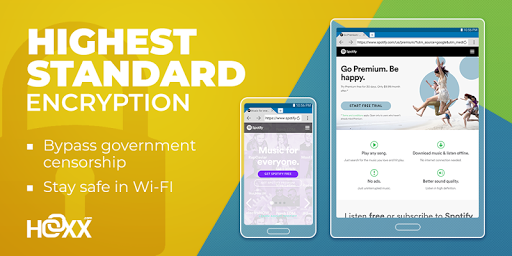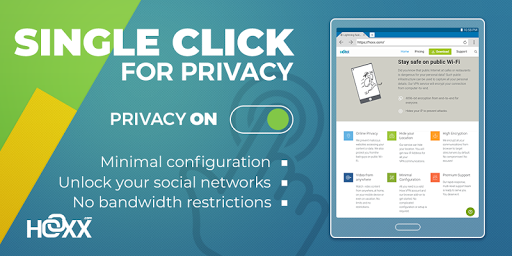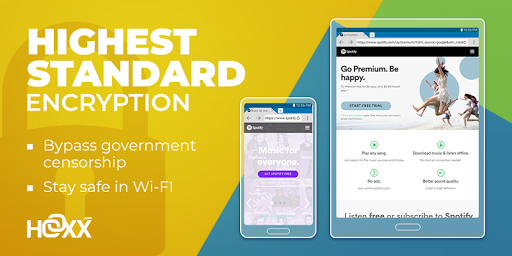-
Hoxx VPN
- Category:Tools
- Updated:2024-06-28
- Rating: 4.1
- VPN
Introduction
Protect your personal information and bypass blocked websites with the innovative Hoxx VPN app. Public Wi-Fi locations may seem convenient, but they can be dangerous for your sensitive data. With Hoxx, you can securely browse the web without worrying about malicious individuals intercepting your personal information. The app boasts over 100 servers worldwide, allowing you to change your location and access blocked sites within seconds. No special configuration is needed; simply create a free Hoxx account, download the app, and enjoy the peace of mind that comes with encrypted connections and enhanced online privacy. Experience the benefits of our premium VPN service today.
Features of Hoxx VPN:
- Bypass Filtered or Blocked Websites: Hoxx VPN allows you to access websites that may be filtered or blocked in your region, giving you the freedom to browse the internet without restrictions.
- Hide Your Tracks and Protect Personal Information: When using public Wi-Fi networks, this app ensures that your personal data remains safe and secure. It encrypts your internet connections, preventing any unauthorized access and protecting your sensitive information.
- Global Server Network: With over 100 servers located worldwide, this app offers a wide range of server options. This allows you to change your virtual location, giving you access to content and services that may be restricted in your country.
- Malicious Website Protection: Hoxx VPN provides protection from malicious websites that may contain viruses, malware, or phishing attempts. It ensures that your online activities are safe and secure, reducing the risk of falling victim to online threats.
Tips for Users:
- Sign up for a Hoxx account: To start using this app, create a Hoxx account by signing up on their website. This will give you access to all the features and benefits of the app.
- Connect to a VPN server: Once you have installed the app on your device, select a server from the provided list to connect to. This will mask your IP address and encrypt your internet traffic, ensuring a secure browsing experience.
- Choose a server location: If you want to access content or services that are geo-restricted, select a server location that allows you to bypass these restrictions. Hoxx VPN's global server network provides you with plenty of options.
Conclusion:
Hoxx VPN is a reliable and user-friendly app that offers a range of features to enhance your internet browsing experience. It allows you to bypass filtered or blocked websites, ensuring unrestricted access to content. Additionally, it protects your personal information and privacy, making it safe to use public Wi-Fi networks. With its global server network, you can change your virtual location and access geo-restricted content. Stay protected from malicious websites and enjoy a premium VPN service with this app. Download the app today and experience a safer and more secure internet browsing.
Information
- Size: 3.13 M
- Language: English
- Version: 5.0.9
- Requirements: Android
- Ratings: 111
- Package ID: com.hoxxvpn.main
- Developer: Hoxx Inc.
Explore More
Top Downloads
Related Apps
Latest Update

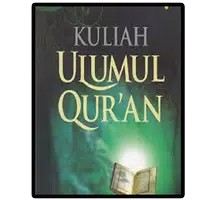






Popular Category
Comment
-
I use free account, It worked only 3 or 4 times and after that it won't connect to any server anymore.2024-07-06 11:42:13
-
Work very fine. It was compelitely free, n now it limits free user by data flow but I've no problem w that. I'm thinking about upgrading account but I troubled finding a way to make a payment. You may add payment method via play store. It is a good app, thank you.2024-07-03 20:00:12
-
If you love being in the middle of something and the VPN disconnects then choose this one.2024-07-03 15:55:45
-
Best VPN app very quick connection time fast and reliable and always connects on first try. Compared to hotspot shield or betternet. but can't give more stars due to the fact it. Has limited number of free servers. I think there should be a auto disconnect feature that disconnects from the VPN when the WiFi signal is lost.2024-07-03 12:25:51
-
Free, no ads, No DNS leak, No Webrtc leak, optimal speed all is ok, recommending this VPN other than ads including VPN apps from Play Store2024-07-03 00:39:55
-
I used to give this 5 stars but now, I cannot. Every time I try to launch the app, it says I'm not connected to wifi. I've tried different wifi networks, mobile data, reinstalling the app but it's still not fixed. Maybe a future update or a dev can help me if they see this review but until then, I'll have to give it 1 star because it literally does not work2024-07-03 00:01:28