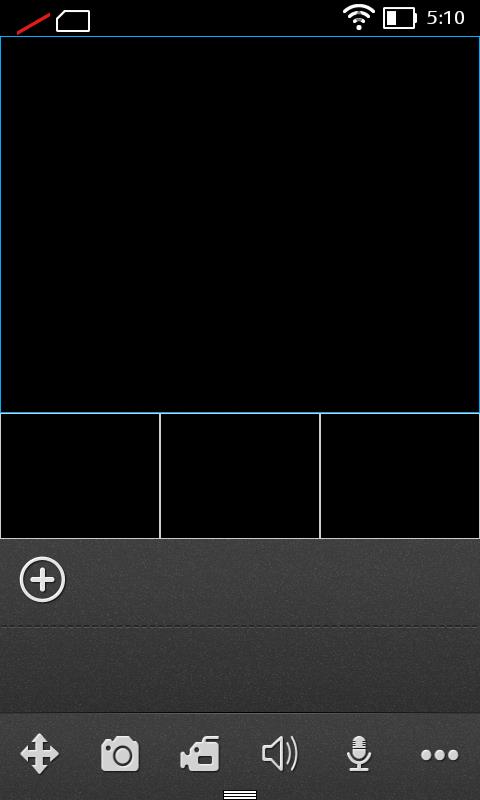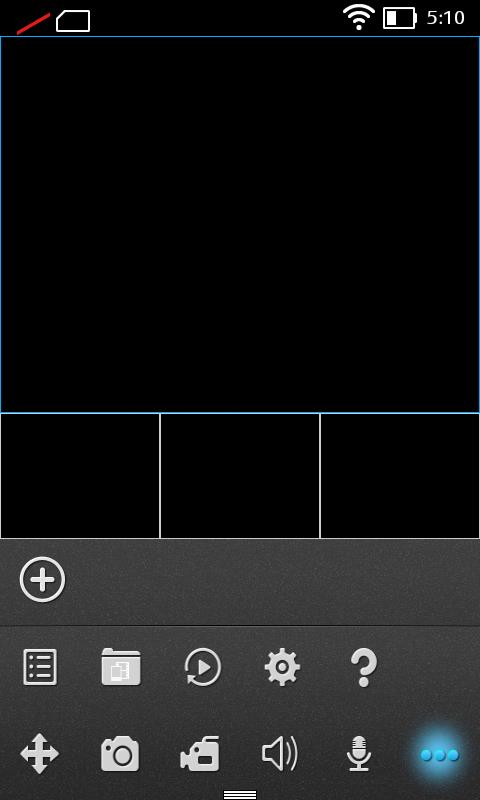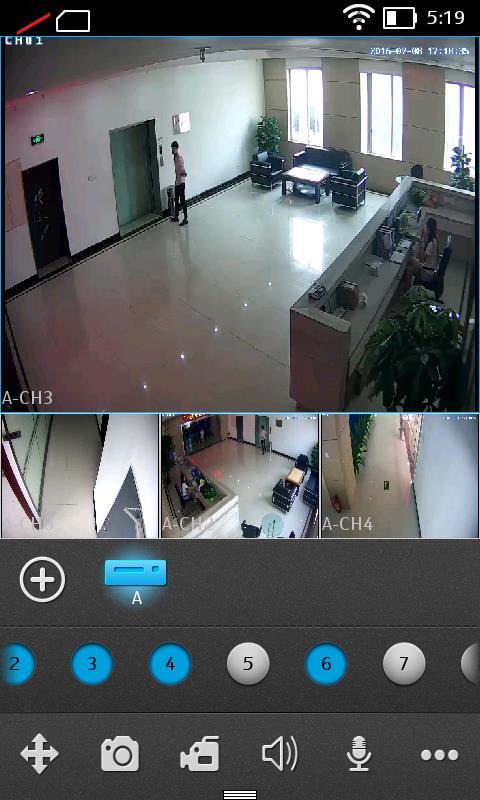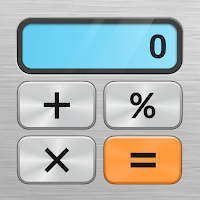-
GooLink
- Category:Tools
- Updated:2024-06-29
- Rating: 4.3
- Dating
Introduction
Introducing GooLink, a revolutionary app that makes connecting your Android phone to your IPC (Internet Protocol Camera) a breeze. With its P2P mode, you can connect your phone directly to the IPC without any hassle. Say goodbye to the tedious task of mapping the IP and port - simply plug and play! All you need to do is connect your IPC to the internet and access it effortlessly. Adding IPC information is made easier with the QR code scanning feature.
Features of GooLink:
- P2P Mode: The app supports a Peer to Peer mode, which allows your Android phone to connect directly to the IPC (Internet Protocol Camera) without the need for any additional devices.
- Plug and Play: With this app, accessing your IPC is as simple as connecting it to the internet. Unlike other apps, there is no need to map the IP and Port, making the setup process hassle-free.
- Scanning QR Code: Adding IPC information to GooLink is quick and easy. Simply scan the QR code provided by the IPC, and all the necessary details will be automatically added to the app.
Tips for Users:
- Ensure a stable internet connection: To maximize the app's performance, make sure you have a stable internet connection. A weak or intermittent connection may result in lag or disruptions during playback.
- Regularly update firmware: Keep your IPC's firmware up to date to benefit from the latest features and improvements. The app provides an easy-to-use interface to update the firmware of supported IPCs.
- Adjust video quality: Depending on your internet speed and viewing preferences, you can adjust the video quality within the app. Lowering the quality can improve streaming stability, while higher quality settings offer a crisper viewing experience.
Conclusion:
GooLink offers a convenient and user-friendly solution for accessing your IPC remotely from your Android phone. With its P2P mode, plug-and-play functionality, and QR code scanning feature, setting up and using the app has never been easier. By following a few playing tips, such as ensuring a stable internet connection and regularly updating firmware, users can optimize their experience with this app. Whether you're keeping an eye on your home, office, or any other location, this app provides a reliable and efficient way to stay connected. Download now and start enjoying seamless IPC access today.
Information
- Size: 8.70 M
- Language: English
- Version: 2.5.4
- Requirements: Android
- Ratings: 486
- Package ID: com.gooclient.def
- Developer: Longterm
Explore More
Top Downloads
Related Apps
Latest Update