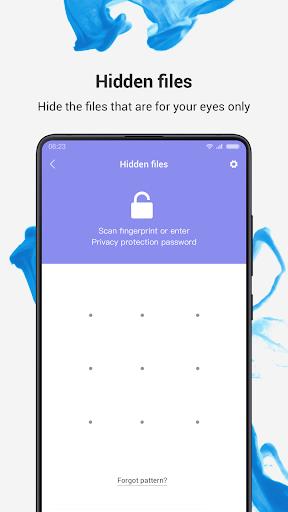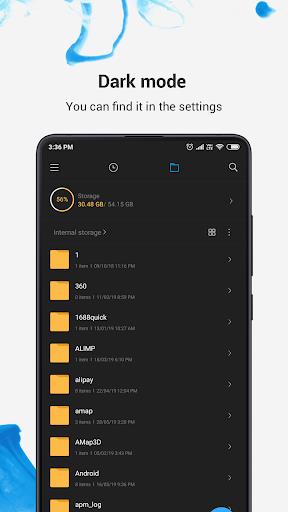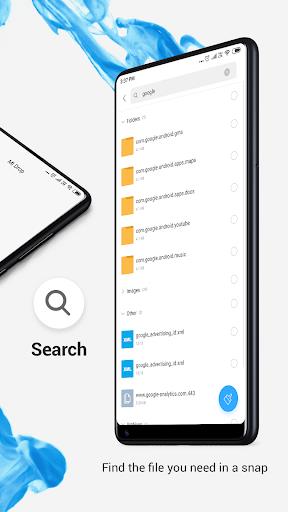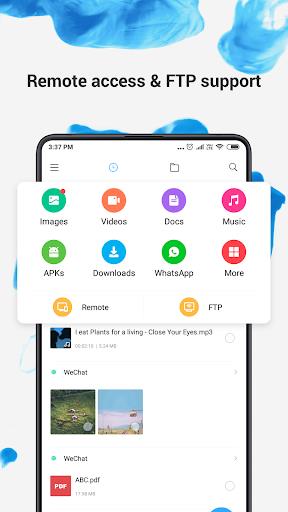-
File Manager by Xiaomi
- Category:Tools
- Updated:2024-06-29
- Rating: 4.3
- Video
Introduction
File Manager by Xiaomi is the ultimate tool for efficient file management on your device. With its impressive range of features, navigating and organizing your files has never been easier. Whether you're looking to search, move, delete, open, or share files, it has got you covered. Recognizing a multitude of file formats including music, videos, images, documents, APKs, and zip-files, this app ensures that you can access and manage all your files seamlessly. With its sleek and intuitive user interface, it revolutionizes the way you handle and organize your files. Say goodbye to clutter and enjoy a hassle-free file management experience!
Features of File Manager by Xiaomi:
* Recent: The app allows you to easily view the files you have recently worked with, saving you time and effort in searching for them.
* Categories: The app organizes files into categories based on their formats, making it convenient for you to access frequently used apps quickly.
* Storage: With this app, you can view your storage statistics and efficiently manage all the folders on your device, ensuring that you have an overview of your storage space.
* Cleaner: The app helps you free up storage space on your device by identifying and deleting unnecessary cache and junk files, optimizing your device's performance.
* Mi Drop: The app allows you to share files with friends who are nearby, without the need to connect to the internet. This feature enables quick and hassle-free file transfers.
* Multiple file format support: The app recognizes and supports various file formats, including videos, music, documents, APKs, and zip-files. With just one tap, you can open and access files of different formats.
Tips for Users:
* Utilize the Recent feature to easily locate and access the files you have been working on. This saves time and improves productivity.
* Take advantage of the Categories feature to quickly find and open frequently used apps. This organizational system simplifies file management.
* Regularly check the Storage feature to stay informed about your device's storage capacity and easily manage the folders on your device.
* Make use of the Cleaner feature to regularly delete cache and junk files, optimizing your device's performance and freeing up storage space.
* Explore the Mi Drop feature to conveniently share files with friends nearby, avoiding the need for an internet connection.
Conclusion:
With its range of features like Recent, Categories, Storage, Cleaner, Mi Drop, and support for multiple file formats, File Manager by Xiaomi is a versatile and efficient file management tool for your device. Its user-friendly interface ensures that file management becomes easier and more convenient than ever before. Whether you need to quickly access recently worked on files, organize apps by categories, manage storage space, or find an efficient way to share files with friends, it has got you covered. Download now and experience hassle-free file management on your device.
Information
- Size: 26.70 M
- Language: English
- Version: V1-210738
- Requirements: Android
- Ratings: 122
- Package ID: com.mi.android.globalFileexplorer
- Developer: Xiaomi Inc.
Explore More
Top Downloads
Related Apps
Latest Update








Popular Category
Comment
-
Very poor performance still not working in Mi A2 phone. Why you keep such type of apps in these phone this means on other choice for users. How can they choose other apps until this even not uninstalled. This app is still full my storag3 othewise there is no use of this. And 2nd one thing sl about this app is we cannot open this app in our main screen untill we go on playstore and type file manger. Lack of features and booring app totally unuse able.2024-07-05 16:03:04
-
I accidentally deleted the FileExplorer folder, that is the very important folder for the private files. However, it didn't ask for any password confirmation when I deleted it. I thought it was a dummy folder. This is the worst logic I've never ever seen this logic. Please tell me how to recover those files; all my important files are gone.2024-07-03 22:55:02
-
This used to be a good file manager. Unfortunately, the lstest update messed it up completly. I can no longer access the Settings menu to dothings like view/hide Hidden Files unless I am at the default home tab. I used to be able to do this from within any folder. Also, I cannot find folders/files unless I use the search feature. Navigation is non-existent in this version. In addition, there ae now files in my default Home/Recent files list that turn out to be undeletable ads.2024-07-03 22:04:03
-
Awful. An app that comes pre-installed, that cannot be removed (or even disabled) and that shows ads - not even subtle ones, straight up full screen unsolicited ads first thing after you open it - is insanely bad. I have zero trust in this app. The files on your phone are a goldmine for advertisers and I'm certain that an app that shows so little concern over user experience will have my privacy as a priority.2024-07-03 19:35:27
-
Why are there adds in a pre-installed filemanager??? I expect random cutaways to adds with "skip in five seconds" from free games, not from a fundamental function on my phone that can't be removed.2024-07-03 10:20:21
-
Mi File Manager is not working properly. It's "OPEN IN ANOTHER APP" features is not working. We can't play any video using open in another app. If you use this feature then Mi File Manager App is crashed.2024-07-03 04:04:26