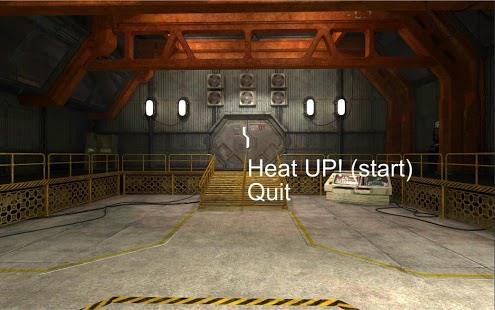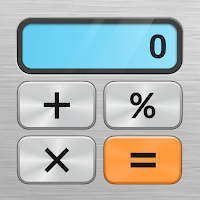-
OpenGL ES 3.0 benchmark
- Category:Tools
- Updated:2024-06-29
- Rating: 4.1
Introduction
Compare your device's performance to the outer limits with this OpenGL ES 3.0 benchmark app. Test your device using the Unity Engine, the same engine used in the popular Shadowgun game. The app features the "RobotLab" Unity scene and supports devices such as the Nexus 4, Nexus 10, and the new Nexus 7. With its impressive graphics including shadows, bump-maps, reflective effects, and more, you'll be able to see your device's capabilities like never before. To compare your device with others, simply check the FPS meter in the top right corner. After testing, you can share your results on the app's forum and even connect with the developer through their Facebook page. This enhanced version also includes lens flares, textures with higher resolution, and dynamic shadows. Please note that this version is only compatible with OpenGL ES 3.0 devices running on Android 4.3 or higher (excluding Nexus 7 2012).
Features of OpenGL ES 3.0 benchmark:
❤ Based on Unity Engine: The app is built using the powerful Unity Engine, which is also used in popular games like Shadowgun. This ensures smooth and high-quality graphics and gameplay.
❤ Support for Nexus devices: The app is optimized for Nexus 4, Nexus 10, and the new Nexus 7. This means that it is designed to make the most out of the hardware capabilities of these devices.
❤ Nice graphics: The app features stunning graphics with shadows, bump-maps, reflective effects, specular effects, particles, and more. This visually appealing experience enhances the overall gameplay.
❤ Benchmark test: The app allows you to test and compare the performance of your device with other devices. This gives you an idea of how your device stacks up against others in terms of graphics rendering and processing power.
Tips for Users:
❤ Check the FPS meter: In the upper-right corner of the screen, you will find an FPS (Frames Per Second) meter. This meter shows you the number of frames that are rendered per second. A higher FPS indicates smoother gameplay.
❤ Post your results to the community: After running the benchmark test, you can share your results with others on the Maniac Games forum. This allows you to compare your device's performance with other users and get valuable insights.
❤ Follow the Facebook page: Stay updated with the latest news, updates, and announcements regarding the app by following the Maniac Games Facebook page. This ensures that you never miss out on any new features or improvements.
Conclusion:
OpenGL ES 3.0 benchmark is a visually stunning app that allows you to test and compare the performance of your device with others. With its use of the powerful Unity Engine and support for Nexus devices, the app delivers a high-quality and immersive gaming experience. Additionally, the app provides useful features like an FPS meter and a platform to share your benchmark results with other users. By following the Facebook page, you can stay up to date with the latest news and updates related to the app.
Information
- Size: 39.20 M
- Language: English
- Version: 1.1.1
- Requirements: Android
- Ratings: 410
- Package ID: com.Maniac.UBenchEnhanced
- Developer: Maniac Software
Top Downloads
Related Apps
Latest Update