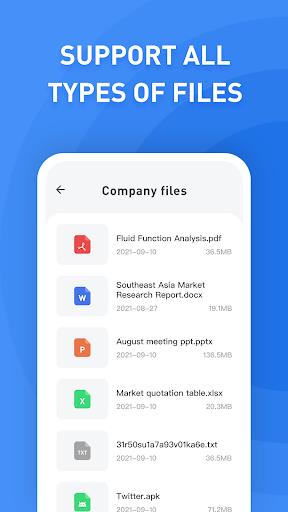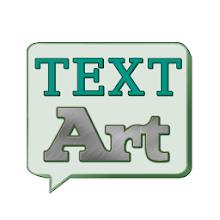-
Calculator Vault
- Category:Other
- Updated:2024-06-29
- Rating: 4.3
- Video
Introduction
Introducing Calculator Vault, the ultimate privacy protection app that keeps your personal photos, videos, audios, and files hidden from prying eyes. With its easy-to-use interface, you can securely store your confidential data without any worries. What sets this app apart is its safety measures - it never collects or sends your private information, ensuring your data remains confidential. Even when offline, you can access your files without any interruption. The app also cleverly disguises itself as a regular calculator, making it impossible for anyone to discover its hidden capabilities.
Features of Calculator Vault:
> Photo, Video, Audio, and File Hiding: Calculator Vault allows you to hide your personal photos, videos, audios, and files securely. Keep your private files protected from prying eyes.
> Privacy Protection: This app ensures the safety of your private data. It does not collect or send your data to any external servers, ensuring complete privacy and security. Even when the network is disconnected, you can still use this app without any issues.
> Online Synchronization: If you choose to synchronize your data online, this app directly syncs your hidden files to your Google cloud disk account. This ensures that your data remains hidden and eliminates any concerns regarding data security.
> Disguise as a Calculator: The app cleverly disguises itself as a calculator application. The entire interface of Calculator Vault appears as a regular and attractive calculator, making it impossible for anyone to suspect that a secret space lies beneath the surface.
Tips for Users:
> Set a Secure Password: When setting up Calculator Vault, make sure to choose a strong and unique password. This helps prevent unauthorized access to your hidden files.
> Organize Files in Folders: Use the app's folder feature to categorize and organize your hidden files. Creating separate folders for different file types or purposes makes it easier to navigate and find files when needed.
> Backup Data Regularly: To ensure that your hidden files are always protected, it's recommended to regularly back up your data. This can be done by enabling the online synchronization feature or manually backing up the files to an external storage device.
Conclusion:
Calculator Vault is a reliable and efficient privacy protection app that offers a range of features to keep your personal files secure. With its disguise as a regular calculator app, no one will suspect the existence of a hidden space within it. From hiding photos and videos to encrypting files, this app ensures complete privacy and data security. Its easy-to-use interface and online synchronization capabilities make it a convenient tool for protecting your sensitive information.
Information
- Size: 11.50 M
- Language: English
- Version: 1.3.3
- Requirements: Android
- Ratings: 273
- Package ID: app.vault.android.app
- Developer: Larapvl1 Pollardjv9
Explore More
Top Downloads
Related Apps
Latest Update