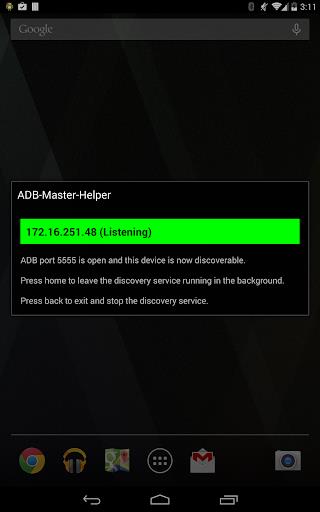-
ADB Master
- Category:Tools
- Updated:2024-06-29
- Rating: 4.2
Introduction
ADB Master is a powerful app that allows you to effectively manage and monitor multiple Android devices using ADB (Android debug bridge). With just one click, you can easily switch adb to wireless mode and perform various actions, execute commands, and view and compare installed apps and running processes with CPU usage. The best part is that you can do all of this without the need for root access. The app also provides a user-friendly interface for browsing logcat data and even allows you to execute custom ADB commands. If you find this tool useful, consider upgrading to the pro version for additional features.
Features of ADB Master:
1) Manage and monitor multiple Android devices using ADB (Android debug bridge).
- ADB Master allows you to control and view information on multiple Android devices simultaneously.
- You can switch between adb to wireless mode with just one click.
2) Perform actions and commands on selected devices.
- Shutdown, reboot, reboot to recovery or bootloader on multiple devices at once.
- Press power, back, home or volume buttons on all devices simultaneously.
- Execute any custom ADB command on selected devices.
3) Compare and manage applications on multiple devices.
- Install, enable, disable, and uninstall apps on all selected devices with one click.
- See the status of apps (installed, enabled, disabled) on each device.
4) Monitor processes and view live Logcat data.
- View the top 20 processes running on each device.
- Monitor Logcat data from all selected devices in one list.
Tips for Users:
1) Set the ADB location in the “Control” tab.
- Browse to the folder containing "adb" and select the correct folder for smooth operation.
2) Enable "USB Debugging" on Android devices.
- Connect the devices to the computer with USB for them to appear in the device list.
3) Utilize the device lists for easy device selection.
- Switch between USB and WiFi mode with the click of a button.
- Use the lists to select devices for performing actions or viewing information.
Conclusion:
ADB Master is an efficient tool for managing and monitoring multiple Android devices using ADB. With its user-friendly interface, you can easily control and view information on multiple devices simultaneously. The ability to perform actions, execute custom commands, and manage applications on selected devices saves time and effort. Additionally, the feature to monitor processes and view live Logcat data enhances the debugging and development process.
Information
- Size: 3.70 M
- Language: English
- Version: 1.6.0
- Requirements: Android
- Ratings: 186
- Package ID: com.adrionics.android.adbmaster.installer.free
- Developer: Adrian Dybwad
Top Downloads
Related Apps
Latest Update