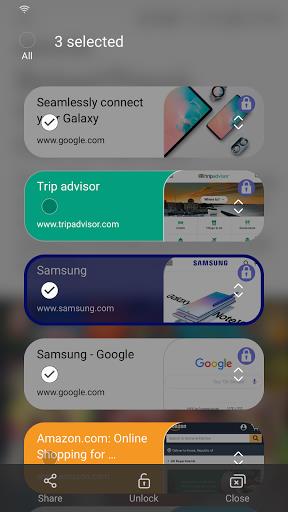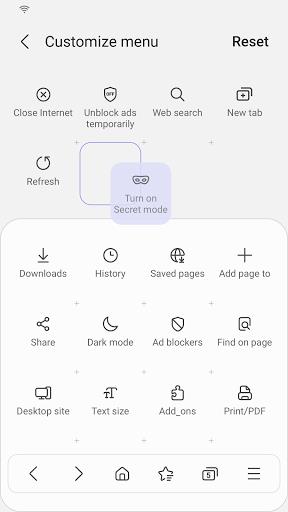-
Samsung Internet Beta
- Category:Tools
- Updated:2024-06-29
- Rating: 4
- Security
Introduction
Experience the newest features of Samsung Internet Beta, a secure and optimized mobile web browser. With Smart Anti-Tracking, this app intelligently identifies and blocks domains with cross-site tracking ability, ensuring your privacy. Protected Browsing warns you against visiting known malicious sites that may steal your data, keeping you safe online. The app also offers UI improvements like History Navigation and an easy-to-access notification menu. Other features like Reader Mode, Download Manager, and Tab Swipe enhance your browsing experience. Plus, Samsung Internet integrates seamlessly with Samsung devices, offering biometric authentication, VR integration, and desktop browsing with DeX.
Features of Samsung Internet Beta:
⭐ Security & Privacy: The app has features such as Smart Anti-Tracking and Protected Browsing that identify and block malicious sites, protecting your data and privacy.
⭐ Content Blockers: You can install third-party filters to block unwanted or harmful content, making your browsing experience safer and more streamlined.
⭐ UI Improvements: The app offers features like History Navigation, which allows you to easily access your browsing history, and a notification menu that collects all notifications in one place.
⭐ Save All Images: You can save all images from a web page with just one click, making it convenient for viewing and saving multiple images.
⭐ Reader Mode: The app provides a customizable Reader Mode that allows you to read articles comfortably, with options to adjust the font, font size, and background.
⭐ Better Integration with Samsung Devices: The app offers features like biometric authentication, virtual reality browsing on Gear VR, and compatibility with Samsung DeX for optimized desktop browsing.
Conclusion:
Samsung Internet Beta is a secure and private web browser that not only protects your data but also enhances your browsing experience with features like content blockers, easy access to browsing history, and the ability to save all images. With customizable Reader Mode and seamless integration with Samsung devices, this app provides a comfortable and seamless browsing experience. Click now to download and start enjoying safe and optimized browsing!
Information
- Size: 140.00 M
- Language: English
- Version: 26.0.0.42
- Requirements: Android
- Ratings: 335
- Package ID: com.sec.android.app.sbrowser.beta
- Developer: Samsung Electronics Co., Ltd.
Explore More
Top Downloads
Related Apps
Latest Update